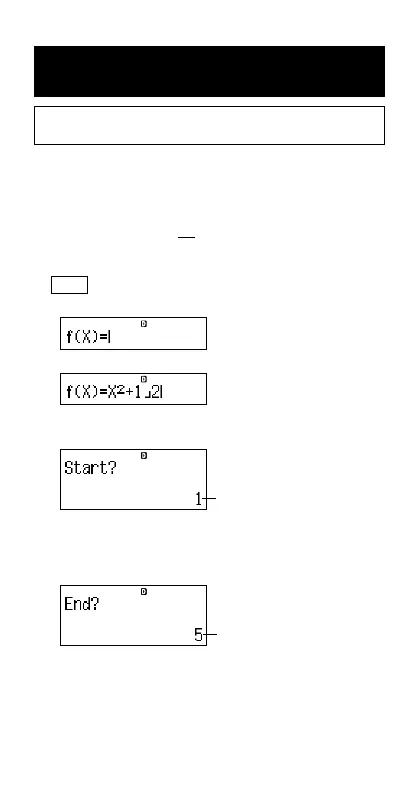E-60
Generating a Number Table
from a Function (TABLE)
All calculations in this section are performed in the TABLE Mode
(N7).
k Configuring a Number Table Generation
Function
The procedure below configures the number table generation
function with the following settings.
Function: f(x) = x
2
+
Start Value: 1, End Value: 5, Step Value: 1
LINE
(1) Press N7(TABLE).
(2) Input the function.
(3) After making sure the function is the way you want, press =.
• This displays the start value input screen.
• If the initial value is not 1, press 1 to specify the initial start
value for this example.
(4) After specifying the start value, press =.
• This displays the end value input screen.
•Specify the end value.
1
2
Indicates the initial default start
value of 1.
Indicates the initial default end
value of 5.
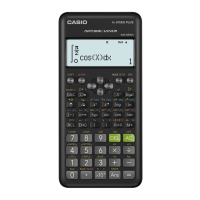