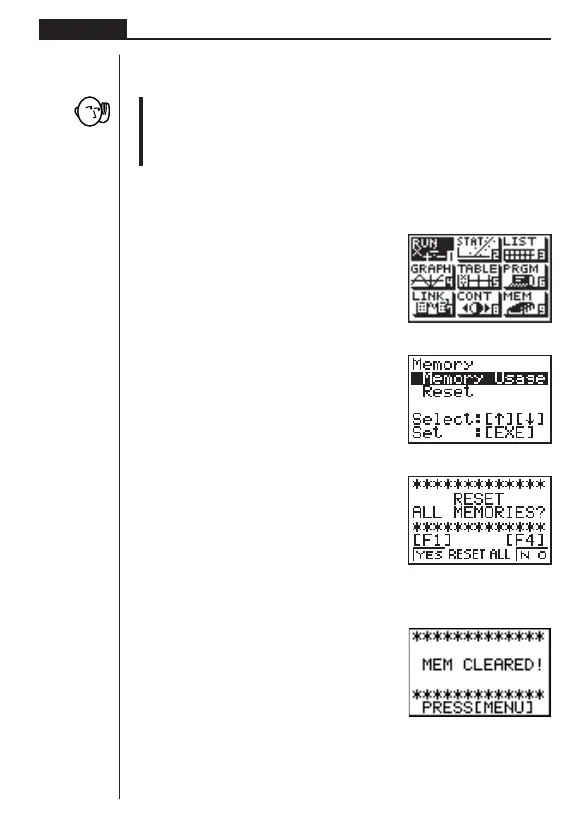194
Appendix
Appendix A Resetting the Calculator
Warning!
The procedure described here clears all memory contents. Never perform this op-
eration unless you want to totally clear the memory of the calculator. If you need
the data currently stored in memory, be sure to write it down somewhere before
performing the RESET operation.
uu
uu
uTo reset the calculator
1. Press m to display the main menu.
2. Highlight the MEM icon and press w, or press j.
3. Use c to move the highlighting down to “Reset” and then press w.
4. Press 1 (YES) to reset the calculator or 4 (NO) to abort the operation without
resetting anything.
• If the display appears to dark or dim after you reset the calculator, adjust contrast.
1 234
