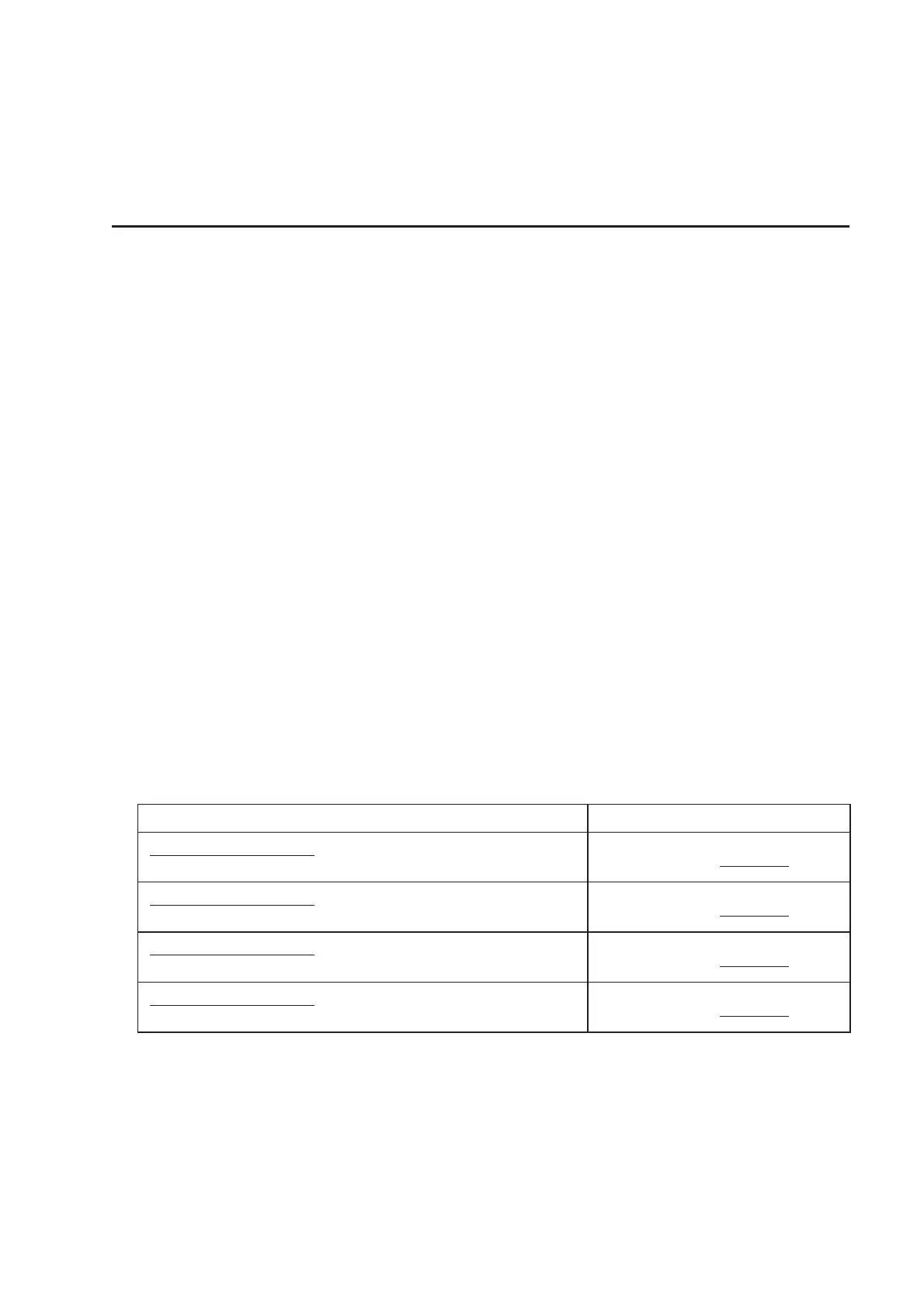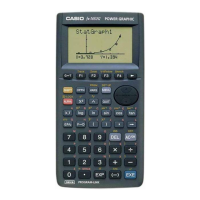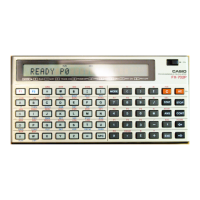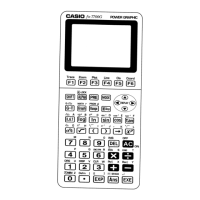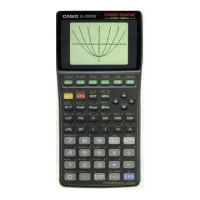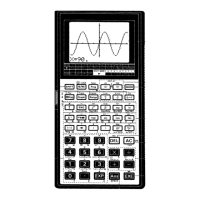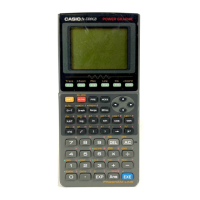E-6
2. Using the Backlight
(fx-9860GII SD/fx-9860GII/fx-9860G AU PLUS only)
Your calculator is equipped with a backlight for easy reading, even in the dark. You can
conserve battery power by limiting backlight operation to only when you need it.
S To turn the backlight on or off
Press *(LIGHT) to toggle the backlight on and off.
• Changing the Backlight On/Off Key
You can configure the calculator so the backlight turns on when any key is pressed, instead
of requiring the *(LIGHT) to toggle the backlight on and off. For details, see “To specify
the backlight key” (page 12-2) in the separate Software Version 2.00 User’s Guide.
• Backlight duration
The backlight turns off automatically if you do not perform any key operation for a preset
amount of time (30 seconds or 10 seconds).
• If you perform a key operation, the backlight duration will be extended for the applicable
preset amount of time (30 seconds or 10 seconds).
• See “To specify the backlight duration” (page 12-2) in the Software Version 2.00 User’s Guide
for information about how to specify 30 seconds or 10 seconds as the backlight duration
time.
• Backlight and Battery Life
• Frequent use of the backlight will shorten battery life.
• The following are guidelines that show how battery life is affected by backlight use. It is
based on a new set of alkaline batteries at a temperature of 25°C.
Backlight Use Approximate Battery Life
5 minutes calculation*
1
, 55 minutes display per hour; no
backlight use
200 hours (80 hours*
2
)
5 minutes calculation*
1
, 55 minutes display, 3 minutes
backlight operation per hour
190 hours (75 hours*
2
)
5 minutes calculation*
1
, 55 minutes display, 15 minutes
backlight operation per hour
150 hours (70 hours*
2
)
5 minutes calculation*
1
, 55 minutes display per hour;
continuous backlight use
80 hours (50 hours*
2
)
*
1
fx-9860GII SD: 5 minutes SD card access
*
2
fx-9860GII SD only