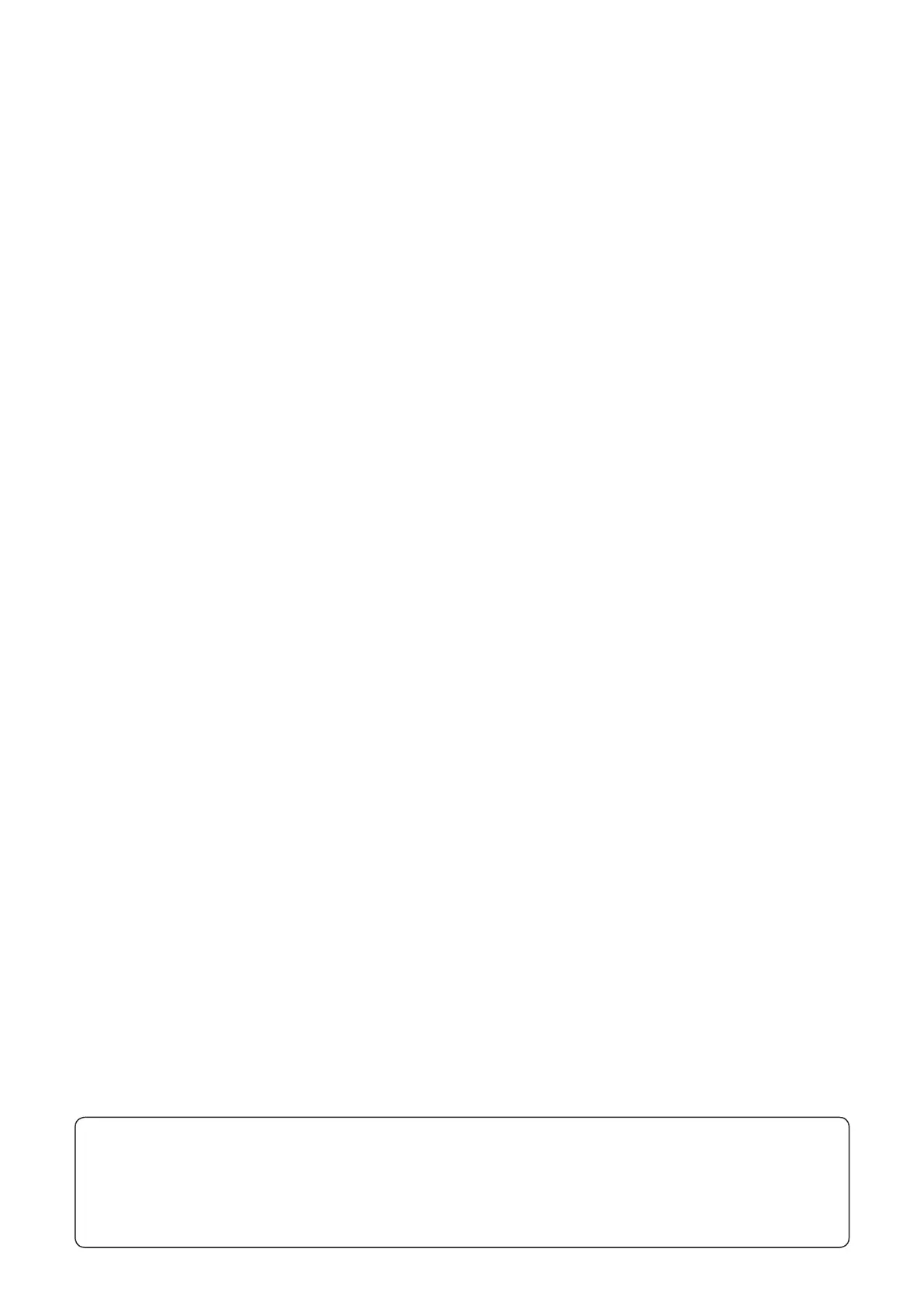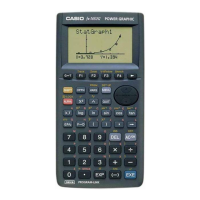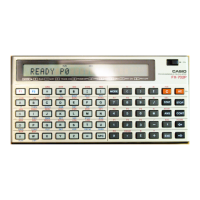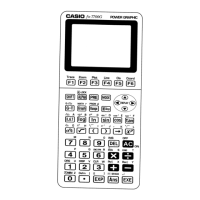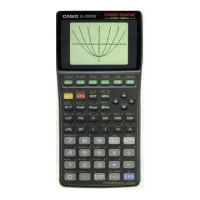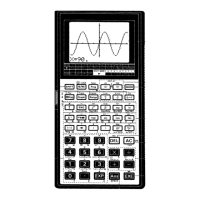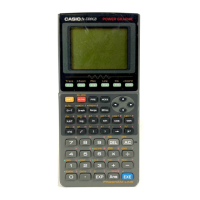E-3
• The contents of this User’s Guide are subject to change without notice.
• No part of this User’s Guide may be reproduced in any form without the express written
consent of the manufacturer.
• Be sure to keep all user documentation handy for future reference.
Be sure to keep physical records of all important data!
The large memory capacity of the unit makes it possible to store large amounts of data.
You should note, however, that low battery power or incorrect replacement of the batteries that
power the unit can cause the data stored in memory to be corrupted or even lost entirely. Stored
data can also be affected by strong electrostatic charge or strong impact. It is up to you to keep
back up copies of data to protect against its loss.
Since this calculator employs unused memory as a work area when performing its internal
calculations, an error may occur when there is not enough memory available to perform
calculations. To avoid such problems, it is a good idea to leave 1 or 2 kbytes of memory free
(unused) at all times.
In no event shall CASIO Computer Co., Ltd. be liable to anyone for special, collateral, incidental, or
consequential damages in connection with or arising out of the purchase or use of these materials.
Moreover, CASIO Computer Co., Ltd. shall not be liable for any claim of any kind whatsoever
against the use of these materials by any other party.