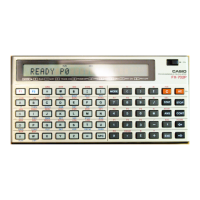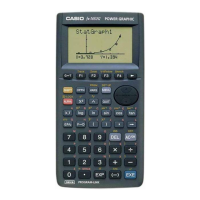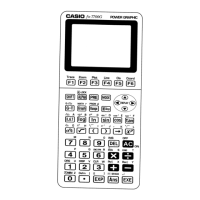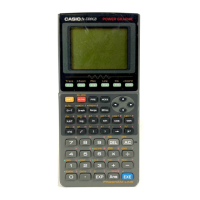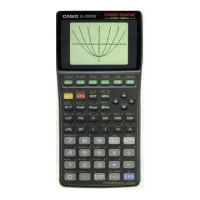Do you have a question about the Casio fx-7500G and is the answer not in the manual?
Explains the calculator's keys, display window, and general functions.
Details on how to replace the calculator's batteries and power management.
Provides essential information before starting computations, including priority sequence.
Covers fundamental arithmetic operations and calculator input.
Explains specialized functions like replay and multi-statement capabilities.
Details angular measurement, trigonometric, and hyperbolic functions.
Covers number base conversions and related arithmetic operations.
Covers single and paired variable statistical calculations.
Explains how to graph predefined mathematical functions.
Guides on creating custom graphs using user-defined functions.
Introduces programming concepts and basic program structure.
Guides on verifying, correcting, adding, and deleting program steps.
Explains how to count program steps and memory usage.
Details program areas, mode specifications, and computation modes.
Instructions for erasing programs from memory.
Explains how to find and fix errors within programs.
Introduces commands for program flow control like jumps and subroutines.
| Model | fx-7500G |
|---|---|
| Category | Graphing Calculator |
| Display Type | LCD |
| Power Source | 2 x CR2032 batteries |
| Programming | Yes |
| Graphing | Yes |
| Display Lines | 4 |
| Functions | Trigonometric, Statistical |