Example 3 : what is the intersection between the two given functions
Steps using calculator: make sure to be in the table mode w8
Q)d+4Q)+4=3Q)+6=p4=4==
In order to locate the intersection point just check the table where
So the intersection point is (2,0)
Example 4: For what values of
Steps using calculator: make sure table mode is activated w8
Q)qd==p3=3==
Check the negative values of f(x) from the table with respect to “x”
Domain where f(x) is negative :
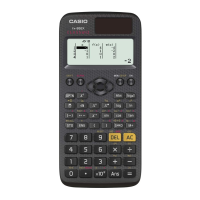
