Do you have a question about the Casio FX-82MS 2 and is the answer not in the manual?
Covers turning the calculator on/off, selecting modes, and using Shift/Alpha keys.
Explains the procedure to reset the calculator to its default settings.
Demonstrates how to input and display fractions using the calculator.
Provides steps for converting fractional values to their decimal equivalents.
Shows how to convert decimal numbers back into fractional representations.
Steps to convert mixed numbers to improper fractions and vice versa.
Demonstrates how to compute powers and exponents on the calculator.
Shows calculations involving multiple exponents and bases.
Illustrates calculations following the standard order of mathematical operations.
Steps for calculating the square root of numbers.
Demonstrates evaluating expressions involving multiple square roots.
Shows how to compute the factorial of a number using the calculator's function.
How to find a specific percentage of a given number.
Calculating what percentage one number represents of another.
Steps for calculating percentage changes in values.
Determining the percentage difference between two values.
Setting the calculator to round numbers to specified decimal places.
How to enter and view numbers in scientific notation format.
Converting decimal numbers into degrees, minutes, and seconds.
Converting degree, minute, second values back to decimal form.
Configuring the calculator to degrees mode for trigonometric calculations.
Examples of calculating sine and cosine values for given angles.
Converting Cartesian (x, y) coordinates to polar (r, θ) coordinates.
Converting polar (r, θ) coordinates back to Cartesian (x, y) coordinates.
Steps for entering data into the calculator's statistical mode.
Performing calculations like standard deviation, mean, and sum of data.
Finding the average mean using frequency data from a table.
| Display | 2-line display |
|---|---|
| Number of Functions | 240 |
| Statistical Calculations | Yes |
| Fraction Calculations | Yes |
| Trigonometric Functions | Yes |
| Type | Scientific |
| Display Type | LCD |
| Display Digits | 10 + 2 digits |
| Memory | 9 variables |
| Weight | 100 g |
| Power Source | Battery |
| Algebraic Logic | S-V.P.A.M. (Super Visually Perfect Algebraic Method) |
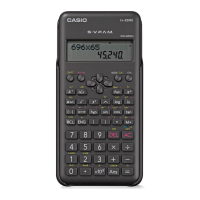




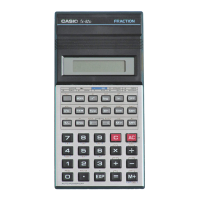
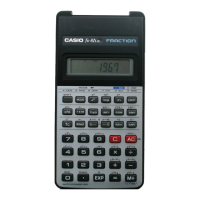
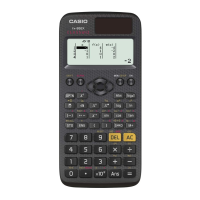
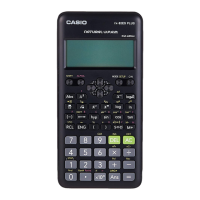
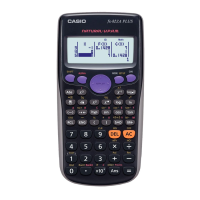


