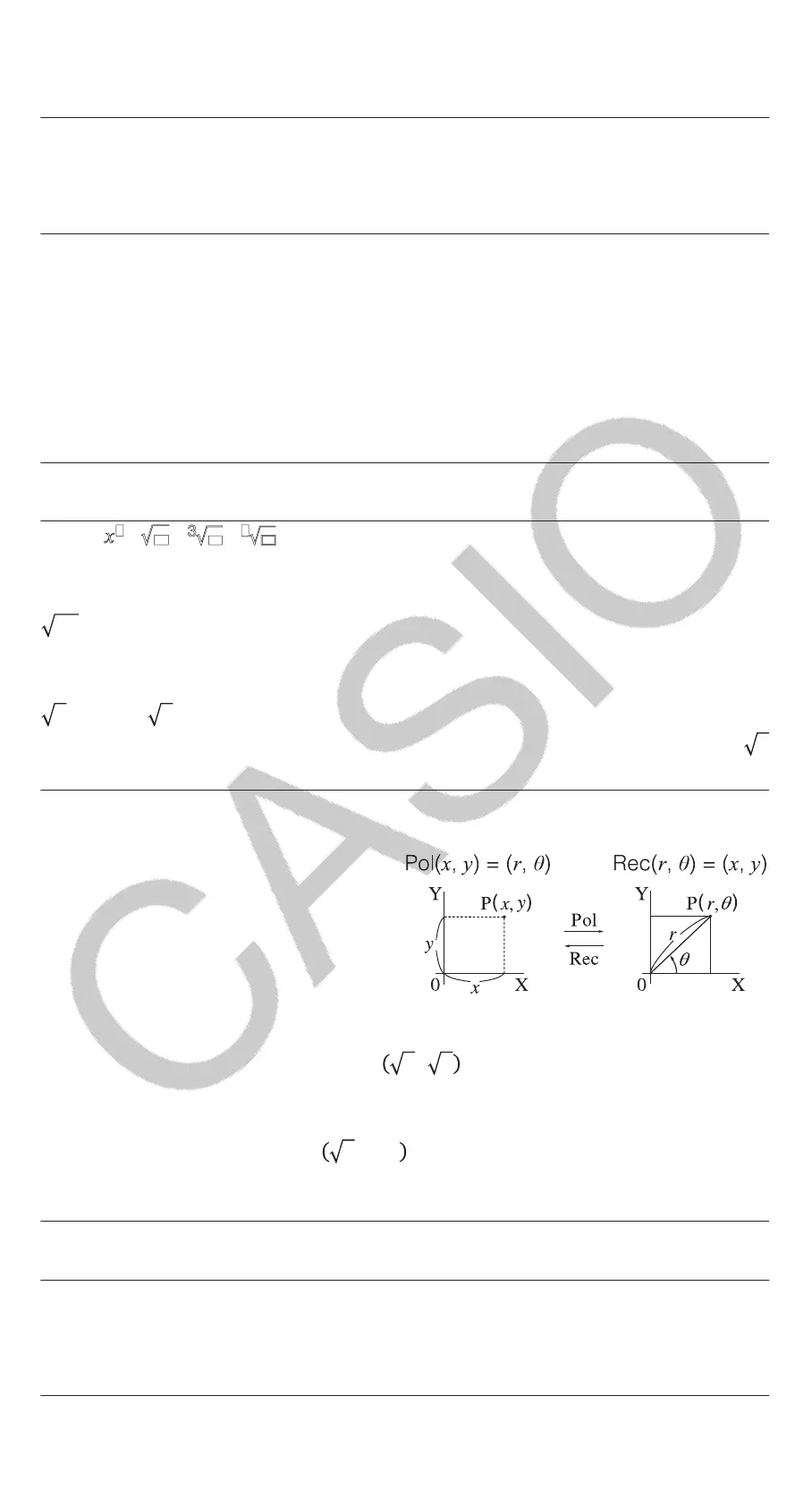(π)2(Angle Unit)(
r
)
90
*2 Depending on the calculation mode, you should press .
, : Exponential functions.
e
5
× 2 = 296.8263182
(MathI/MathO)
() 52
296.8263182
(LineI/LineO)
() 52
296.8263182
log: Logarithmic function. Use to input log
a
b as log (a, b). Base 10 is
the default setting if you do not input anything for a.
log
10
1000 = log 1000 = 3
1000
3
log
2
16 = 4
2(,) 16
4
The key also can be used for input, but only while MathI/MathO or
MathI/DecimalO is selected for Input/Output on the setup menu. In this
case, you must input a value for the base.
log
2
16 = 4
216
4
ln: Natural logarithm to base e.
ln 90 (= log
e
90) = 4.49980967
90
4.49980967
x
2
, x
3
, , , , , x
-1
: Powers, power roots, and reciprocals.
(1 + 1)
2+2
= 16
1122
16
(5
2
)
3
= 15625
5
15625
32
5
= 2
(MathI/MathO)
() 532
2
(LineI/LineO)
5() 32
2
2×3 =3 2 = 4.242640687 . . .
(MathI/MathO)
23
3
2
(LineI/LineO)
23
4.242640687
Pol, Rec: Pol converts rectangular coordinates to polar coordinates, while
Rec converts polar coordinates to rectangular coordinates.
• Specify the angle unit before
performing calculations.
• The calculation result for r and θ
and for x and y are each
assigned respectively to
variables x and y.
• Calculation result θ is displayed
in the range of -180° < θ ≦ 180°.
To convert rectangular coordinates 2, 2 to polar coordinates (Angle
Unit: Degree)
(MathI/MathO)
(Pol)2(,)2
r=2, θ=45
To convert polar coordinates
2, 45° to rectangular coordinates (Angle
Unit: Degree)
(MathI/MathO)
(Rec)2(,) 45
x=1, y=1
x!: Factorial function.
(5 + 3) ! = 40320
53(x!)
40320
Abs: Absolute value function.
|2 − 7| × 2 = 10
(MathI/MathO)
272
10
(LineI/LineO)
272
10
13
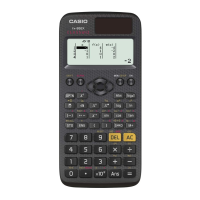