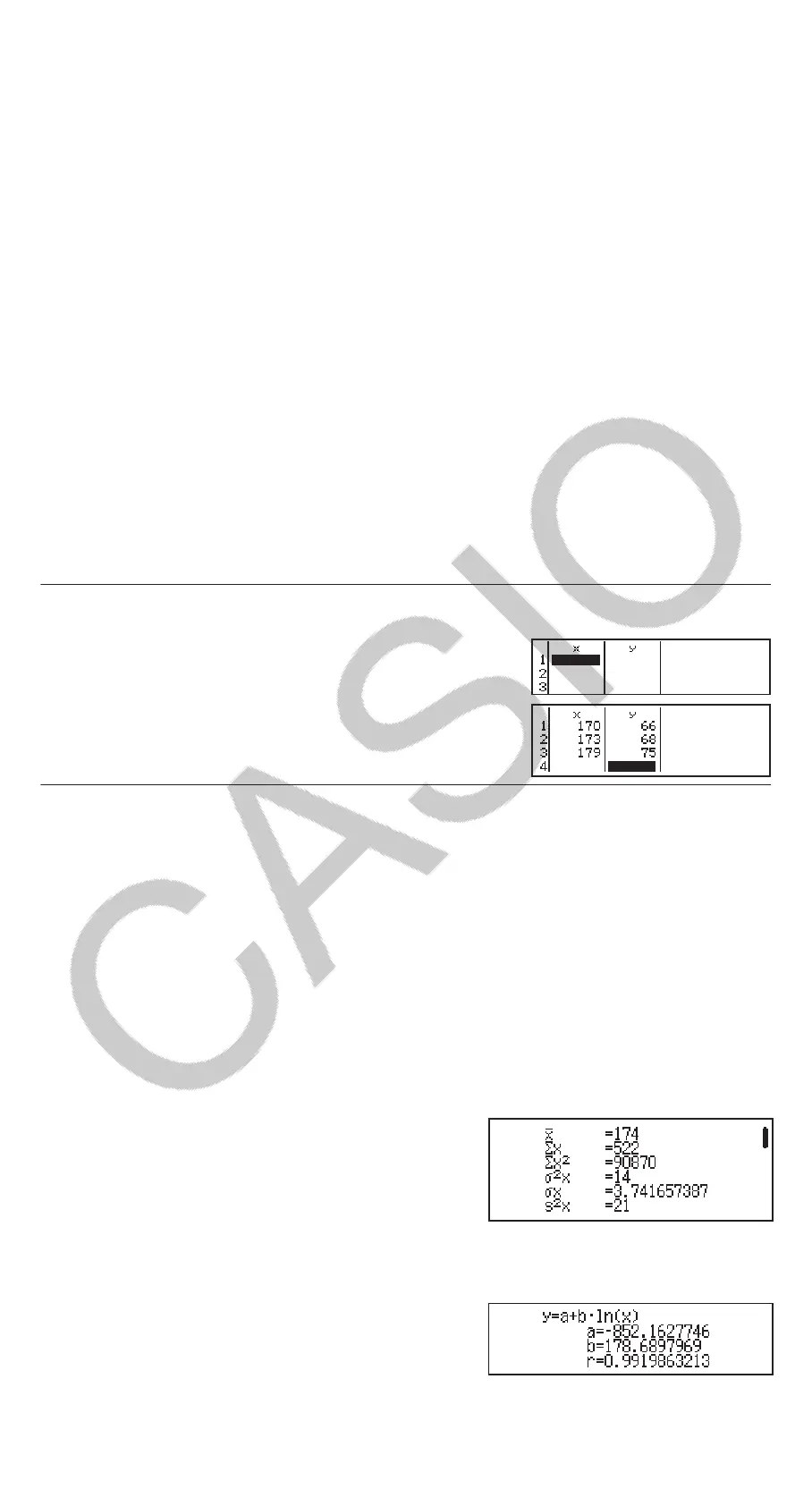Note: When you want to change the calculation type after entering the
Statistics Mode, perform the key operation (Select Type) to display
the calculation type selection screen.
Inputting Data with Statistics Editor
Statistics Editor displays one, two, or three columns: single-variable (x),
single variable and frequency (x, Freq), paired-variable (x, y), paired-
variable and frequency (x, y, Freq). The number of data rows that can be
input depends on the number of columns: 160 rows for one column, 80
rows for two columns, 53 rows for three columns.
Note
• Use the Freq (frequency) column to input the quantity (frequency) of
identical data items. Display of the Freq column can be turned on
(displayed) or off (not displayed) using the Statistics setting on the setup
menu.
• Pressing the key while the Statistics Editor is on the screen will
display a statistical calculation screen for performing calculations based
on the input data. What you need to do to return to the Statistics Editor
from the statistical calculation screen depends on the calculation type
you selected. Press (Data) if you selected single-variable or
(Data) if you selected paired-variable.
Ex 1: To select logarithmic regression and input the following data: (170,
66), (173, 68), (179, 75)
(Select Type)(y=a+b・ln(x))
170173179
666875
Important: All data currently input in the Statistics Editor is deleted
whenever you exit the Statistics Mode, switch between the single-variable
and a paired-variable statistical calculation type, or change the Statistics
setting on the setup menu.
To delete a line: In the Statistics Editor, move the cursor to the line that you
want to delete and then press .
To insert a line: In the Statistics Editor, move the cursor to the location
where you want to insert the line and then perform the following key
operation: (Editor)(Insert Row).
To delete all Statistics Editor contents: In the Statistics Editor, perform
the following key operation: (Editor)(Delete All).
Displaying Statistical Values Based On Input Data
From the Statistics Editor:
(1-Variable Calc or 2-Variable Calc)
From the statistical calculation screen:
(1-Variable Calc or 2-Variable Calc)
Displaying Regression Calculation Results Based On
Input Data (Paired-Variable Data Only)
From the Statistics Editor:
(Regression Calc)
From the statistical calculation screen:
(Regression Calc)
15
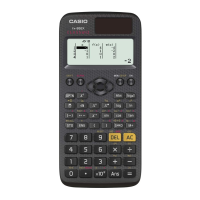