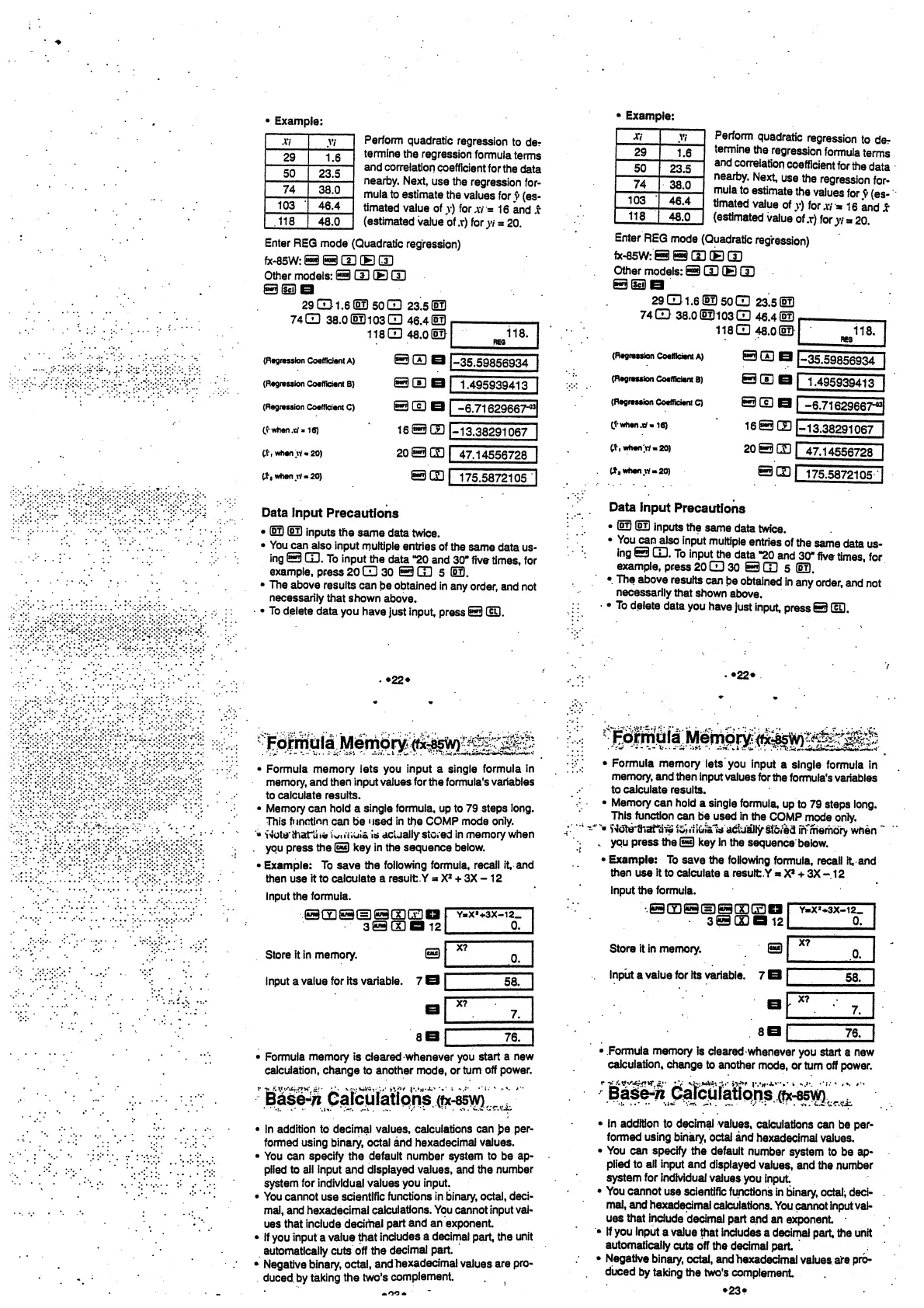•
Example:
Xi
y>
29
1.6
50
23.5
74
38.0
103
'
46.4
.118
48.0
Perform
quadratic
regression
to der
termine
the
regression
formula
terms
and
correlation
coefficient
for
the
data
nearby.
Next,
use
the
regression
for-
mula
to
estimate
the
values
for
v
(es-
timated
value
of
v)
for
xi
=
16
and
.r
(estimated
value
of
.r)
for>v
=
20.
Enter
REG mode
(Quadratic
regression)
fx-85W:
@
eCD
CB
CD
Other models:
@ GO
(BCD
£53 (ED B
29
CD
1.6
S3
50 CD
23.5(211
74
CD
38.0 S3
1 03 CD
46.4
S3
118
CD
48.0
S3
(Regression
Coefficient
A)
(Regression
Coefficient
B)
(Regression
Coefficient
C)
(5-when.o'»18)
(.?
i
when
.W
«
20)
(*,when
rt-20)
118.
•35.59856934
1.495939413
©SB
BCD
B
B
CD
B
P6.71629667-H
16
BCD
h
13.38291
067
|
20
SCD I
47.14556728
I
B(23
|
175.5872105
Data Input
Precautions
•
S3 S3 inputs
the
same
data
twice.
•
You
can also
input
multiple
entries
of the
same
data
us-
ing
BCD. To input
the
data
"20
and
30*
five
times,
for
example,
press
20
CD 30
©CD
5
S3.
•
The
above
results
can
be
obtained
in
any
order,
and
not
necessarily
that shown
above.
•
To
delete
data
you
have
just input,
press
BGS).
«22»
•
Example:
Xi
yt
29
1.6
50
23.5
74
38.0
103
"
46.4
118
48.0
Perform
quadratic
regression
to
der
termine
the
regression
formula
terms
and
correlation
coefficient
for
the
data
nearby.
Next,
use
the
regression
for-
mula
to
estimate
the
values
for
5>
(es-
timated
vaiue
of
v) for
xi
*
1
6
and
x
(estimated
value
of
.r)
for
yi
=
20.
Enter
REG
mode
(Quadratic
regression)
fx-85W:
S
SCD
GB
CD
Other
models:
@CD
QE)
CD
@
(ED
El
29
CD
1.6
S3
50
CD
23.5
S3
74 CD
38.0S3103CD
46.4
S3
118
CD
48.0
S3
(Regression
Coefficient
A)
(Regression
Coefficient
B)
(Regression
Coefficient
C)
(t-wrien.o-
16)
(.f,
when'tf-20)
(*,when.W«20)
118.
-35.59856934
1.495939413
BCDS
©CE
B
BCD
B
|
-6.71629667-"!
16
0
CD
1-13.38291067
I
20
BCD
|
47.14556728
I
BCD
I
175.5872105
l
Data
input
Precautions
•
S3
S3
inputs
the
same
data
twice.
•
You
can
also
input
multiple
entries
of
the
same
data
us-
ing
S
CD.
To
input
the
data
"20
and
30*
five
times,
for
example,
press
20
CD
30
B
CD
5
S3.
•
The
above
results
can
be
obtained
in
any
order,
and
not
necessarily
that
shown
above.
• •
To
delete
data
you
have
just
input,
press
B
SD.
•
Formula memory lets you
input
a single
formula
in
memory, and then
input values for
the
formula's
variables
to
calculate results.
•
Memory
can hold
a
single
formula,
up to 79 steps
long.
This
function
can be
used
in the COMP
mode
only.
actually
stored
in memory
when
you
press
the
®
key
in
the
sequence below.
•
Example: To save the
following
formula,
recall it, and
then
use
it to calculate a
result Y
=*
X
2
+
3X
-
12
Input the formula.
.
@
(T]
@
QE)
@o
Q3
a
3@dDOi2
Y»X»+3X-12.
0.
Store it in
memory.
&
Input a
value for its
variable.
7
B
x?
58.
x?
76.
Formula
memory
is
cleared whenever
you
start a
new
calculation,
change to another mode, or
turn
off
power.
»
In
addition
to decimal values, calculations
can
J?e
per-
formed using binary, octal and hexadecimal
values.
You can specify
the
default number system to be
ap-
plied to
all input
and
displayed
values, and the
number
system
for
individual
values you
input.
You cannot
use
scientific
functions in
binary, octal,
deci-
mal, and hexadecimal
calculations.
You
cannot
input
val-
ues that include
decimal
part
and
an
exponent.
If
you
input
a
value that
includes
a
decimal
part,
the
unit
automatically cuts
off the
decimal
part.
Negative binary,
octal,
and
hexadecimal
values
are
pro-
duced,
by
taking
the two's
complement.
]
•
Formula
memory
lets
you
input
a single
formula
in
memory,
and
then
input
values
for the
formula's
variables
to calculate
results.
•
Memory
can
hold
a single
formula,
up
to 79 steps
long.
This function
can
be used in
the
COMP
mode only.
»
yfcfte-ffiaf'Sh3 fovii&l&la
acijally
sic-red
irYmemdry
when""
.
you press
the
S
key
in
the
sequence
below.
•
Example:
To
save the
following
formula,
recall it, and
then
use
it
to calculate
a
result
Y
*
X
2
+
3X
-.1
2
Input
the formula.
•.
63 CD
©GD
BS3 CD
Q
3@(De9l2
Y«X
a
*3X- 12.
0.
Store it in memory.
®
Input
a
value
for its
variable.
7B
58.
x?
7.
76.
•
Formula memory
is
cleared
whenever
you start
a
new
calculation,
change
to
another
mode, or turn off power.
Bas^/i
paic^
>
In addition
to decimal
values,
calculations can
be
per-
formed using
binary,
octal and
hexadecimal values.
»
You
can specify
the default
number
system
to be
ap-
plied
to
all
input
and
displayed
values,
and
the
number
system
for
individual
values
you
input.
>
You
cannot
use
scientific
functions
in
binary, octal; deci-
mal,
and
hexadecimal
calculations.
You
cannot input val-
ues that
include
decimal
part and
an exponent
>
If you input
a
value
that includes
a decimal
part, the
unit
automatically
cuts off
the decimal
part
Negative
binary,
octal, and
hexadecimal
values
are
pro-
duced
by
taking
the
two's
complement .
. .
23?