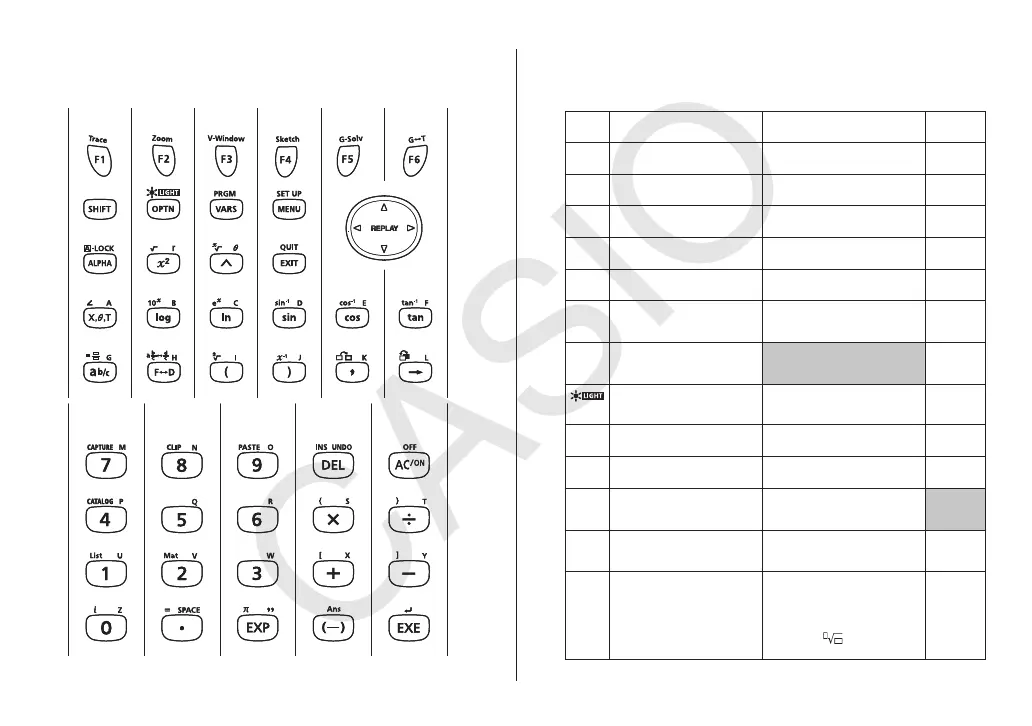E-1
1. Keys and Display
Keys
Key Index
• The reference pages shown in the table below are for the Software Version 2.00
User’s Guide.
Key Primary Function
Combined with
Combined
with ?
Trace
Selects 1st function menu
item.
Performs trace operation
(page 5-29).
Zoom
Selects 2nd function menu
item.
Performs zoom operation
(page 5-5).
V-Window
Selects 3rd function menu
item.
Displays V-Window parameter
input screen (page 5-3).
Sketch
Selects 4th function menu
item.
Performs sketch operation
(page 5-28).
G-Solv
Selects 5th function menu
item.
Performs G-Solve operation
(page 5-30).
GjT
Selects 6th function menu
item.
Switches display between
graph and text screens (pages
5-1 and 5-24).
Activates shift functions
of other keys and function
menus (page 1-2).
*
Displays option menu
(page 1-22).
Turns backlight on/off.
PRGM
)
Displays the variable data
menu (page 1-23).
Displays program command
menu (page 1-25).
SET UP
K
Returns to the Main Menu
(page 1-2).
Shows the Setup screen
(page 1-26).
-LOCK
?
Allows entry of alphanumeric
characters shown in red
(page 1-2).
Locks entry of alphanumeric
characters (page 2-7).
r
7
Press after entering value to
calculate square (page 2-14).
Press before entering value
to calculate square root (page
2-14).
Enters
character
r.
x
Q
,
Press between two values to
make second value exponent
of first (page 2-14).
Linear input/output mode:
Press between entering values
for X & Y to show
xth root of y
(page 2-14).
Math input/output mode:
Enters
x
( ) in natural input
format (page 1-18).
Enters
character
Ƨ.
