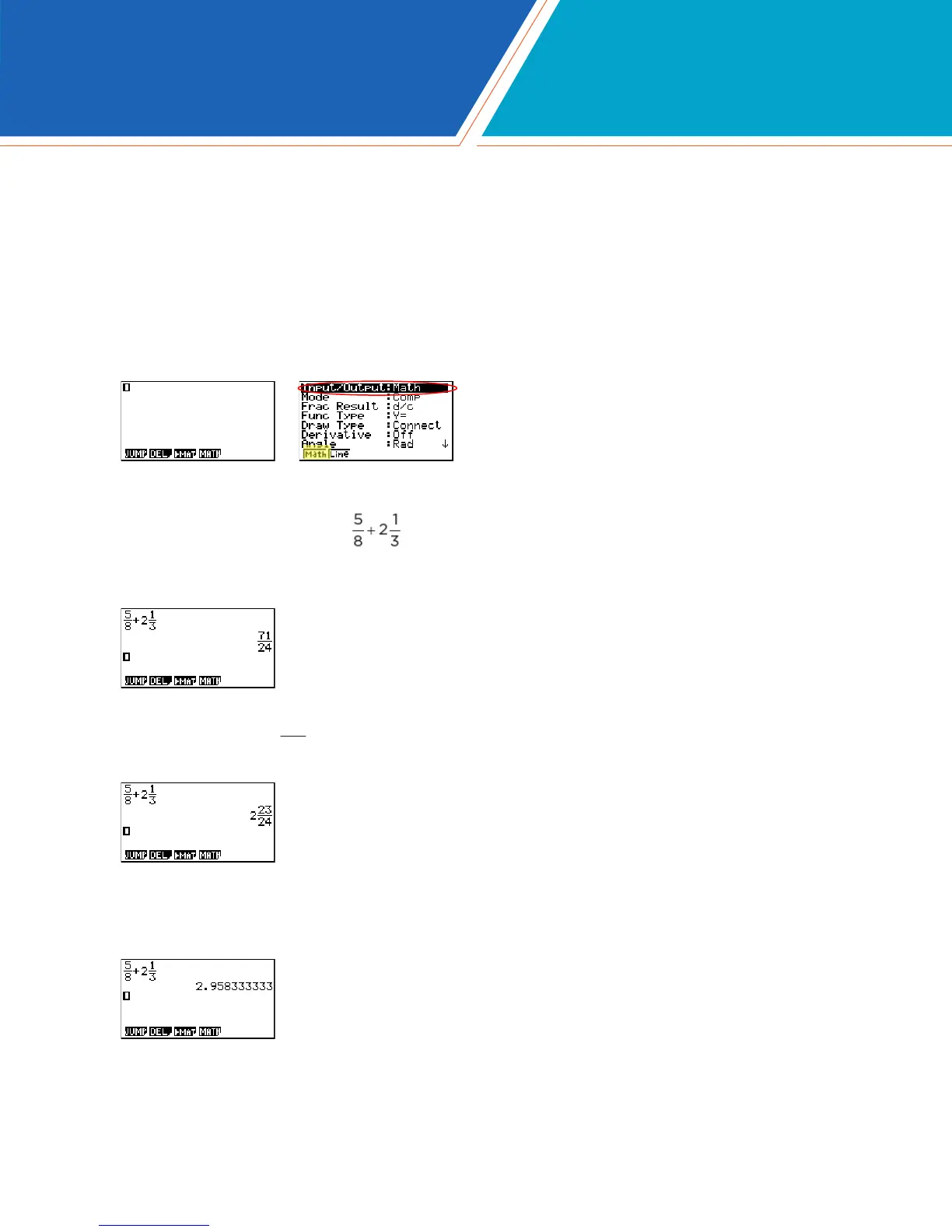fx-9860GII Quick Start Guide
3
This section is an overview of the RUN-MAT Icon. To select an icon from the icon menu system,
use the !$BN to highlight the desired icon, then press l or press the number/letter in the
lower right corner of the icon. For the RUN menu, press 1 to display the initial screen.
Note: All operations in this handout will utilize the “Math” input mode, which allows natural
input and display of certain functions, just as they appear in a textbook. To make sure your
calculator is in “Math” mode, press Lpqd from the RUN menu.
3. To change the answer to a decimal approximation, press x. x is a toggle key that will switch
entered data or answers from standard form to its decimal approximation and back.
2. To change the answer,
24
71
, to a mixed number, press LxX.
1. When performing general computations, you can press z to enter fractions and mixed
numbers. To solve the problem, input the following:
• z5$8$+Lz2$1$3l
RUN-MAT
