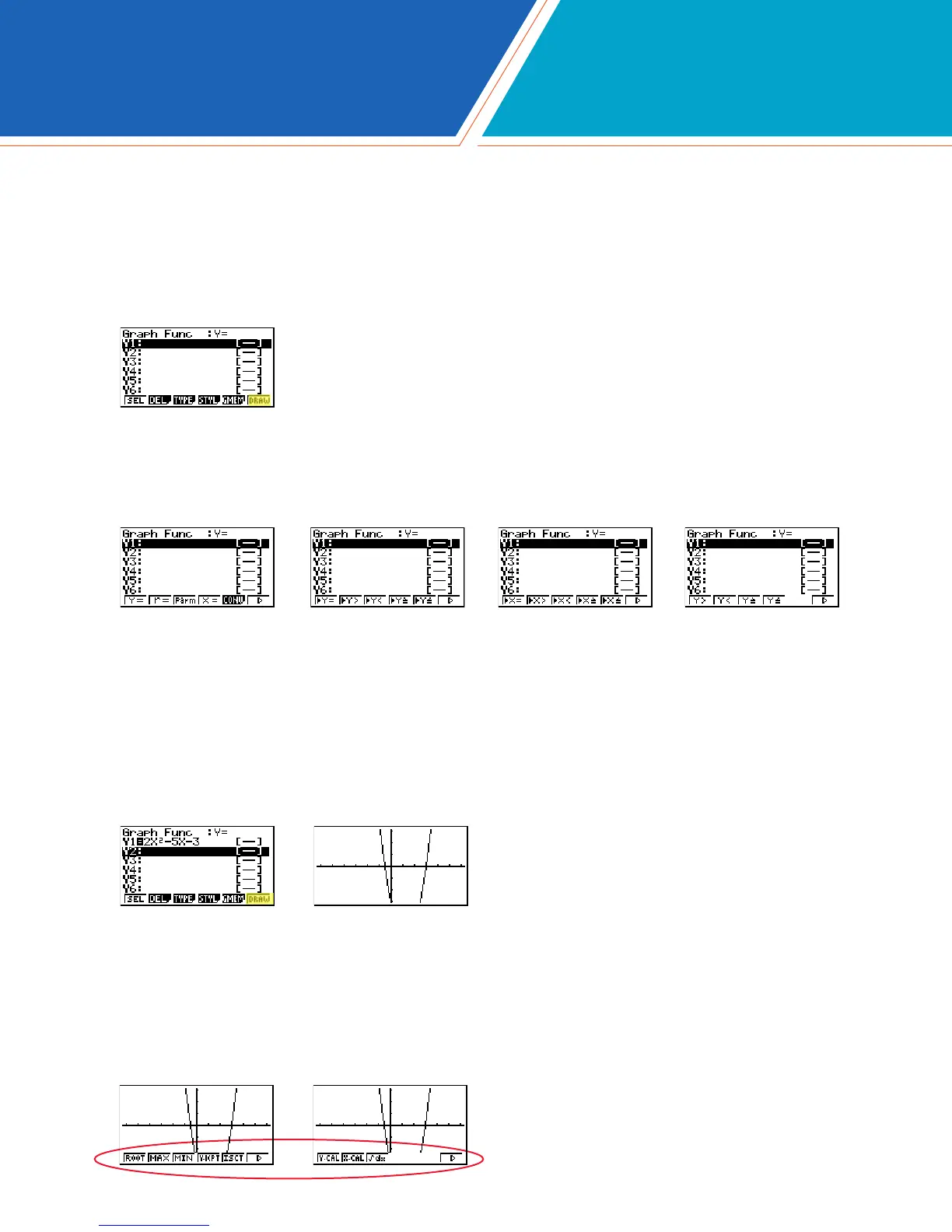fx-9860GII Quick Start Guide
6
This section is an overview of the GRAPH Icon and will highlight some basic features of this mode.
To enter the Graph menu, highlight the icon and press l or press 5.
The initial screen is the function/relation editor. Enter a function in Y1 and press l to solve it. To
draw the function, press u(DRAW).
To quickly change your window, you can utilize the Replay arrows. Specic changes can be made
to the viewing window by selecting e(V-Win).
To analyze features of this graph (roots, maximum and minimums, y-intercepts, intersections,
determine coordinates, and integrals), select y(G-Solv).
Note: When the TYPE of graph is changed, it only affects the current line and entries below
it. Functions already stored are unchanged.
1. To draw the graph of the function y = 2x
2
- 5x - 3 from the Graph Editor system, input the
following:
• 2fs-5f-3lu
You can change the type of graph (r = polar coordinates, parametric functions, x =, and
inequalities) by pressing e(TYPE), then selecting the corresponding TYPE button. Press $ to
begin inputting.
GRAPH
