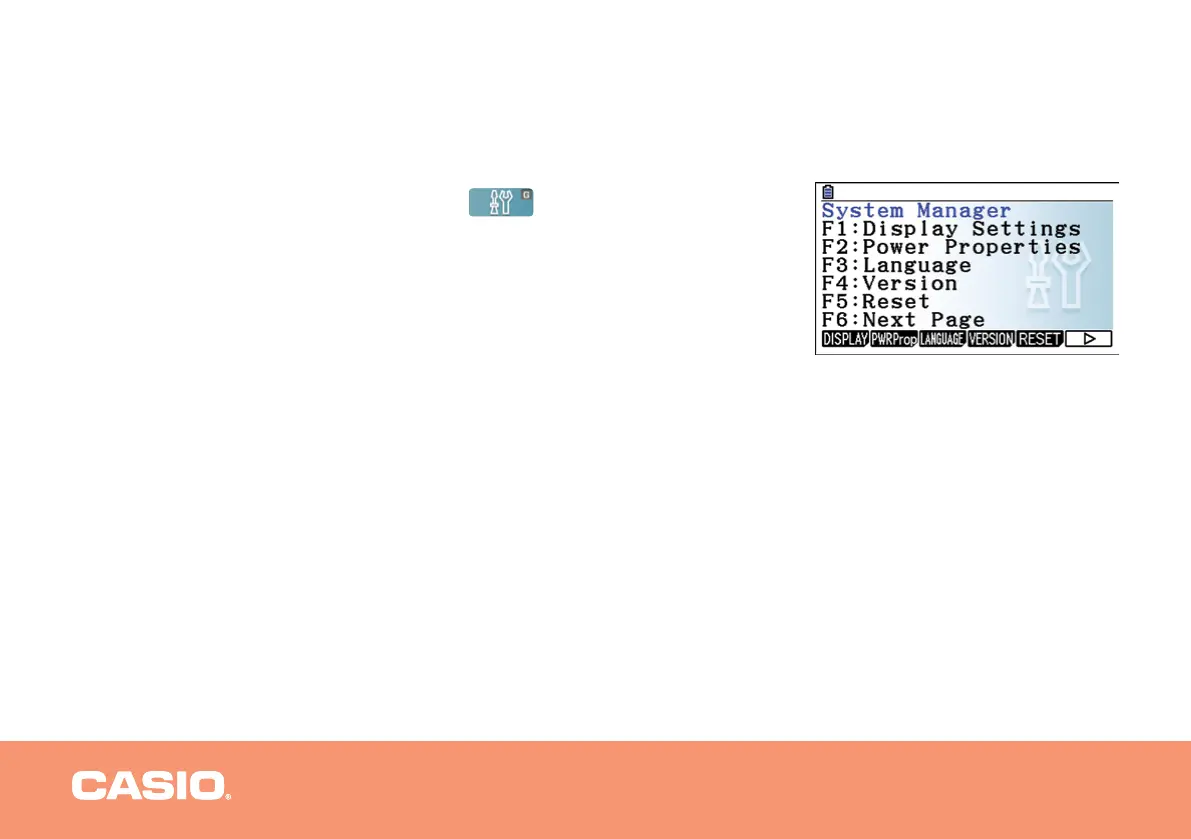5
Changing Hardware Settings
• From the Main Menu, scroll down to System
• Press
l (bottom right hand corner).
• Press
q for “Display Settings” which adjusts the Backlight Level
> it is best to set it to 3 for battery conservation, 4 or 5 if you
have diculty seeing the screen
> press
d to come out of the menu.
• Press
w for “Power Properties” to adjust Auto Power O duration and the Backlight Duration
> press
d to come out of the menu.
• Press
e for “Language”
> English is at the top
> press
q (SELECT) then d twice to return to the System Manager menu.
• Press
p to return to the Main Menu.
