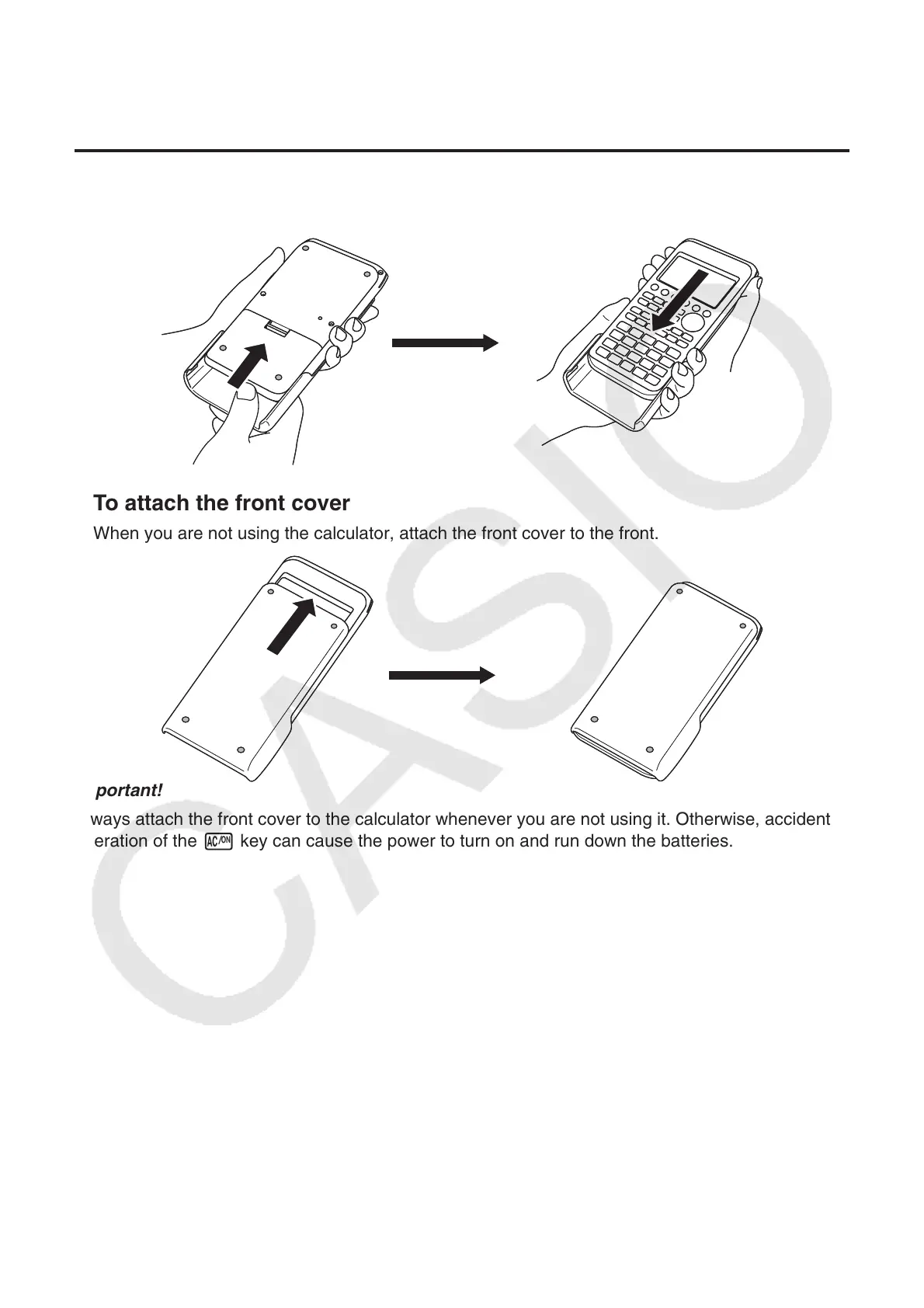EN-2
Attaching and Removing the Front
Cover
u
To remove the front cover
Before using the calculator, remove the front cover and attach it to the back.
u
To attach the front cover
When you are not using the calculator, attach the front cover to the front.
Important!
Always attach the front cover to the calculator whenever you are not using it. Otherwise, accidental
operation of the o key can cause the power to turn on and run down the batteries.
