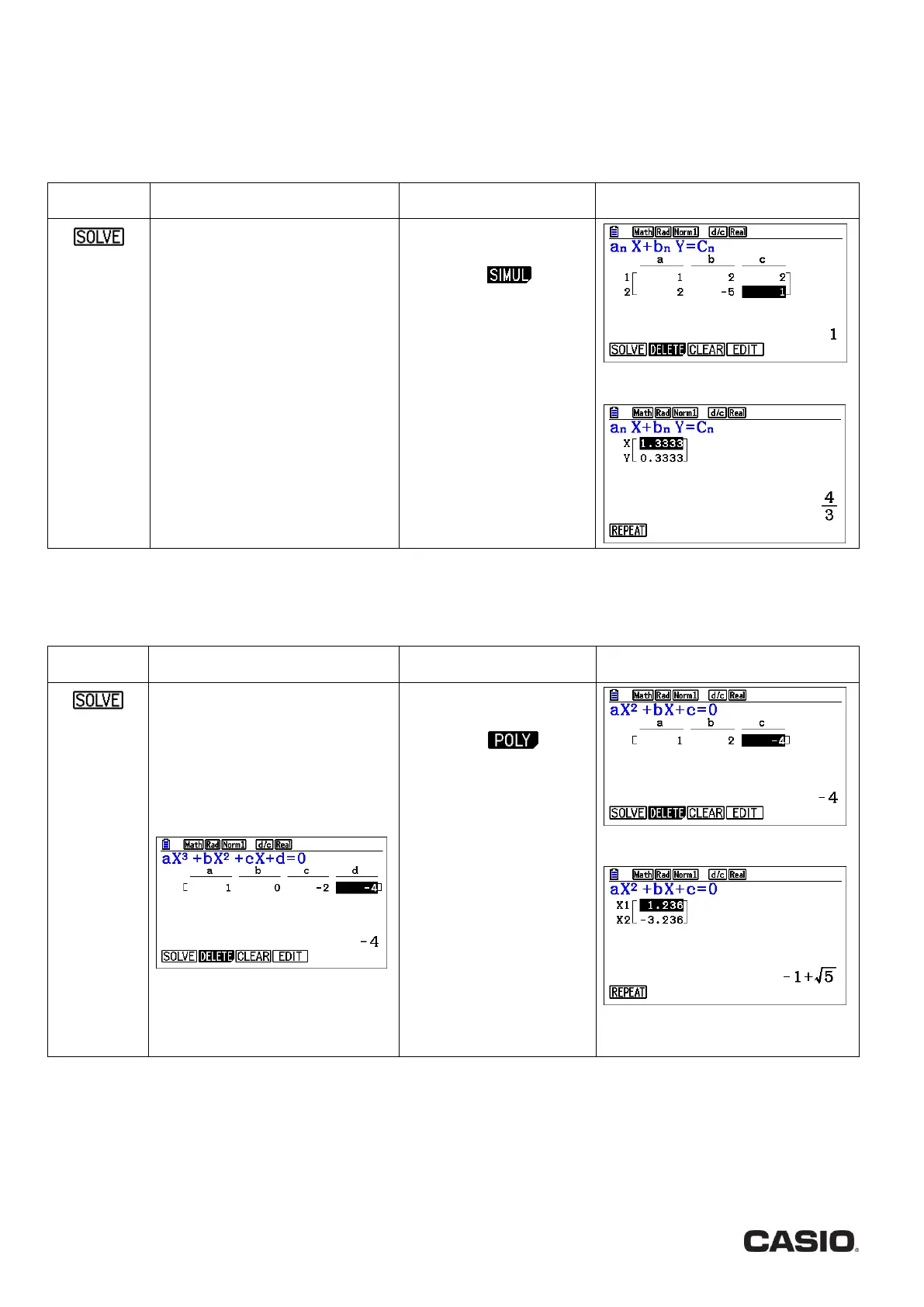Page | 10
Equations [Option A]
Simultaneous linear equations
The equation has to be entered in the form
(2 unknowns) or
(3 unknowns), and
similarly for more unknowns. Don’t forget to rearrange your equation if it is not in this form.
Find the solutions of the
equations.
Hint: If the lines (2 unknowns) or
planes (3 unknowns) are parallel,
the calculator will show ‘No
Solution’. If the lines or planes
are coincident (lie on each other)
it will show ‘Infinite Solutions’).
From the EQUATION
menu, press q to
choose the menu,
then choose the number
of unknowns.
Press q
Notice that the exact value is given
on the bottom right
Polynomial equations
The equations must be in the form
for quadratics and
for cubics.
Remember to rearrange your equation if necessary.
Find the solutions of the
equations.
Hint 1: If the equation does not
have one of the terms, enter 0
for the coefficient e.g. for
enter
Hint 2: If the display shows ‘No
Real Solutions’ or a solution such
From the EQUATION
menu press w to
choose the menu
then the degree (e.g. 2
for quadratics, 3 for
cubics).
Enter the coefficients of
your equations.
Press q
Notice that the exact value is given
on the bottom right