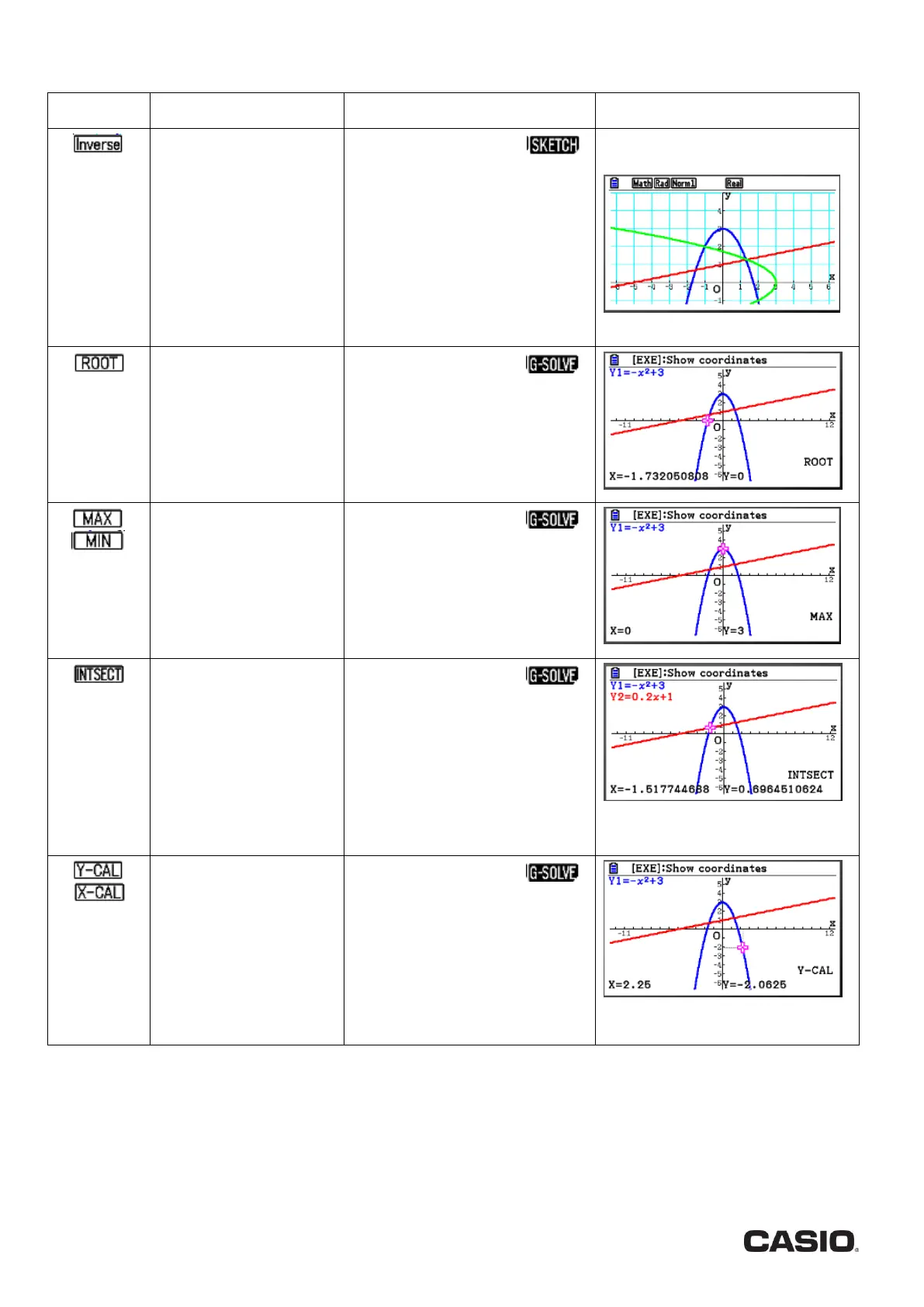Page | 4
Once you have the plot of your graph(s) there are a number of useful features that you can take advantage of …
If you need to sketch an
inverse function, or find
the range or domain of
the inverse function.
Hint: Check the domain
is valid for the inverse,
and that the inverse is
not one-many or
many-many.
Press Lr to get the
function, then choose r again
for INVERSE. If you have more
than one graph plotted, choose
the one you want by using the
BN keys, then l
Here is the inverse of the blue
graph, plotted in green…
Checking the
roots/solutions of an
equation.
Press Ly to get the
function, and then choose q
for ROOT.
Select which curve you want the
roots of, then use ! and $ to
switch between roots if there are
more than one.
Checking the coordinates
of maximum and
minimum points of a
curve.
Press Ly to get the
function, and then choose w
for MAX or e for MIN.
Select which curve you want the
max or min of, then use ! and
$ to switch between stationary
points if there is more than one.
Checking the coordinates
of points of intersection
between two curves.
Press Ly to get the
function, and then choose y
for INTERSECT.
Use ! and $ to switch
between points of intersection if
there is more than one, and press
l if you want to see the
coordinate point labelled on the
graph.
Checking the
corresponding y or x
value when finding
coordinates of points
that are on the curve.
Press Ly to get the
function, and then choose u to
go to the next page. Then choose
q for Y-CAL and choose w for
X-CAL.
Select which curve you want a
value from, then type in the
value you want.
This was to find the y-value when x
was equal to 2.25
