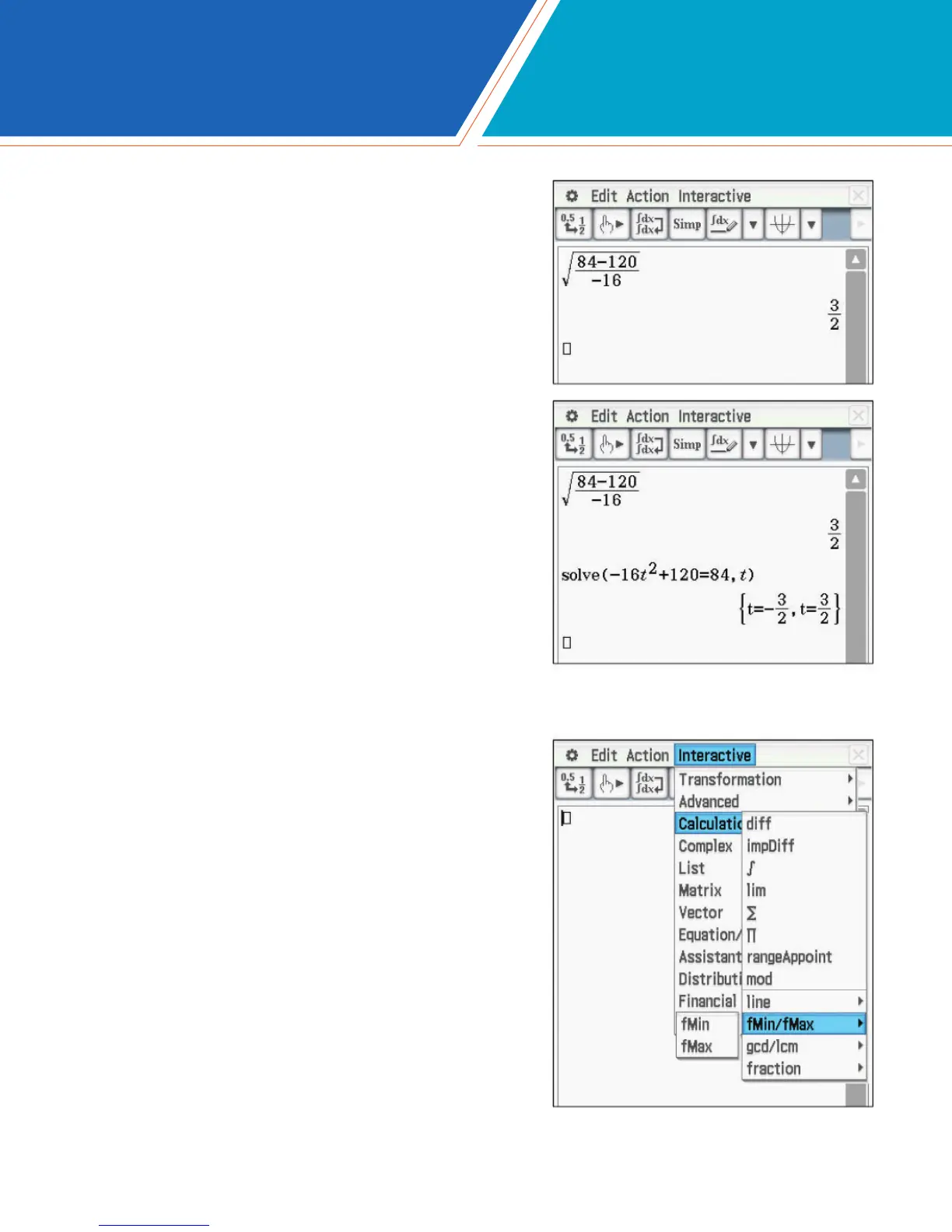fx-CG500 Quick Start Guide4
2. Compute the time when the height of the ball is
84 feet.
The value can be computed using the square root
and fraction templates from Math1.
Tap k5N84-
120Cz16E.
The value can also be computed using a solve
command from Math1. The format is
(equation,variable) even if there is only one variable
in the equation.
Tap )`z16_[)O
2:+120=84,_
[)E.
3. A ball is tossed upwards with an initial velocity
of 56 feet/second, from an initial height of 120 feet.
Compute the time and the height when the ball is at
a maximum height.
Commands such as fMax are found under the
Interactive and the Action menus. The Interactive
commands open a dialogue box which gives
prompts for the input. The fMax command uses x
as the default variable, but another variable such
as t can be used.
MAIN MENU
