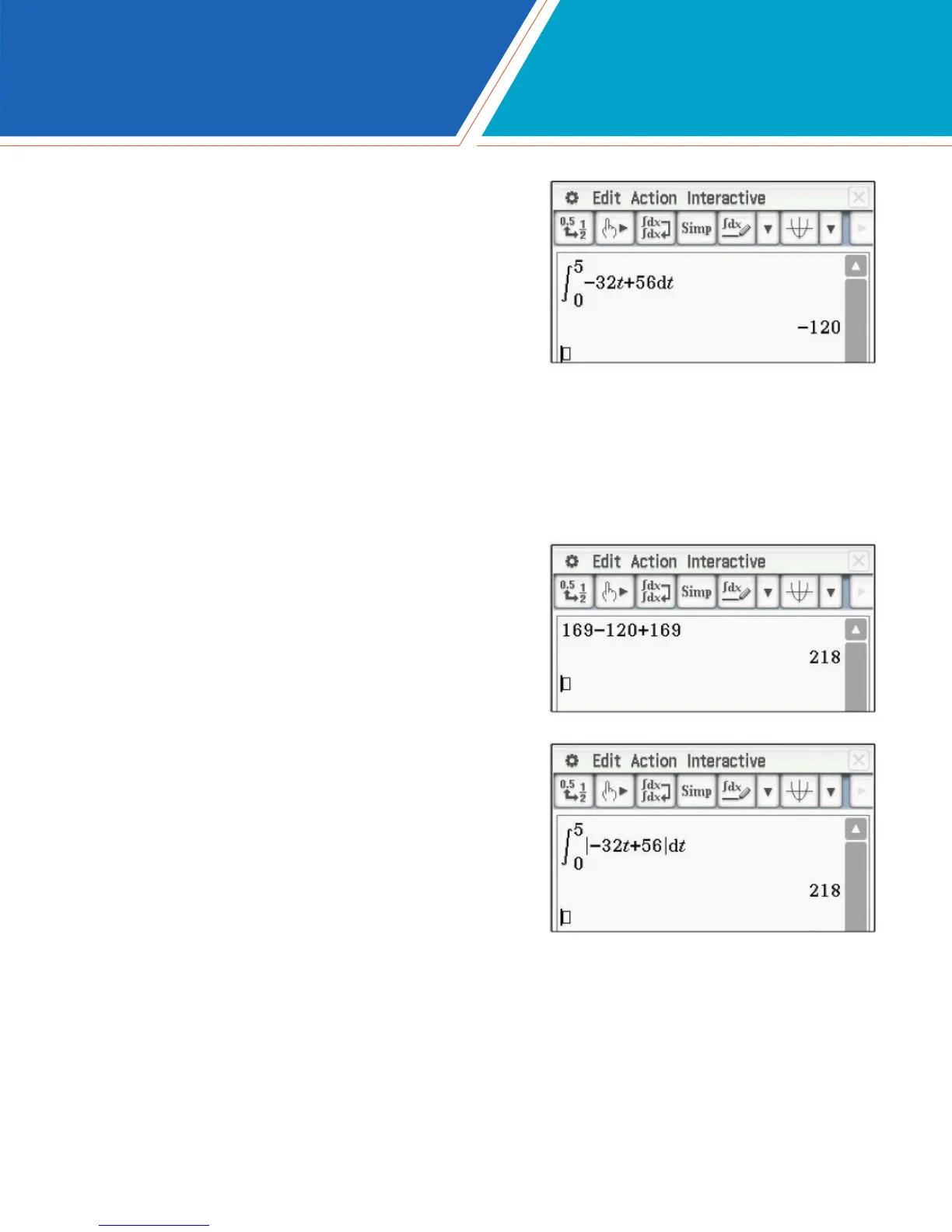fx-CG500 Quick Start Guide 9
7. Compute the total net distance that the ball
travels.
The ball had an initial height of 120 and fell to height
of 0, so the net distance should be -120.
For a calculus connection, integrate the velocity
function.
Tap k9P.
Enter the integrand, the variable, and the limits.
The variable t can be found at 9, then tap E.
8. Compute the total distance that the ball travels.
The initial height and the maximum height are known,
so the total distance can be easily
computed.
For another calculus connection, another integral
can be used. The traditional approach is to use two
integrals, but it is quicker to use the absolute value
template, which can be found in 9.
MAIN MENU