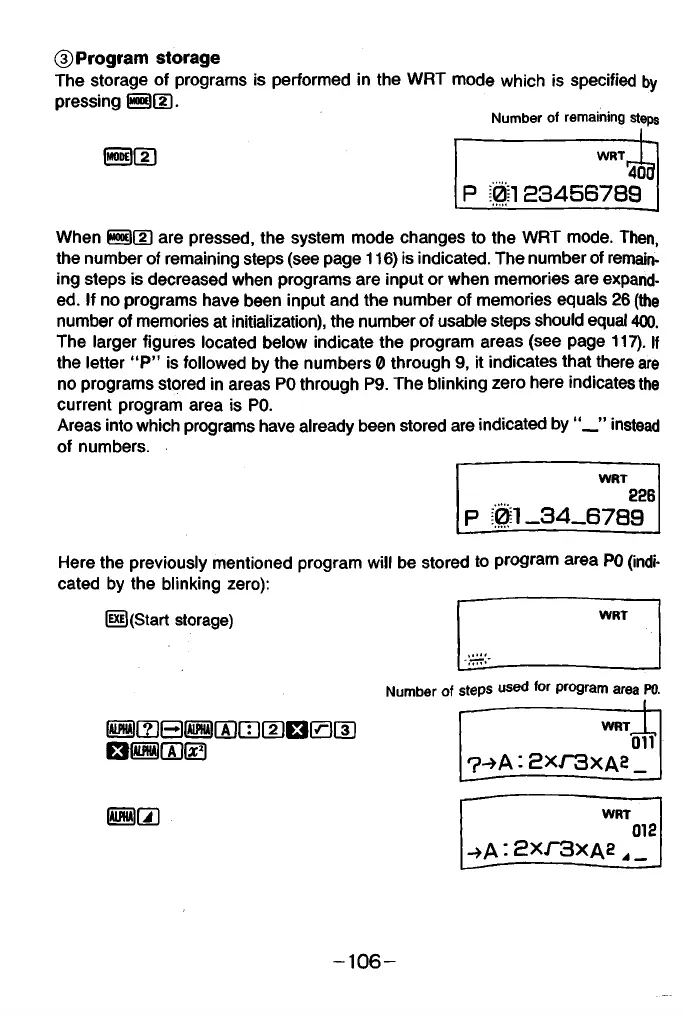©Program storage
The storage of programs is performed in the WRT mode which is specified by
pressing ® [ 2 ).
Number of remaining steps
ImodeIITI
WRT
'403
P 101123456789
When are pressed, the system mode changes to the WRT mode. Then,
the number of remaining steps (see page 116) is indicated. The number of remain
ing steps is decreased when programs are input or when memories are expand
ed. If no programs have been input and the number of memories equals 26 (the
number of memories at initialization), the number of usable steps should equal 400.
The larger figures located below indicate the program areas (see page 117). if
the letter “ P” is followed by the numbers 0 through 9, it indicates that there are
no programs stored in areas PO through P9. The blinking zero here indicates the
current program area is PO.
Areas into which programs have already been stored are indicated by instead
of numbers.
WRT
226
P i§l_34_6789
Here the previously mentioned program will be stored to program area PO (indi
cated by the blinking zero):
Hill (Start storage)
B O B B I a K L B D B I I I
Q @ (T )(F |
WRT
Number of steps used for program area PO.
WRT [
ffiT
? -> A : 2 x /~ 3 x A g _
r a m
WRT
018
A : 2 x r 3 x A g A _
- 1 0 6 -