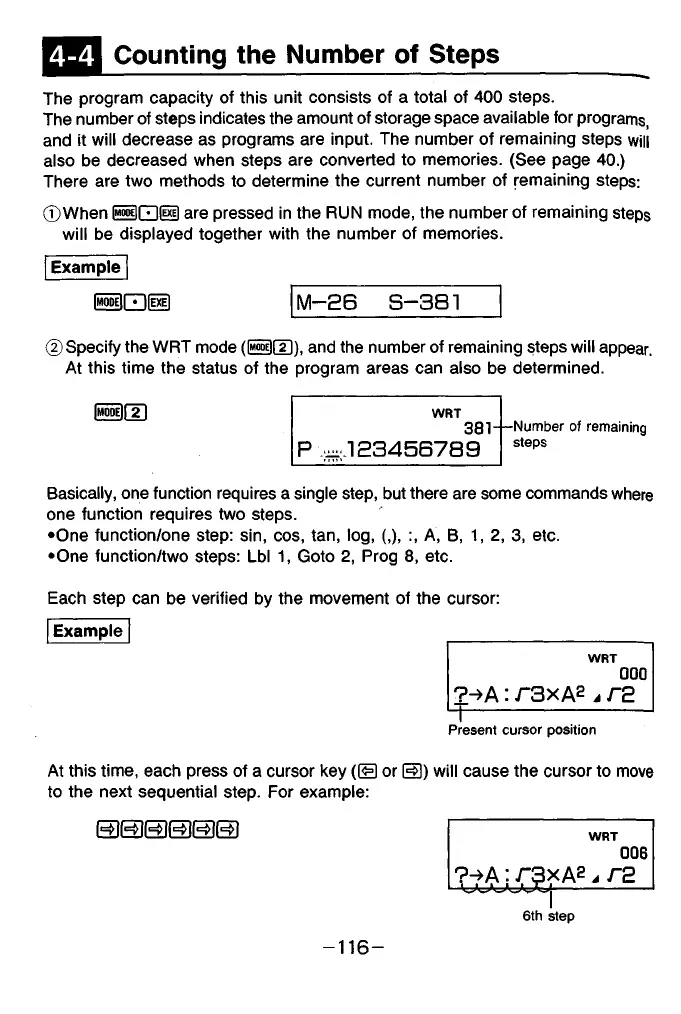E f f l Counting the Number of Steps
The program capacity of this unit consists of a total of 400 steps.
The number of steps indicates the amount of storage space available for programs,
and it will decrease as programs are input. The number of remaining steps will
also be decreased when steps are converted to memories. (See page 40.)
There are two methods to determine the current number of remaining steps:
©When S G D S are pressed in the RUN mode, the number of remaining steps
will be displayed together with the number of memories.
Example
M—26 6—381
©Specify the WRT mode (S tH ), and the number of remaining steps will appear.
At this time the status of the program areas can also be determined.
« [ 2 1 WRT
38T
P —123456789
-Number of remaining
steps
Basically, one function requires a single step, but there are some commands where
one function requires two steps.
•One function/one step: sin, cos, tan, log, (,), :, A, B, 1 , 2, 3, etc.
•One function/two steps: Lbl 1, Goto 2 , Prog 8 , etc.
Each step can be verified by the movement of the cursor:
Example
WRT
000
?->A : T3XA2 ^ T2
Present cursor position
At this time, each press of a cursor key ((g) or BD) will cause the cursor to move
to the next sequential step. For example:
6th step
- 1 1 6 -