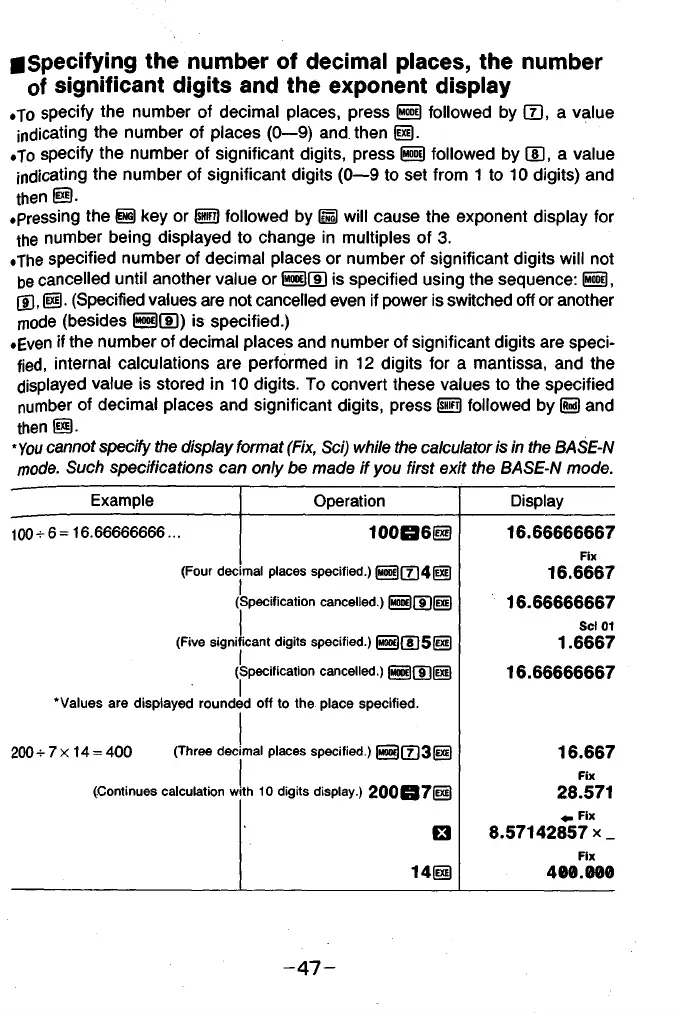■Specifying the number of decimal places, the number
of significant digits and the exponent display
•To specify the number of decimal places, press S followed by (T), a value
indicating the number of places (0—9) and then (H.
•To specify the number of significant digits, press & followed by QE), a value
indicating the number of significant digits (0—9 to set from 1 to 10 digits) and
then HD.
•Pressing the §i§ key or S followed by (H) will cause the exponent display for
the number being displayed to change in multiples of 3.
•The specified number of decimal places or number of significant digits will not
be cancelled until another value or SG D is specified using the sequence: & ,
® , Hi. (Specified values are not cancelled even if power is switched off or another
mode (besides &GE)) is specified.)
•Even if the number of decimal places and number of significant digits are speci
fied, internal calculations are performed in 12 digits for a mantissa, and the
displayed value is stored in 10 digits. To convert these values to the specified
number of decimal places and significant digits, press S followed by S and
then (HI.
*You cannot specify the display format (Fix, Sci) while the calculator is in the BASE-N
mode. Such specifications can only be made if you first exit the BASE-N mode.
Example
Operation Display
100 + 6= 16.66666666...
1 0 0 B 6 (D 16.66666667
(Four dec
mal places specified.) |mooe|p7~l 4 fixil
Fix
16.6667
(
Specification cancelled.) iMÖPElfglfBil
16.66666667
(Five significant digits specified.) fMoocIfs~l 5 fixil
Sci 01
1.6667
(Specification cancelled.) iMooilfirifoil
16.66666667
'Values are displayed rounde
1
>d off to the place specified.
200 + 7x14 = 400 (Three dec
mal places specified.) |mope|f7"l3lixil
16.667
(Continues calculation w
th 10 digits display.) 20 0 B 7 HD
Fix
28.571
□
Fix
8.57142857 x_
14@
Fix
400.000
- 4 7 -