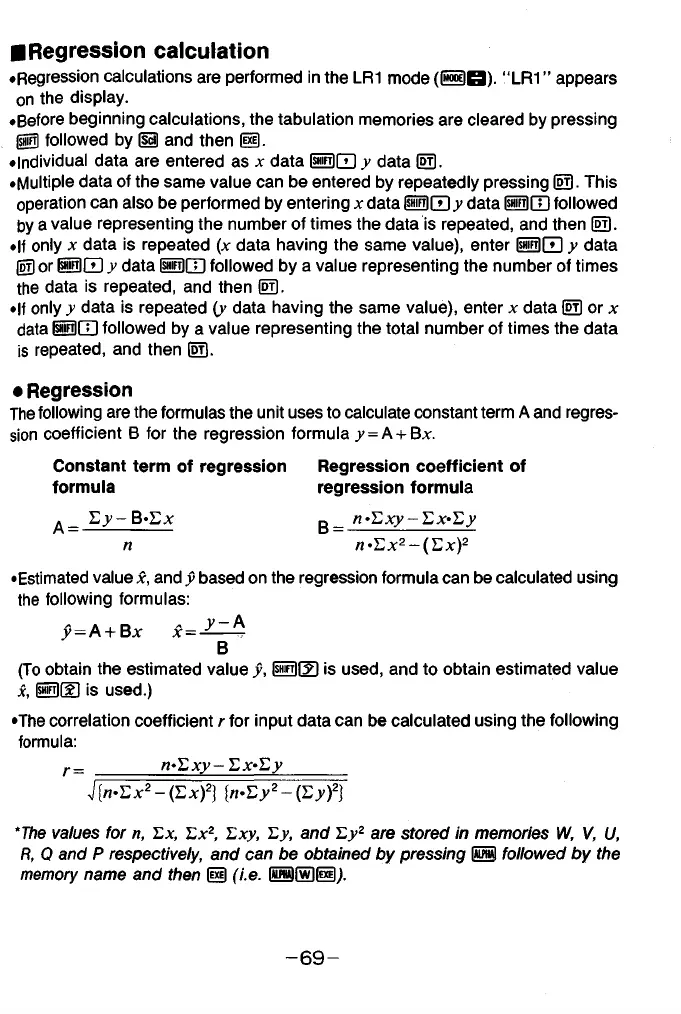■Regression calculation
•Regression calculations are performed in the LR1 mode (S B ) - “ LR1” appears
on the display.
•Before beginning calculations, the tabulation memories are cleared by pressing
girj) followed by dcj) and then (H).
•Individual data are entered as a: data SCD y data (dt).
•Multiple data of the same value can be entered by repeatedly pressing (dt). This
operation can also be performed by entering a: data S C ] y data SCO followed
by a value representing the number of times the data is repeated, and then (dt).
•If only x data is repeated (a: data having the same value), enter S C D y data
(dt) or S C D y data SC O followed by a value representing the number of times
the data is repeated, and then (dt).
•If only y data is repeated (y data having the same value), enter x data (dt) or a:
data SCO followed by a value representing the total number of times the data
is repeated, and then (dt).
• Regression
The following are the formulas the unit uses to calculate constant term A and regres
sion coefficient B for the regression formula y - A + Ba:.
C o n sta n t term of re g r e s s io n R e g re s sio n co e ffic ie n t of
form u la re g r e s s io n form u la
^ _ 'E y- B»Ex n»Exy-Ex*Ey
n n*E x 2-(E x ) 2
•Estimated value x, and y based on the regression formula can be calculated using
the following formulas:
$ = A + Bx
B
(To obtain the estimated value y, S O is used, and to obtain estimated value
x, S O is used.)
•The correlation coefficient r for input data can be calculated using the following
formula:
r =
_______
n*Exy-Ex*E y
______
_
J{n-Ex2-(E x )2} {n-Ey2-(E y )2}
*The values for n, Ex, Ex2, Exy, Ey, and Ey2 are stored in memories W, V, U,
R, 0 and P respectively, and can be obtained by pressing S followed by the
memory name and then HD (i.e. M fw lB ).
- 6 9 -