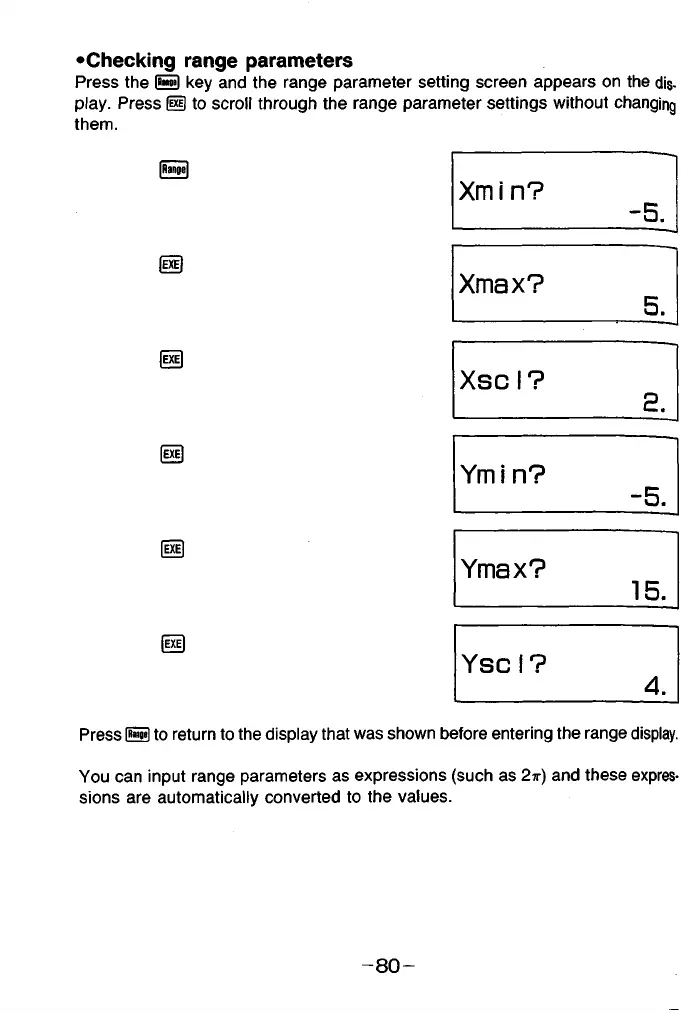•Checking range parameters
Press the & key and the range parameter setting screen appears on the dis
play. Press HD to scroll through the range parameter settings without changing
them.
[Range]
Xmi n?
d§
-5.
Xmax?
on
5.
Xscl?
d§
2.
Ymin?
d§
-5.
Ymax?
(EXE)
15.
Yscl?
4.
Press S to return to the display that was shown before entering the range display.
You can input range parameters as expressions (such as 2t) and these expres
sions are automatically converted to the values.
- 8 0 -