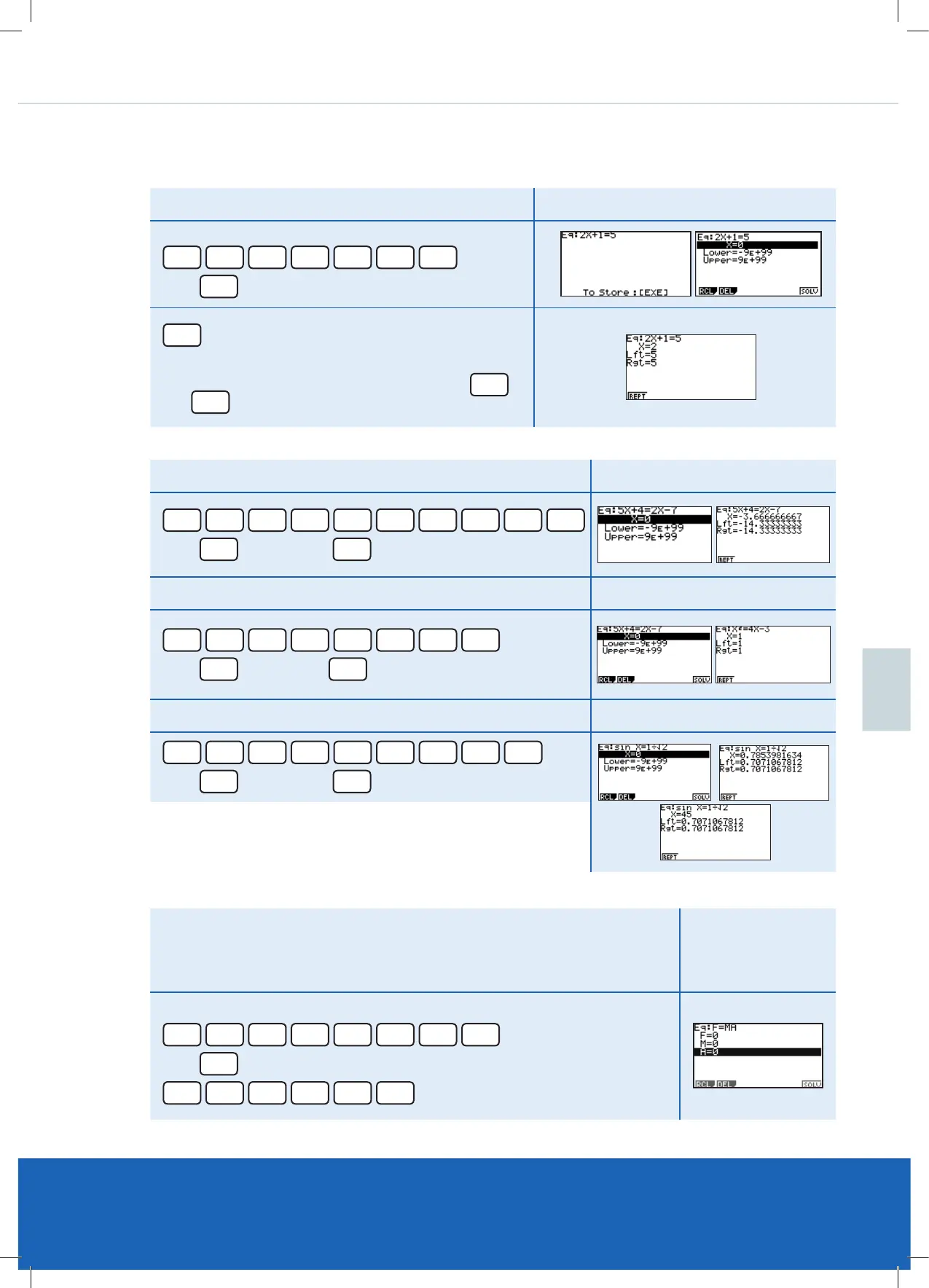CHAPTER 6 | PG 49
Example
Solve 2x + 1 = 5 Result
Enter the equation
2
X,
θ
,T
+
1
SHIFT
.
5
then
EXE
to store
F6
to solve
Note: You are able to use any letter of the alphabet as
the ‘dummy’ variable in the equation, using the
ALPHA
and
SHIFT
keys and corresponding key.
Example 2
Force = Mass × Acceleration i.e. F = MA, nd the value of the mass of the
object, if the Force = 1000 Newtons and the acceleration = 10 ms
-2
.
Given that F = MA and F=1000, A=10 nd M.
Result
Enter the equation and set all the variables to 0
ALPHA
tan
SHIFT
.
ALPHA
7
ALPHA
X,
θ
,T
then
EXE
to store
0
EXE
0
EXE
0
EXE
Variables are all set to 0
Other Examples
Solve 5x + 4 = 2x - 7 Result
5
X,
θ
,T
+
4
SHIFT
.
2
X,
θ
,T
-
7
then
EXE
to store then
F6
to solve
Solve x
2
= 4x - 3 Result
X,
θ
,T
x
2
SHIFT
.
4
X,
θ
,T
-
3
then
EXE
to store then
F6
to solve
Solve sin x = 1/√2 Result
sin
X,
θ
,T
SHIFT
.
1
÷
SHIFT
x
2
2
then
EXE
to store then
F6
to solve
Note: there are TWO solutions to a quadratic equation and using
Solver will only nd one solution. The calculator will display only one
solution (the PRINCIPAL) in the radian or degree setting.
Solving Other Types of Equations cont.
cont. on next page
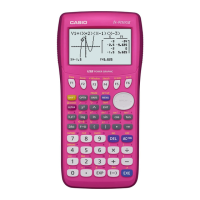