CHAPTER 6 | PG 51
Conics cont.
Note:
The other conic equation types behave in a similar fashion to the example worked above.
Note:
The SB-62 cabling (3-pin) or the USB (5 pin) cabling are required for the data transfer.
Example
Find the directrix, symmetry line, length, vertex and the focal points for the
parabola x = 2(y – 3)² + 1
Result
Enter in the appropriate coefcients
2
EXE
3
EXE
1
EXE
Make sure that the domain and range are set up adequately, via the V-Window.
SHIFT
F3
As a ‘rule of thumb’ start with the V-Window set at the STD view by pressing
the
F3
key, view the graph and then change the x- and y- settings to suitable
values.
In this case
-
1
EXE
1
0
EXE
1
EXE
-
1
EXE
6
EXE
1
EXE
then
EXIT
and
F6
[DRAW]
The G-Solve tools can be employed
SHIFT
F5
for each aspect of the
conic section you require
Focus Symmetry
Directrix
Vertex
Length
Link
Link [C] The ‘Link’ mode is where communication with a personal
computer can be made, a printer for printing screen images or
transmitting and receiving data or pictures from one calculator to
another. Items can be selected one at a time or in groups or the
entire calculator memory can be ‘relocated’.
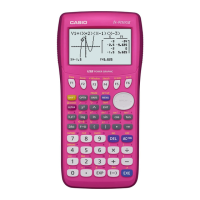
