Example
Find the rst 10 terms of the sequence <a
n> = <2n + 3> Result
2
F1
+
3
then
EXE
to store
Set the values for ‘n’
F5
[SET]
1
EXE
1
0
EXE
then
EXIT
Select TABLe and scroll to see the remaining values of the sequence
F6
[TABL]
Giving the answer <an> = <5, 7, 9, 11, 13, 15, 17, 19, 21, 23, . . . . . .>
Note: the third column on the worksheet has a ∑a
n
this is accessed through the
SET UP via [SHIFT] [MENU] and adjusting the appropriate settings for Sigma
∑ display to be on [F1].
CLIP and PASTE
Cutting and pasting from a document (via emulator) or from a particular icon on the hand-held FX9750GII and pasting it
into another working area.
KEY
1. Copy and paste from a document
2. Working to be transferred to another area of the calculator using COPY/CUT and PASTE.
After the expression or equation is entered access CLIP [SHIFT] [8] and use the right (or left) replay arrow
to highlight the required text to be copied or cut, press [EXE] then move to the area for pasting the copied
text to be pasted by accessing PASTE [SHIFT] [9].
KEY
RESULT
Sequence and Series [in RECUR]
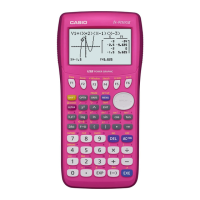
