Integration [in RUN-MAT] cont.
Piecewise Functions [in RUN-MAT]
Piecewise functions can be entered in the usual way and then the domain values for each can be dened and nally
drawn.
Example cont.
Do not forget to set up the Domain and Range values through the View
Window.
SHIFT
F3
,
-
5
.
1
EXE
7
.
5
EXE
1
EXE
-
5
EXE
1
5
EXE
EXIT
Graph and integral value
SHIFT
F4
,
F5
F5
X,
θ
,T
x
2
-
1
,
2
,
4
then
EXE
Example
Draw f(x) =
{
x , x < -1
Result
x
2
, -1 < x < 1
lx-2l , 1 < x < 3
√x , x > 3
Key in the desired functions, separating each with a colon ‘ : ’ and dening the
interval using ‘ [ ’ and ‘ ] ’.
SHIFT
F4
F5
F1
X,
θ
,T
,
SHIFT
+
-
1
0
,
-
1
SHIFT
-
SHIFT
VARS
F6
F5
,
SHIFT
F4
F5
F1
X,
θ
,T
x
2
,
SHIFT
+
-
1
,
1
SHIFT
-
SHIFT
VARS
F6
F5
,
SHIFT
F4
F5
F1
OPTN
F3
F2
(
X,
θ
,T
-
2
)
,
SHIFT
+
1
,
3
SHIFT
-
SHIFT
VARS
F6
F5
,
SHIFT
F4
F5
F1
SHIFT
x
2
X,
θ
,T
,
SHIFT
+
3
,
1
0
SHIFT
-
cont. on next page
CHAPTER 7 | PG 57
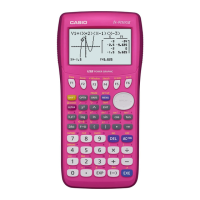
