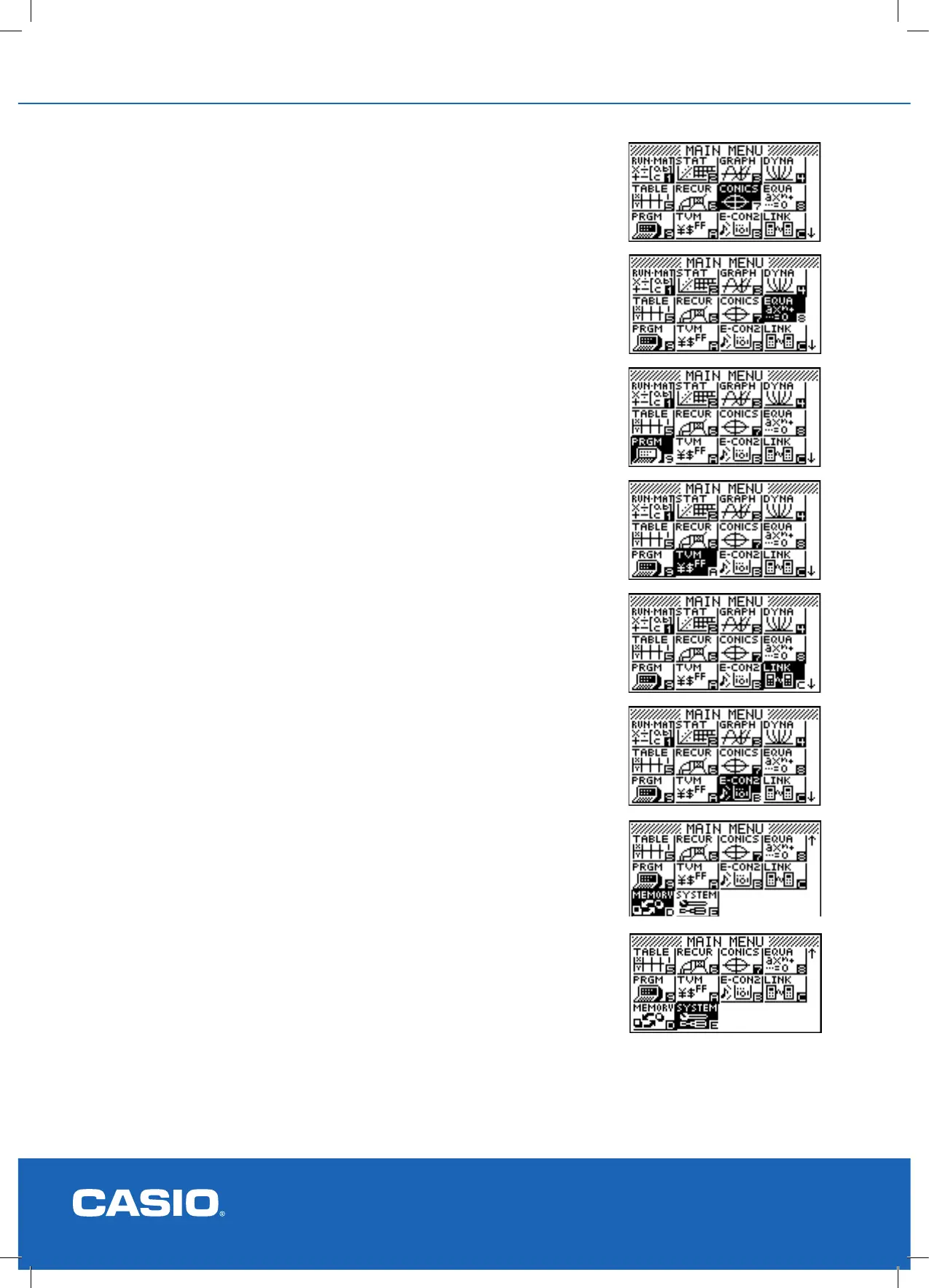CONICS
To graph and analyse conics including circles, hyperbolas, ellipses and parabolas in
rectangular, parametric or polar formats.
EQUA
Will solve simultaneous equations (up to 6 x 6) and polynomials (degree 2 ~ 6),
displaying solutions in real and complex form. Also contains an equation solver to nd
the value of any pronumeral (letter) in an equation entered.
PRGM
Program mode. Use this mode to write and store programs, you can execute (run)
the programs here also.
TVM
Time, Value of Money and other nancial and economic calculations.
LINK
Allows the calculator to link to a PC or another CASIO calculators to transfer
programs and data, via the USB or 3-pin. Connection can also be made to a data
projector and settings.
E-CON
Connection to data logger EA200 and Motion sensors and other data collection
probes.
MEM
Memory. Shows memory usage and allows you to reset individual icon memory or
the entire calculator. Note that resetting the calculator will delete stored data and
programs. Contrast adjusts the contrast and grey scale balance.
SYSTEM
System setting and operating version. Language setting for calculator display.