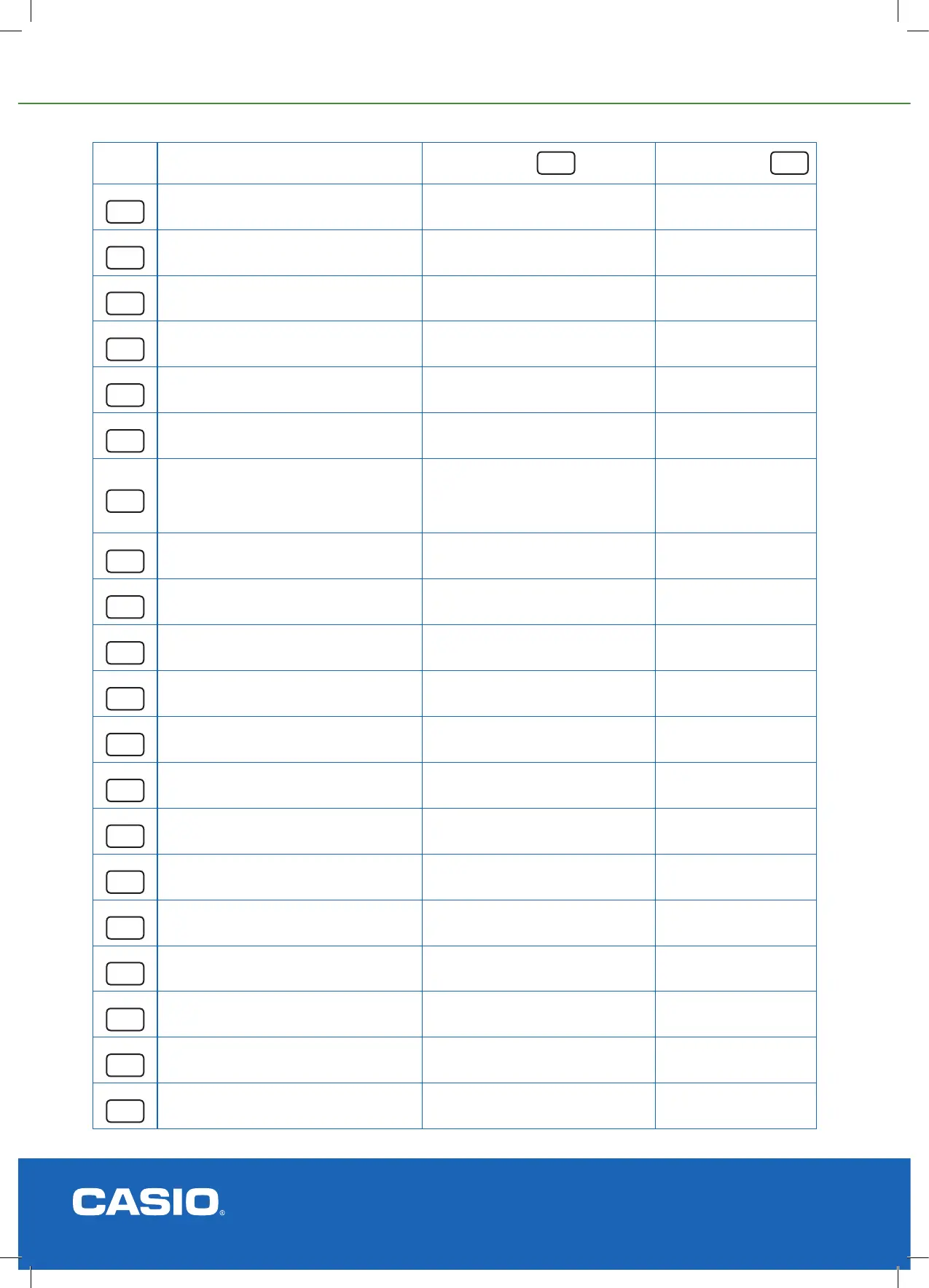Key Primary Function
Combined with
SHIFT
Combined with
ALPHA
10
x
B
log
Press before entering value to calculate
common logarithm
Press before entering exponent
value of 10
Enters letter B
e
x
C
In
Press before entering value to calculate
natural logarithm
Press before entering exponent
value of e
Enters letter C
sin
-1
D
sin
Press before entering value to calculate
sine
Press before entering value to
calculate inverse sine
Enters letter D
cos
-1
E
cos
Press before entering value to calculate
cosine
Press before entering value to
calculate inverse cosine
Enters letter E
tan
-1
F
tan
Press before entering value to calculate
tangent
Press before entering value to
calculate inverse tangent
Enters letter F
d/c G
a
b
/c
Press between entering fraction values.
Converts fraction to decimal
Displays improper fractions Enters letter G
H
F D
Converts a fraction to a decimal value
or a decimal value to a fraction. Sends
a shot of the current screen to a
connected device
Enters letter H
3
√ I
(
Enters open parenthesis in formula
Press before entering value to
calculate cube root
Enters letter I
x
-1
J
)
Enters close parenthesis in formula
Press after entering value to
calculate reciprocal
Enters letter J
K
,
Enters a comma Enters letter K
L
Assigns value to a value memory name Enters letter L
CAPTURE M
7
Enters number seven ... ‘paste’ Enters letter M
CLIP N
8
Enters number eight
Allows insertion of characters at
cursor location
Enters letter N
PASTE O
9
Enters number nine Turns power off Enters letter O
INS
DEL
Deletes character at current cursor
location
View a lists of commands which
can be copied to the screen
OFF
AC/
ON
Turns power on. Clears the display
CATALOG P
4
Enters number four Enters letter P
Q
5
Enters number ve Enters letter Q
R
6
Enters number six Enters letter R
{ S
x
Multiplication function Enters open curly set bracket Enters letter S
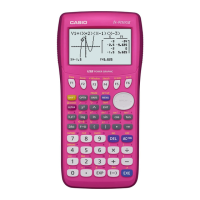