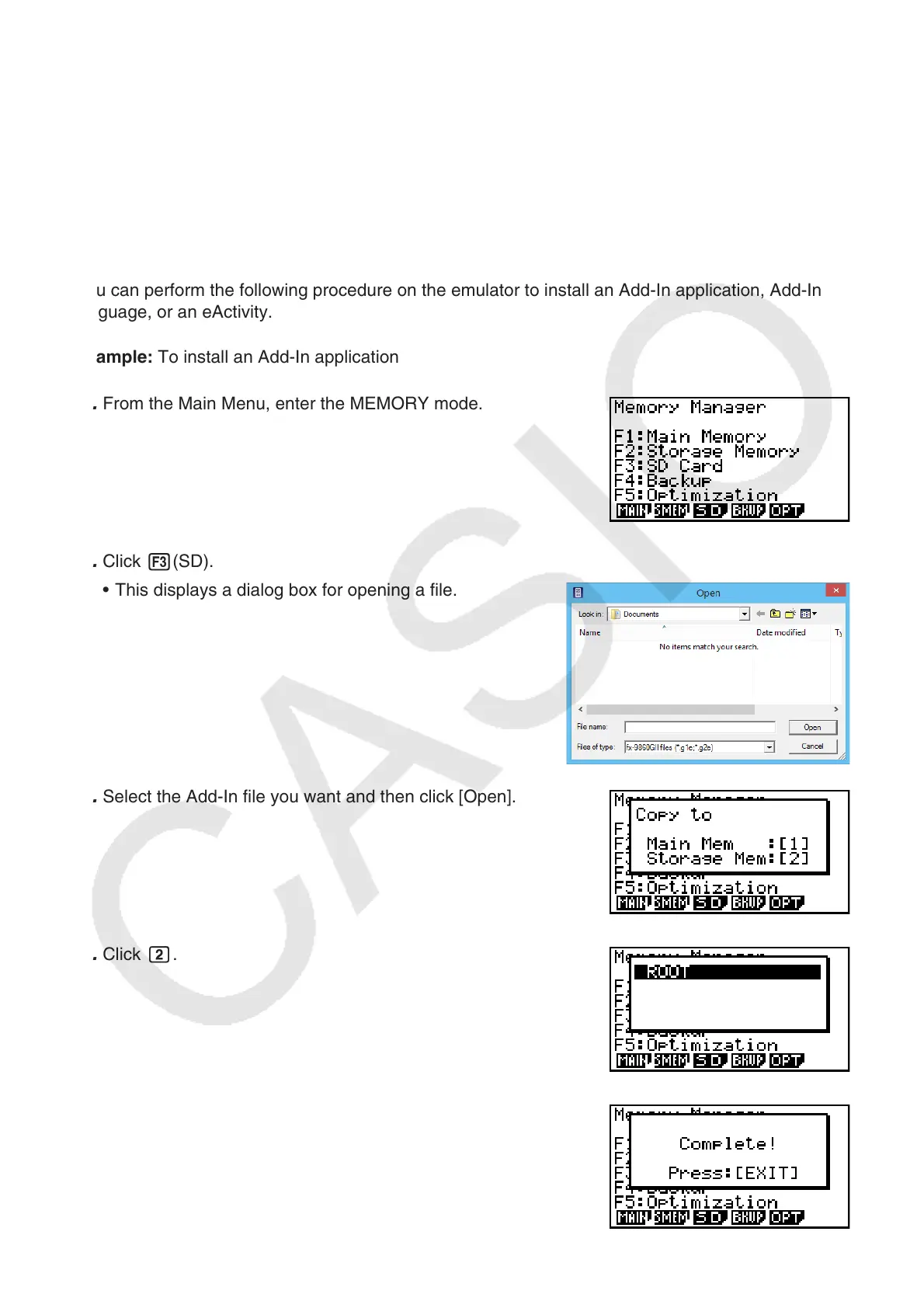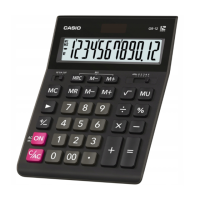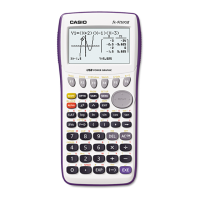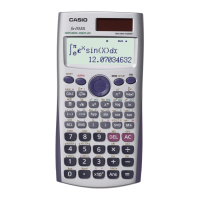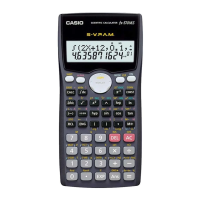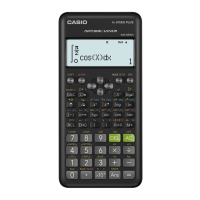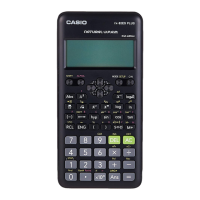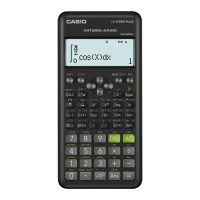EN-31
k SYSTEM Applications (Contrast, Auto Power Off, Reset)
Calculator: Contrast adjustment, auto power off setting configuration, and SD card formatting
supported.
Emulator: Contrast adjustment, auto power off setting configuration, and SD card formatting not
supported.
k Installing an Add-In (Not included on the fx-9750GII Manager PLUS/
GRAPH35+ E Manager PLUS)
You can perform the following procedure on the emulator to install an Add-In application, Add-In
language, or an eActivity.
Example: To install an Add-In application
1. From the Main Menu, enter the MEMORY mode.
2. Click 3(SD).
• This displays a dialog box for opening a file.
3. Select the Add-In file you want and then click [Open].
4. Click 2.
5. Click E.