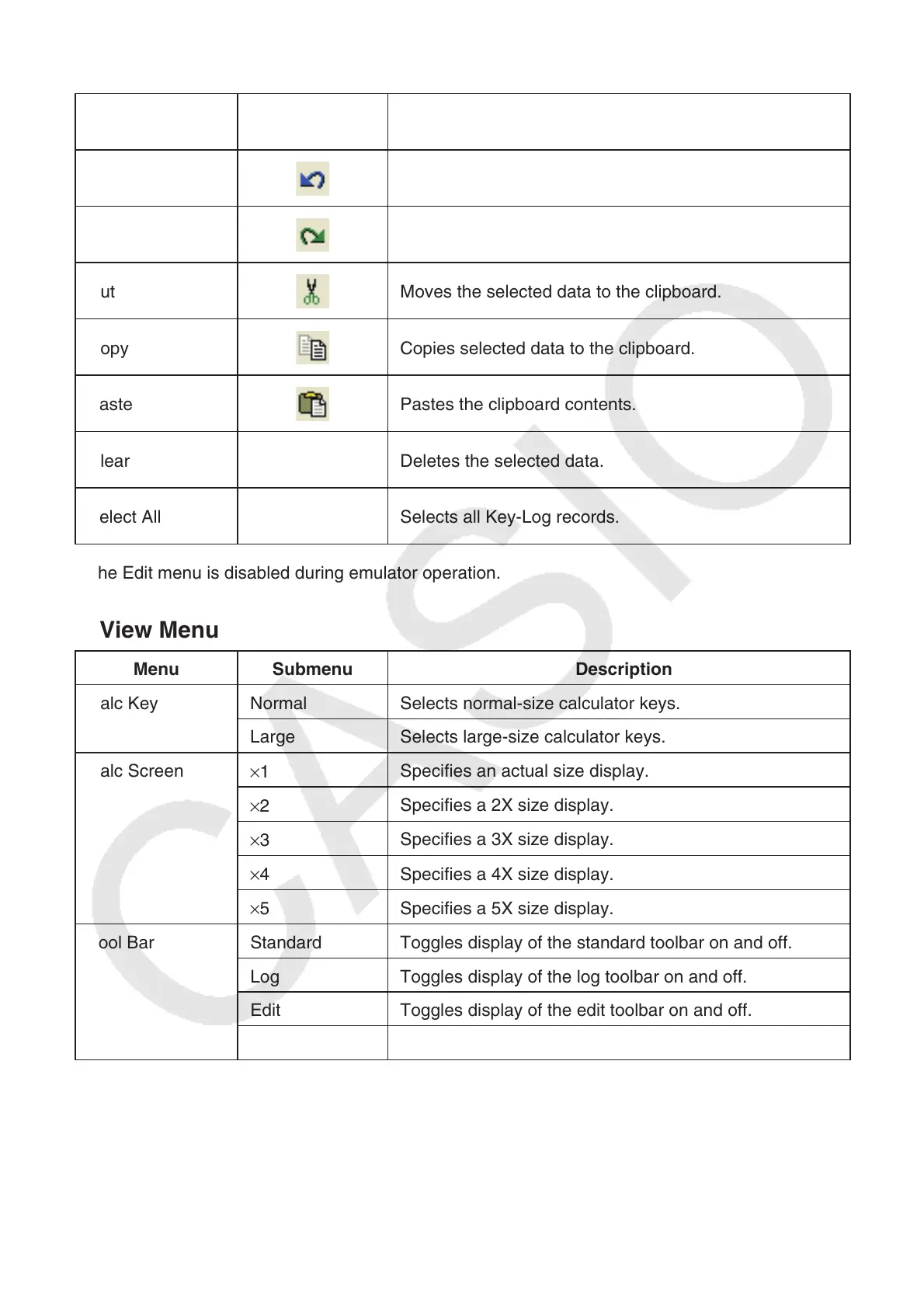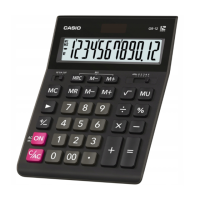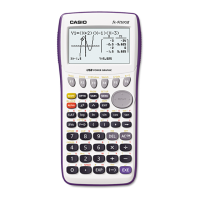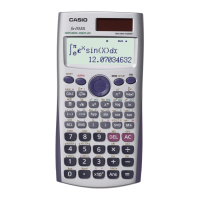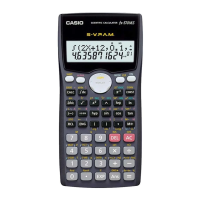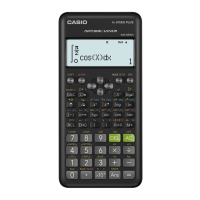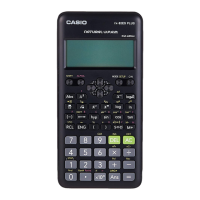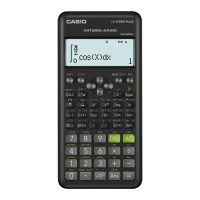EN-8
k Edit Menu
Menu
Toolbar
Button
Description
Undo
Undoes the last operation.
Redo
Redoes the last undone operation.
Cut
Moves the selected data to the clipboard.
Copy
Copies selected data to the clipboard.
Paste
Pastes the clipboard contents.
Clear Deletes the selected data.
Select All Selects all Key-Log records.
* The Edit menu is disabled during emulator operation.
k View Menu
Menu Submenu Description
Calc Key Normal Selects normal-size calculator keys.
Large Selects large-size calculator keys.
Calc Screen
×1
Specifies an actual size display.
×2
Specifies a 2X size display.
×3
Specifies a 3X size display.
×4
Specifies a 4X size display.
×5
Specifies a 5X size display.
Tool Bar Standard Toggles display of the standard toolbar on and off.
Log Toggles display of the log toolbar on and off.
Edit Toggles display of the edit toolbar on and off.
Bitmap Toggles display of the bitmap toolbar on and off.