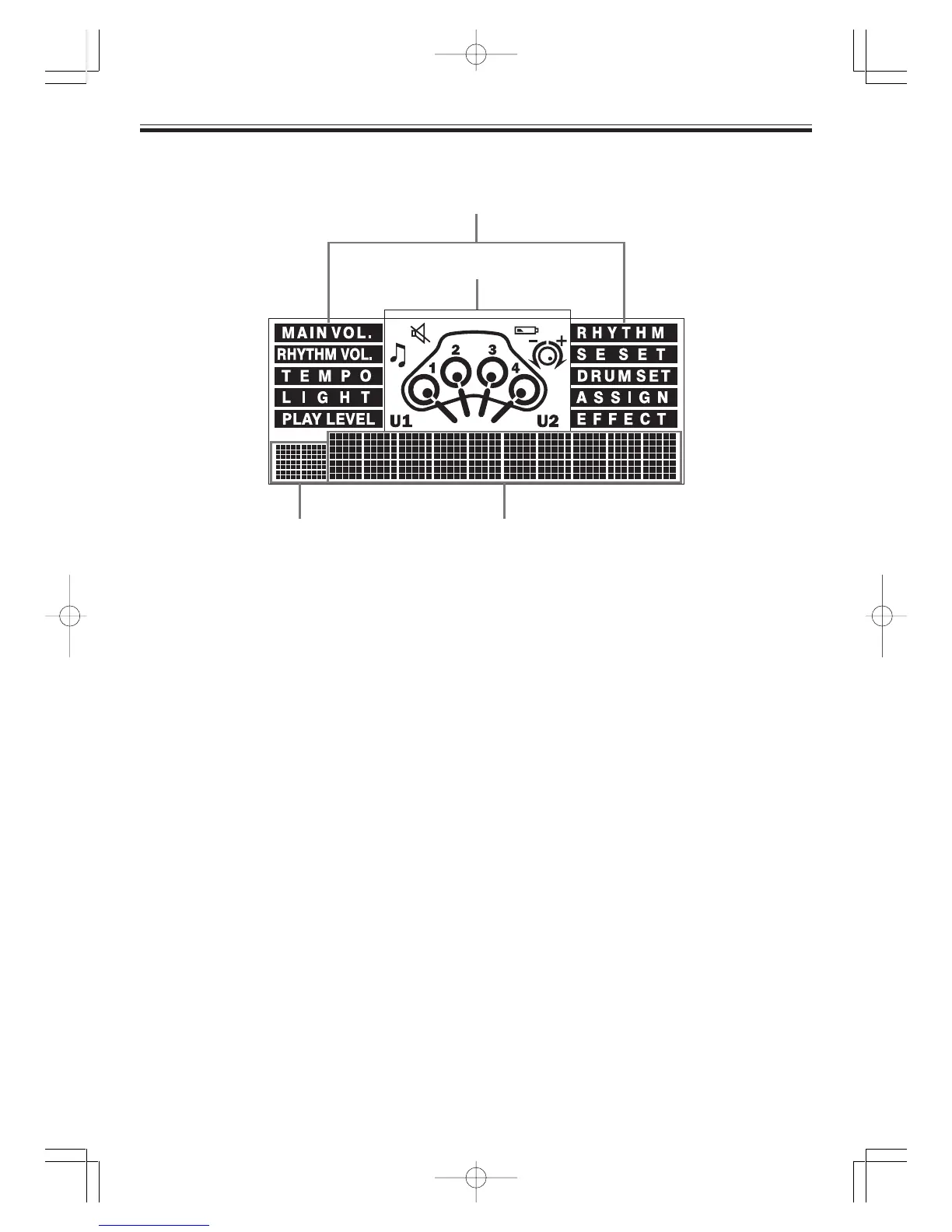E-10
■ Display
1 MAIN VOL., RHYTHM VOL., TEMPO, LIGHT, PLAY LEVEL, RHYTHM, SE SET, DRUM
SET, ASSIGN, and EFFECT are screen indicators that appear whenever you are using one
of the applicable functions.
2 • Icons appear in this area to indicate demo play, rhythm play, muting, and low battery
warning.
• A dial icon appears when you are performing an operation whose setting can be made
using the dial. Drum animations also appear while you are using the LIGHTING GUIDE
SYSTEM mode.
• The U1 and U2 indicators appear when you configure one of the user drum sets.
3 This area is used to display rhythm names, drum set names, and other text.
4 This area shows rhythm numbers, tempo setting values, and other numeric information.
❚
NOTE
• Display examples shown in this User’s Guide are intended for illustrative purposes only. The actual text and
values that appear on the display may differ from the examples shown in this User’s Guide.
1
2
43
272A-E-012A
LD50E08-13.p65 02.10.28, 11:19Page 10 AdobePageMaker6.5J/PPC