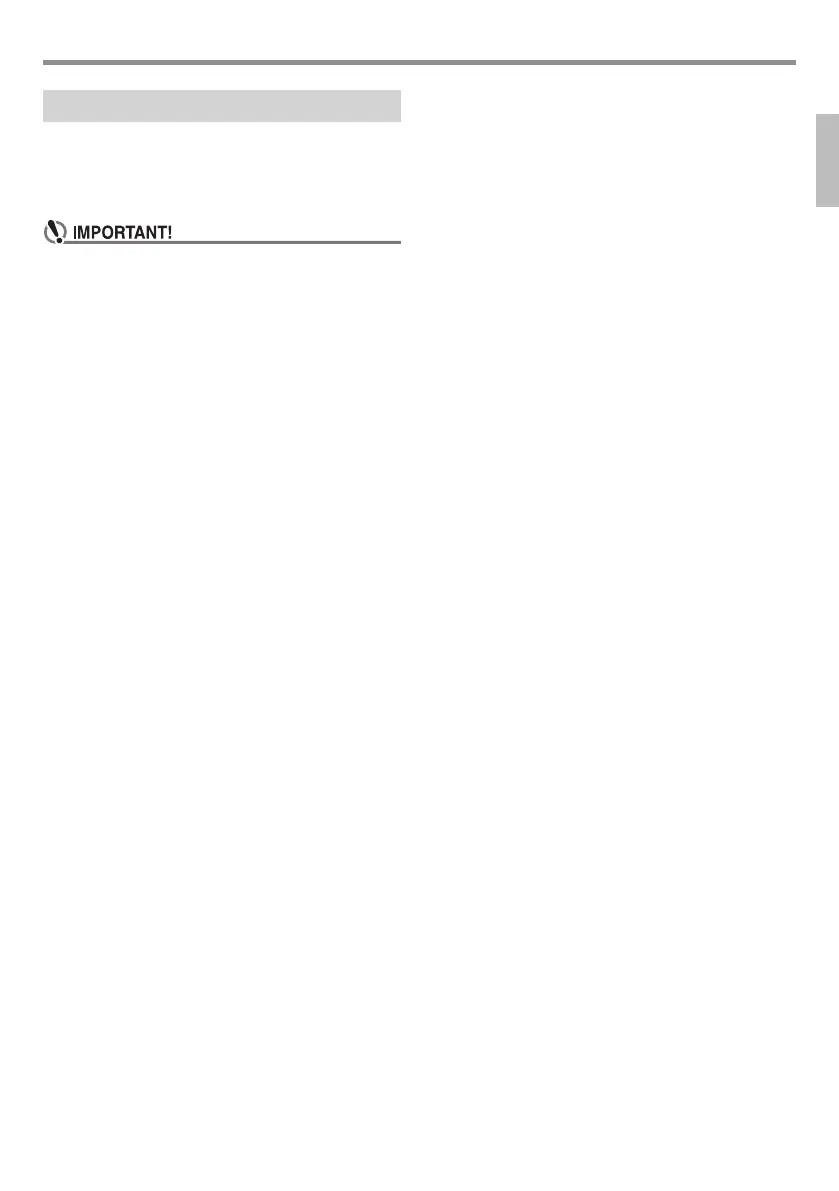English
EN-23
Connecting External Devices
Connect a commercially available dynamic microphone to the
dm MIC IN jack. When connecting a microphone, be sure to
first adjust the dl MIC VOLUME knob to a low setting.
Keyboard microphone input jack: See “Specifications”
(page EN-26).
•Turn off the microphone and the Digital Keyboard before
connecting them.
• It will take a few seconds before you can use the
microphone after you turn on the Digital Keyboard.
Connecting a Microphone
LK265_190-ES-1A.indd 25 2016/07/15 10:12:36
