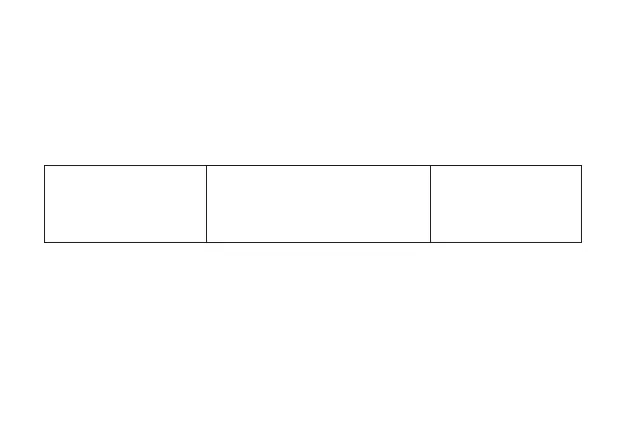–
143
–
kRounding k Redondeo k Arrondi
kRundung k Arrotondamento k Avrundning
kAfronden k Avrunding k Pyöristäminen
kAfrunding k Arredondamento k Округление
kKerekítés k Zaokrouhlování k Zaokrąglenie
(D-20TER/DF-120TER/JF-120TER)
5 ÷ 3 = 1.66666666… “F” 5/3= 1.66666666666
“CUT, 2
*3
” 5/3= 1.66
“5/4, 2” 5/3= 1.67
*
3
4, 3, 2, 1, 0, ADD2: Indicates position of Decimal Place Selector. / Indica la posición del
selector de lugar decimal. / Indique la position du sélecteur de décimales. / Zeigt die
Position des Dezimalstellen-Wahlschalters an. / Indica la posizione del selettore di cifre
decimali. / Anger position för decimalväljaren. / Geeft de instelling aan van de decimale
plaatskeuzeschakelaar. / Indikerer desimalantallsvelgerens innstilling. / Ilmoittaa
kymmenyslukuvalitsimen asennon. / Viser decimalpladsvælgerens position. / Indica a
posição do selector de casas decimais. / Показывает положение переключателя числа
цифр после запятой. / A tizedesjegy helyiérték kiválasztó pozícióját mutatja. / Indikují
polohu voliče desetinných míst. / Wskazują pozycję selektora miejsca dziesiętnego.
01_GY930_EU15_Ex_0709.p65 05.7.11, 1:56 PM143