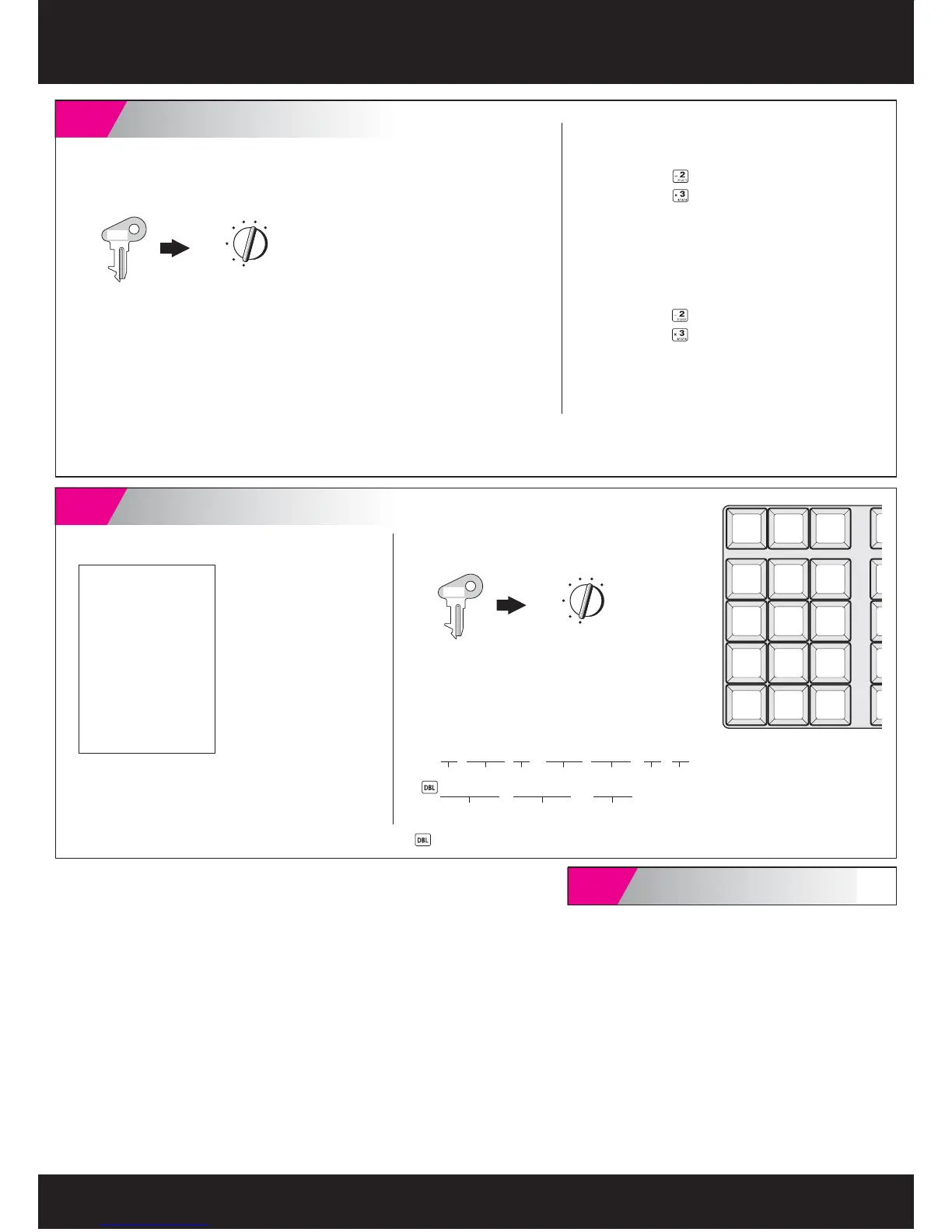Quick Start Guide
Casio Model Numbers PCR-T280
Please keep this sheet for future reference.
For Programming Assistance, Please call TOLL FREE 1-800_638-9228
QSG276*ES 0906-A
You can program receipt message at the top of the receipt.
Receipt message sample:
7
Programming receipt message
REG
OFF
RF
PGM
CAL X
Z
PGM
Example: Set “THANK
Y
OU” to the second line.
YOUR RECEIPT
THANK YOU
CALL AGAIN
10-28-2009 12:34
REG 0123
TAXABLE T1 $1.00
DEPT10 $2.00
DEPT15 $0.30
TA1 $1.00
TX1 $0.04
TOTAL $
3
.
04
CA $5.00
CG $1.66
— Receipt message 1st line
— Receipt message 2nd line
— Receipt message 3rd line
— Receipt message 4th line
— Receipt message 5th line
A) Turn the key to the “PGM” position.
B) Press
X
and
o
key.
C) For 2nd message
line press
X
then
u
D) Enter message by multi-tapping method
(refer to the multi-tapping keyboard)
X VV < NN BB + +
CCC NNN XX p
E) Press
o
key to end the program.
T H A N K
fi x “K” space
Y
O U
DBL
DEL
m
7 8 9
4 5 6
1 2 3
0
— ABC DEF
GHI JKL MNO
PQRS
TUV
WXYZ
8
Quick Start Setup Completed!
Multi-tapping keyboard
Default receipt message depends upon a selected language.
:Double sized character
Prepare the tax rate of your state. If your tax table has break point, refer to the user’s
manual.
2) Input the desired fl at tax rate to the appropriate department key.
A) Turn the key to the “PGM” position.
B) Press the
~
key.
C) Enter tax rate.
(Example: For 6% enter “6”, 5.75% enter “5.75”.)
D) Press the appropriate department key.
E) Repeat step C) and D) to set other department key.
F) Press the
s
key to end tax programming.
Note: In case of setting the wrong tax rate to the key, please enter
?
and press those depart-
ment keys above, and quit this procedure by pressing
k
key, and start from the begin-
ning of this procedure.
Please start with the department 2 key (taxable department). Department 1 key is initial-
ized as non taxable.
6
Setting Tax Rates
REG
OFF
RF
PGM
CAL X
Z
PGM
~
N
N
k
Start tax program
Enter tax rate and press dept key.
Enter tax rate and press dept key.
To end the setting.
Example1: Set state tax 6% to department 2, 3 key
~
B"B
M
k
Start tax program
Enter tax rate and press dept key.
Enter tax rate and press dept key.
To end the setting.
Example 2: Set state tax 5.5% to department 2 key and tax
7% to department 3 key
