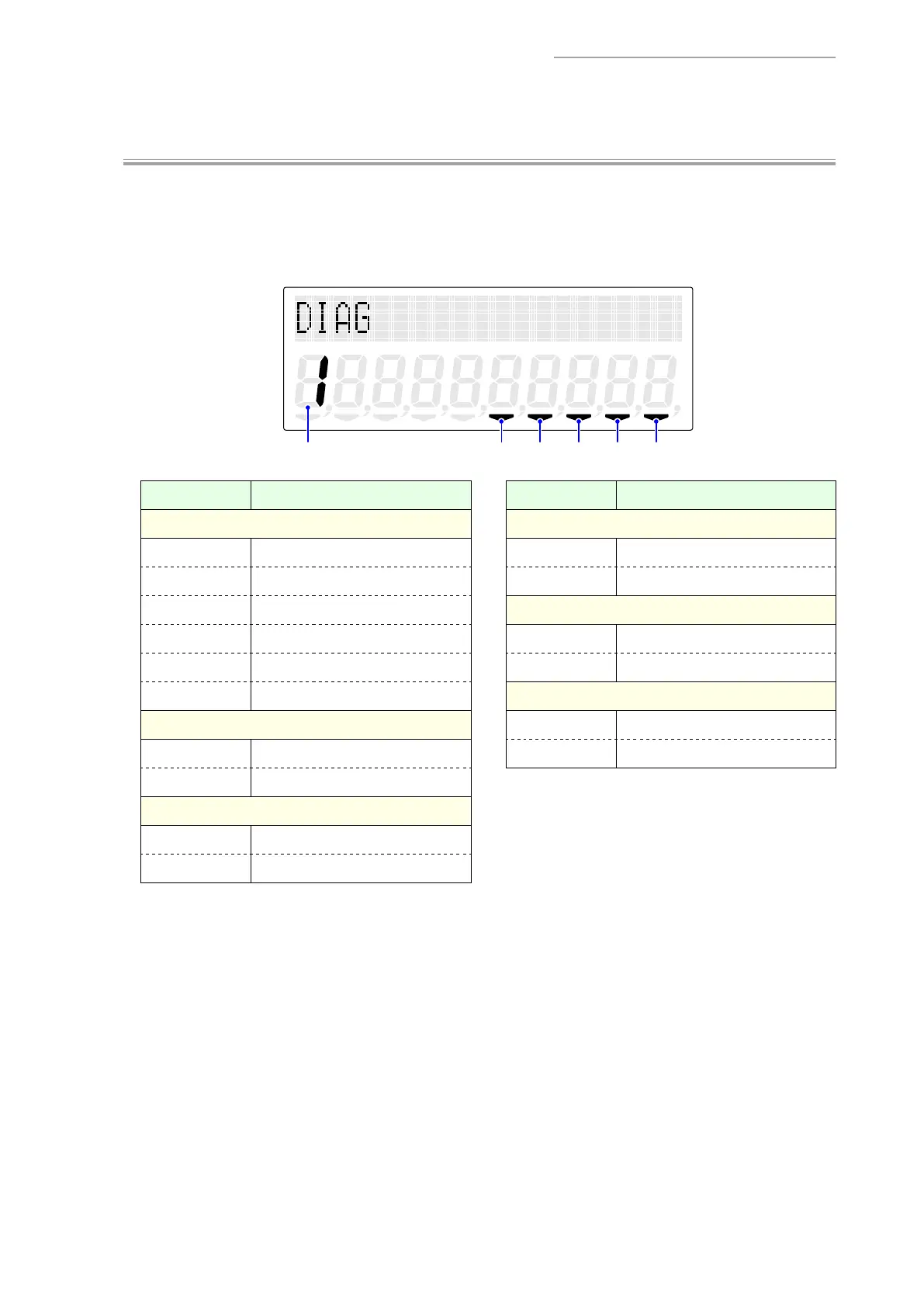SE-S100 / PCR-T285 / PCR-T295
– 23 –
5-4. Test Procedures
[1] Status Display
[Function]
Displays the device status.
* The device status is not displayed on the customer display.
[Display]
Display Descriptions Display Descriptions
Mode Switch Status
Paper Status
1 PGM (programming) On No paper
2 RF (refund) Off Paper is set
3 REG (register)
Platen Arm Status
4 CAL (calculation) On Platen arm is open
5 X (read) Off Platen arm is set
6 Z (reset)
Battery Status
Drawer Status On Low battery
On Drawer is open Off Normal
Off Drawer is close
SD Status
On SD card is inserted
Off SD card is not inserted
