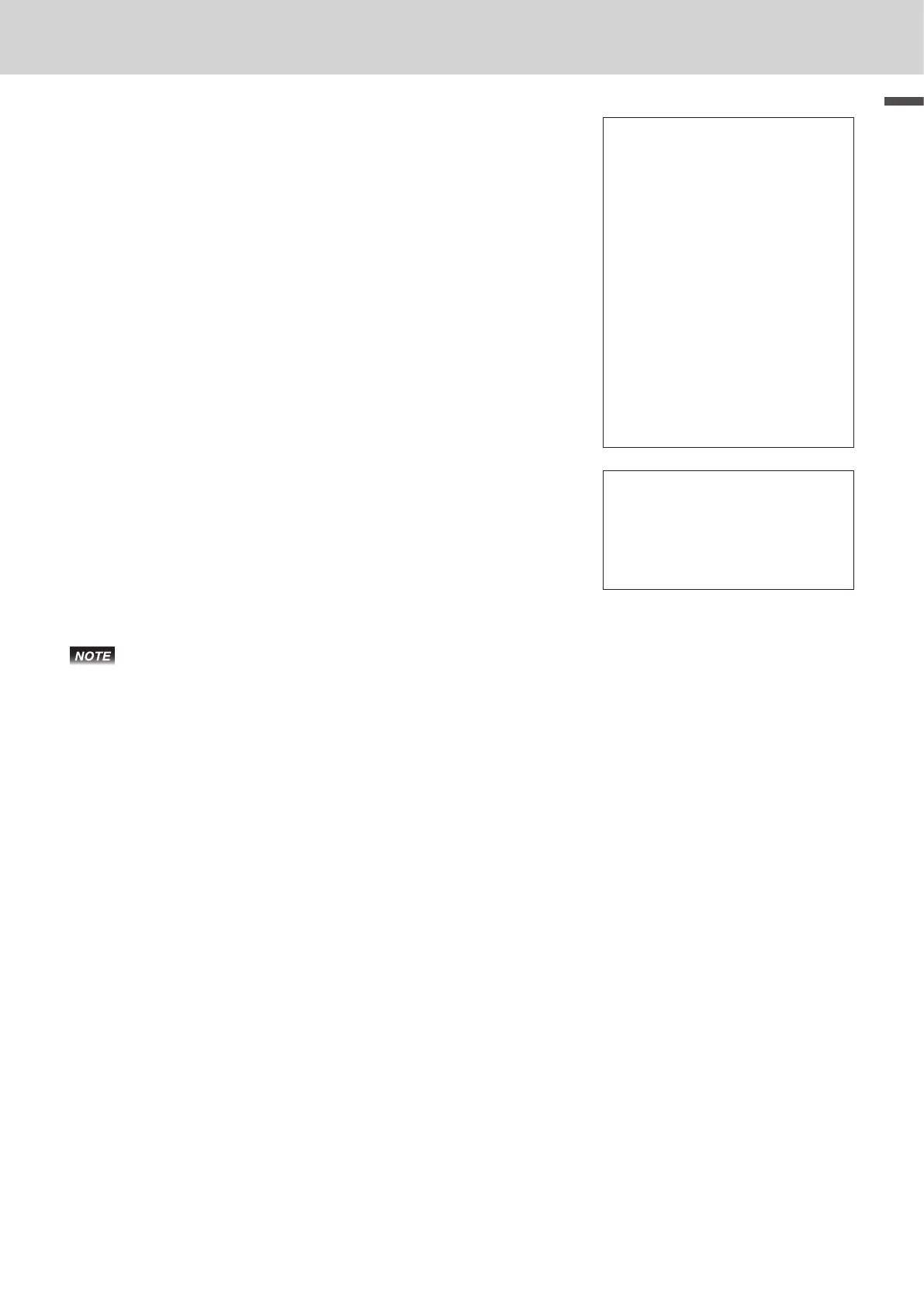19
Basic function
To use the Cash Register’s basic function
7 Canadian model only: As the printer prints “PLEASE SELECT
TAX TABLE.” and list of the states, choose your state and input
the number of the state and press p key. For example, if
you use the Cash Register in Alberta, press Z and p
keys. If you select “MANUAL ENTRY: 0 <CA>”, input tax rates
manually by following steps 5 and 6 and then proceed to step 8.
PLEASE SELECT TAX TABLE
MANUAL ENTRY : 0<CA>
Alberta : 1<CA>
British Columbia: 2<CA>
Manitoba : 3<CA>
New Brunswick : 4<CA>
Newfoundland : 5<CA>
Nova Scotia : 6<CA>
Ontario : 7<CA>
Prince Edward : 8<CA>
Quebec : 9<CA>
Saskatchewan :10<CA>
Yukon :11<CA>
Northwest :12<CA>
Nunavut :13<CA>
8 Canadian model only: The printer prints “DO YOU USE CANA-
DIAN ROUNDING?”. Input Z p (USE: not using 1¢ coins
for change) or ? p (NOT USE: using 1¢ coins for change).
DO YOU USE CANADIAN
ROUNDING ?
USE :1<CA>
NOT USE :0<CA>
9 Now, you have completed the initial setups of the Cash Register.
By default, tax 1 is preset to departments 5 through 12, and the rest of the departments are
non-tax departments. To preset tax statuses to department keys, see page 36.
Further operations:
• To set tax table (page 71)
