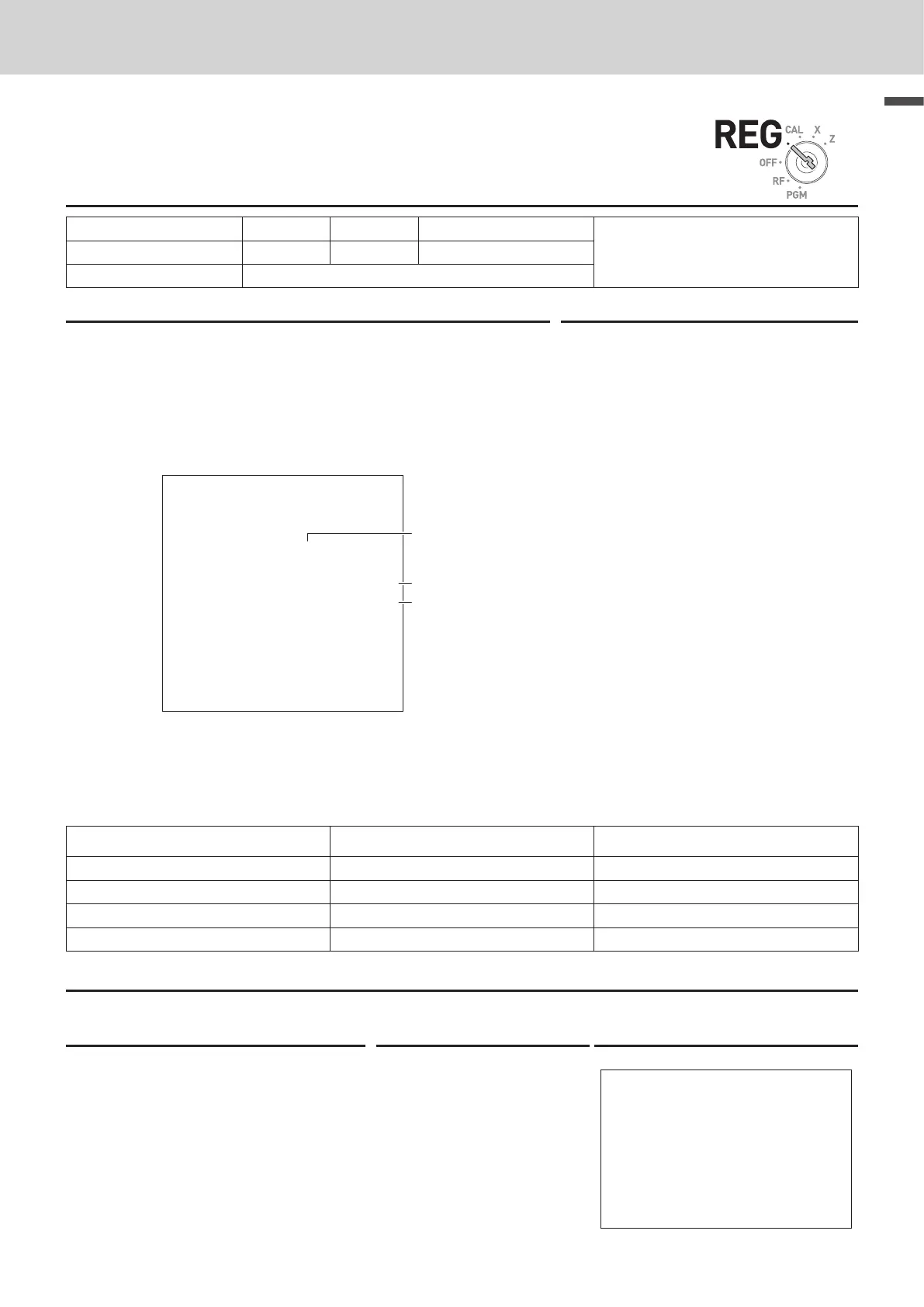37
Basic function
To use the Cash Register’s basic function
To register taxable items
Sample Operation
Item 1 $10.00 1 piece Dept. 05 (TS2: 5% tax)
Registering item 1 to Dept. 05 (preset
tax status 2; 5% tax) and item 2 to
Dept. 06 (preset tax status 3: 15% tax)
Item 2 $20.00 1 piece Dept. 06 (TS3: 15% tax)
Payment $50.00 in cash
Step Operation
1 Turn the Mode switch to REG position and register items 1
and 2.
Z?'5
X0−6
2 Enter tendered amount and nalize the transaction.
B?−p
By the above operation, Cash Register prints the following receipt.
01−21−2015 16:15
REG 000024
DEPT05 T2
$10.00
DEPT06 T3
$20.00
TA2
$10.00
TAX2 $1.00
TA3 $20.00
TAX3
$3.00
TOTAL
$34.00
CASH
$50.00
CHANGE $16.00
3
2
1
1 Tax status
2 Taxable amount
3 Tax amount
To change tax statuses (Tax shift)
Using c or v keys, you can change the tax statuses preset to departments. The following table
explains the tax status shifts by c or v keys.
Preset tax status
Pressing c key Pressing v key.
Non tax Tax status 1 Tax status 2
Tax status 1 Non tax Tax statuses 1 and 2
Tax status 2 Tax statuses 1 and 2 Non tax
Tax status 3 Tax statuses 1 and 3 Tax statuses 2 and 3
Sample Operation
Department 01 is non-tax Dept. But pressing c key shifts the department to Tax status 1.
Step Operation Printout
1 Prior to a registration, press c
key.
c
01−21−2015 18:30
REG 000030
DEPT01 T1
$10.00
TA1 $10.00
$0.50
CASH
$10.50
2 Register an item.
10'a
3 Finalize the transaction.
The item is registered as taxable 1
item to non-tax Dept.
p
