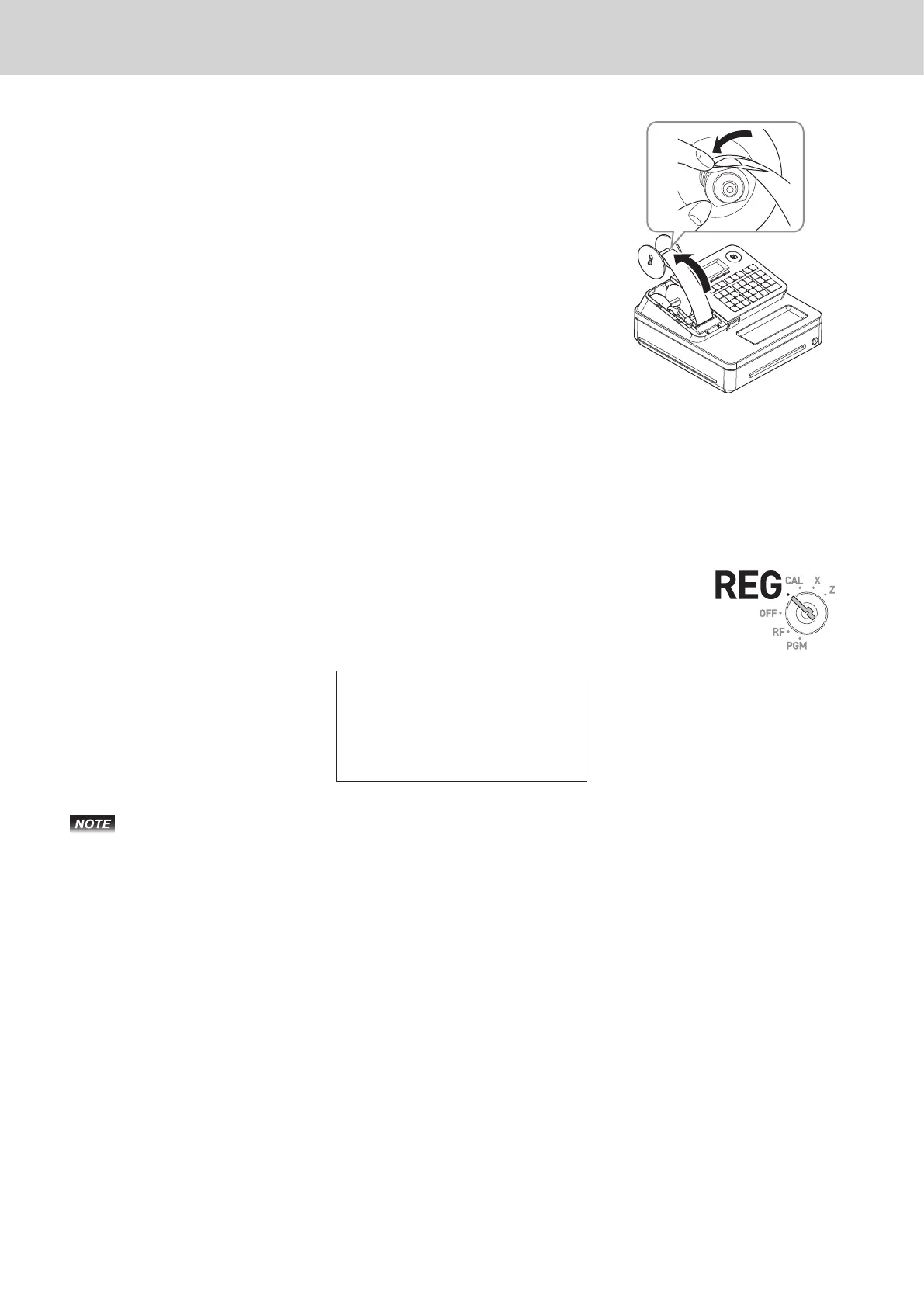76
Advanced features
4 Clip the paper between the shaft and hook by rolling the paper
from top of the hook.
5 Roll the reel a few turns so that it holds the paper securely. After
then replace the left side plate.
6 Place the take up reel behind the printer. Be sure that the shaft of the reel is in the groove of the com-
partment. Press l key to reduce a slack of the paper. Make sure that the paper is rolled securely.
7 Replace the printer cover.
Compressed journal print
To save the paper, you can set the Register to print journals with compressed
numbers and characters. To set compressed journal printing, press [PAPER SAV-
ING] key while the Register is programmed to be journal printer.
01−21−2015 18:00
REG 000027
DEPT01
$10.00
DEPT02
$20.00
DEPT03
$30.00
CASH
$60.00
To resume normal journal printing, press [PAPER SAVING] key again.
