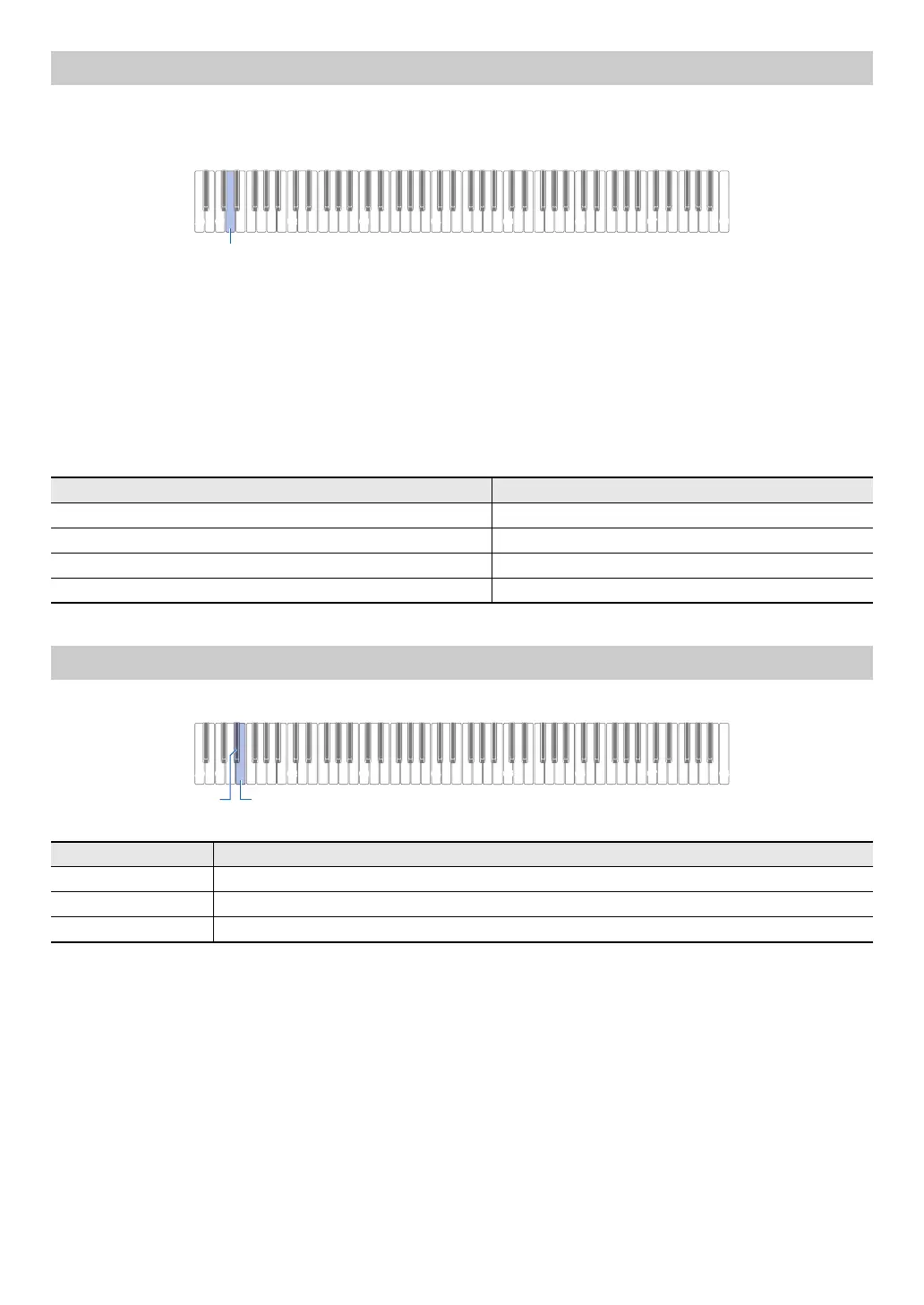EN-4
1.
Connect the Wireless MIDI & audio adaptor to the bl USB Type A port.
2.
While holding down 3 FUNCTION, press the D1 keyboard key.
• Each press toggles the wireless function between enabled and disabled.
• While the wireless function is enabled, the Bluetooth indicator lights when the Digital Piano connects with the paired
external device. The indicator is unlit when the wireless function is disabled.
• If the Wireless MIDI & audio adaptor is not attached to the Digital Piano when you turn it on, the Bluetooth indicator will
indicate an error by flashing.
3.
When the setting is the way you want, release 3 FUNCTION.
■ Notification Tones
A change in the Bluetooth connection causes a notification tone to sound.
To adjust the notification tone volume, hold down 3 FUNCTION as you press the keyboard keys shown below.
*1 You can adjust the volume value within a range of 0 to 10.
Enabling and Disabling the Digital Piano’s Wireless Function
This type of connection: Sounds this notification tone:
Connection with a Bluetooth audio device Rising piano tone melody
Disconnection from a Bluetooth audio device Falling piano tone melody
Connection with a Bluetooth Low Energy MIDI device Rising vibraphone tone melody
Disconnection from a Bluetooth Low Energy MIDI device Falling vibraphone tone melody
Adjusting the Notification Tone Volume Level
Pressing this key: Does this:
E}1 Lowers the notification tone volume by 1.
*1
E1 Raises the notification tone volume by 1.
*1
E}1 + E1 Returns the notification tone volume to its initial default setting.
A0
C8
D1
