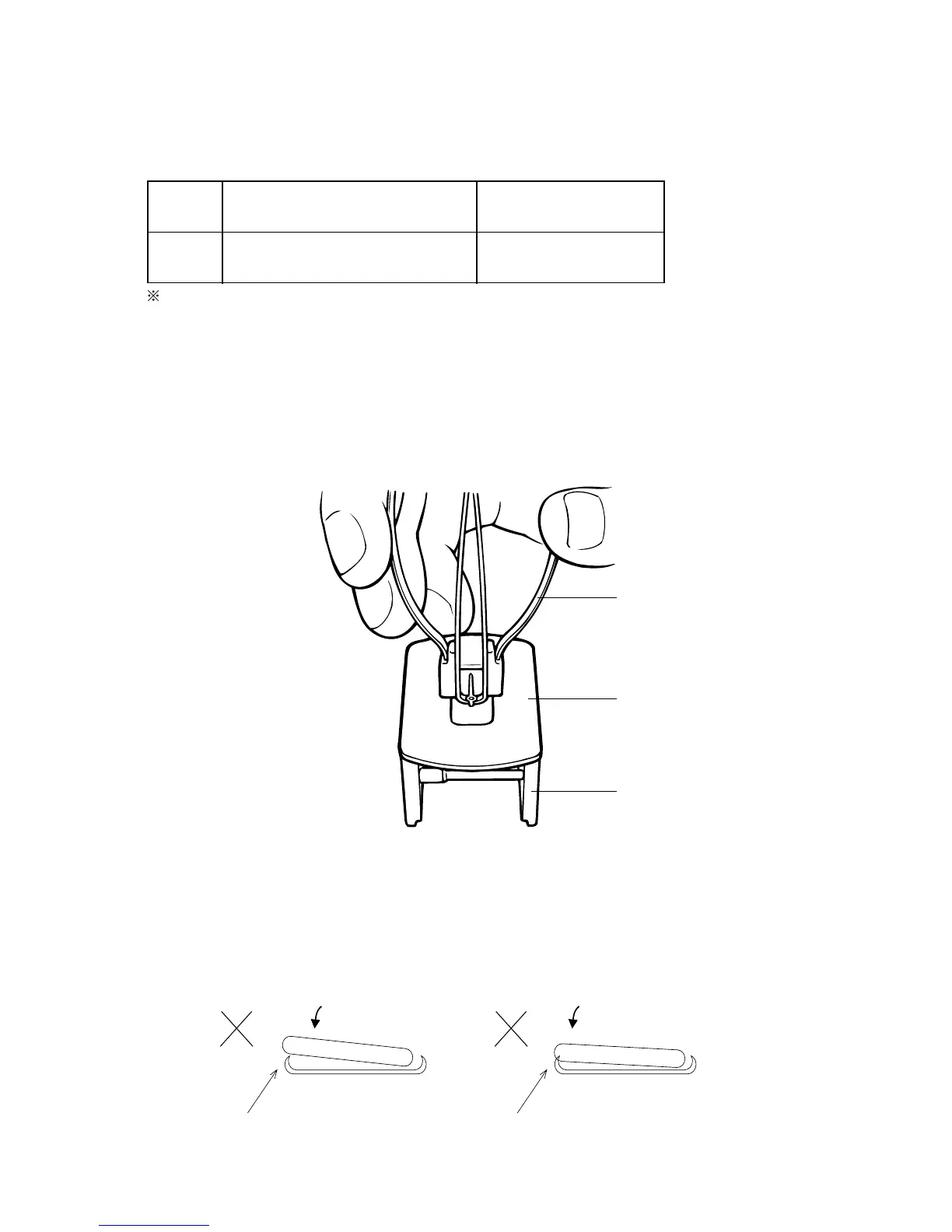— 5 —
5-3. HOW TO REMOVE HANDS
Please remove the hands according to the following procedure.
1) Prepare the following tool, Hand removing spacer.
2) Fix Hour, Minute and Second hands to the same direction.
3) Place Hand removing spacer on Dial with EL. Be sure the three hands are in the hole of
the hand removing spacer.
4) Remove the hands with the hand remover. Place the hand remover on the hand
removing spacer as shown below.
5) How to fix the hands are the same way as the other watches.
Short circuit of P.C.B ass'y
supporter and Battery.
Touching of the hook
to the gasket of Battery
5-4. HOW TO INSERT THE BATTERY
1) Place the new battery on the P.C.B. ass'y supporter.
2) Set the battery on 2 and 4 o'clock side of the hooks of the P.C.B. ass'y supporter.
3) Push down the battery at 9 o'clock side of the hook. Then the battery will be inserted.
4) Be sure not to break the gasket of the battery by 9 o'clock side hook on 3) procedure.
Hand remover
Hand removing spacer
Movement holder
Code No. Parts Name Specification
1901 9721 Hand removing spacer WAT-JIG510
For the price of the above tool, please refer to P.P.L.-510.