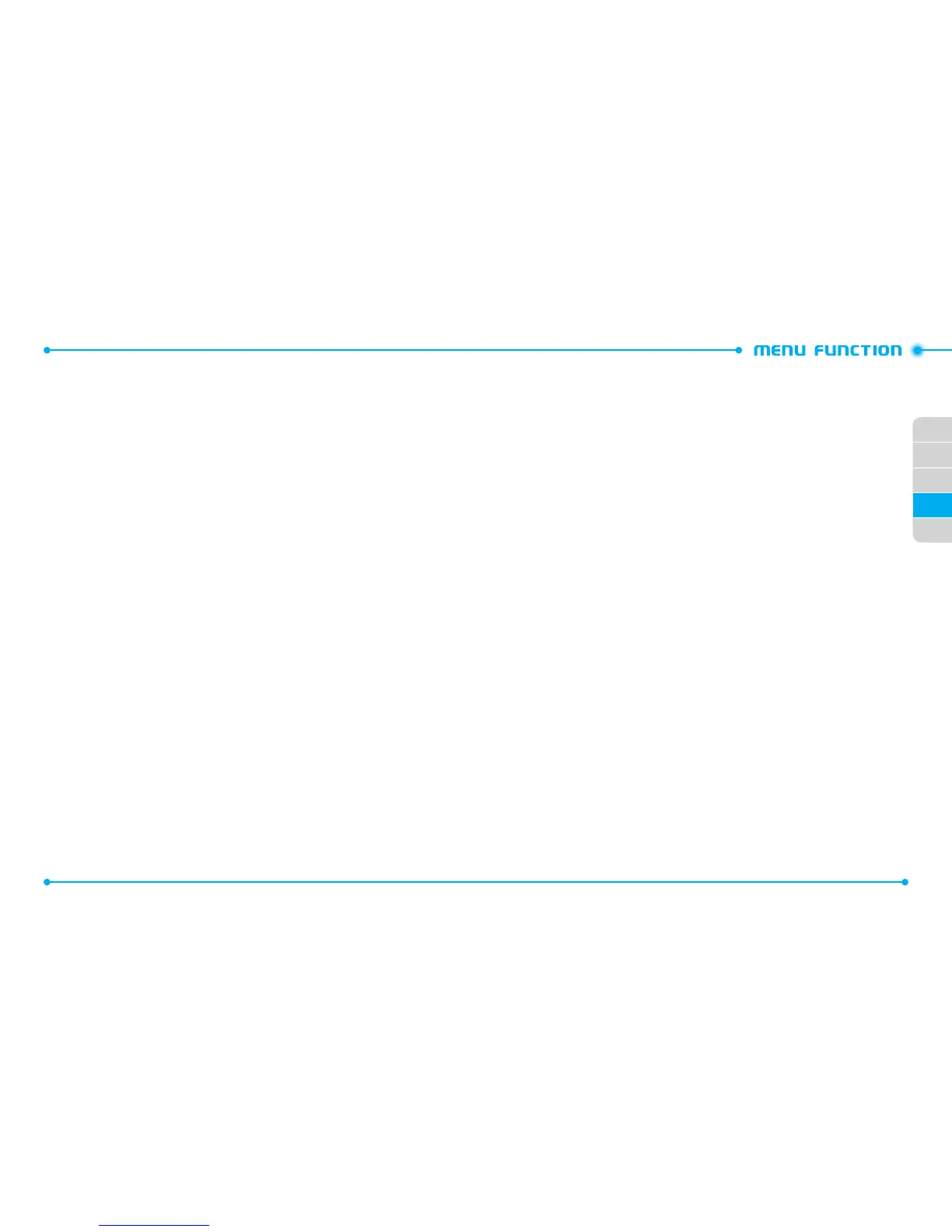74
02
01
02
04
75
05
03
TO ADD PERSONAL INFO
To store a Medical Record Number or other information that may be useful in case of
an emergency:
1. Press the
Center Select Key
[
MENU
], select
Contacts
and press the
Center
Select Key [OK]
. Select
In Case of Emergency
then press the
Center Select
Key [OK]
.
2. Select
Personal Info
and press the
Center Select Key
[
VIEW
].
3. Select
Note 1
,
Note 2
or
Note 3
and press the
Center Select Key
[
ADD
].
4. Enter the information and press the
Center Select Key
[
SAVE
].
5. The information you entered now appears in place of
Note 1
,
Note 2
or
Note 3
.
TO EDIT SAVED PERSONAL INFO
1. Press the
Center Select Key
[
MENU
], select
Contacts
and press the
Center
Select Key [OK]
. Select
In Case of Emergency
then press the
Center Select
Key [OK]
.
2. Select
Personal Info
and press the
Center Select Key
[
VIEW
].
3. Select the note to edit and press the
Center Select Key
[
VIEW
].
4. Press the
Center Select Key
[
EDIT
]. Edit the note and press the
Center Select
Key
[
SAVE
].
TO ERASE SAVED PERSONAL INFO
1. Press the
Center Select Key
[
MENU
], select
Contacts
and press the
Center
Select Key [OK]
. Select
In Case of Emergency
then press the
Center Select
Key [OK]
.
2. Select
Personal Info
and press the
Center Select Key
[
VIEW
].
3. Select the note to erase and press the
Right Soft Key
D
[
Erase
].
4. Select
Yes
and press the
Center Select Key [OK]
.
MY NAME CARD
A Name Card with the handset’s mobile number automatically appears.
EDIT MY NAME CARD
1. Press the
Center Select Key
[
MENU
], select
Contacts
and press the
Center
Select Key [OK]
. Select
My Name Card
then press the
Center Select Key [OK]
.
2. Press the
Left Soft Key
C
[
Edit
].
3. Edit the
My Name Card
options and press the
Center Select Key
[
OK
] to save
your changes.
SEND MY NAME CARD VIA TXT, PICTURE OR VIDEO MESSAGE
1. Press the
Center Select Key
[
MENU
], select
Contacts
and press the
Center
Select Key [OK]
. Select
My Name Card
then press the
Center Select Key [OK]
.
2. Press the
Right Soft Key
D
[
Send
].
3. Select the message type and press the
Center Select Key [OK]
.
4. Enter the recipient’s contact information and press the
Center Select Key [OK]
.
5. Enter any additional message information and press the
Center Select Key
[
SEND
].
SEND MY NAME CARD WITH VOICE MESSAGE
1. Press the
Center Select Key
[
MENU
], select
Contacts
and press the
Center
Select Key [OK]
. Select
My Name Card
then press the
Center Select Key [OK]
.
2. Press the
Right Soft Key
D
[
Send
].
3. Select
Send via Voice Message
and press the
Center Select Key [OK]
.
4. To record a new voice message, press the
Center Select Key [OK]
to start
recording. Press the
Center Select Key
[
STOP
] to stop recording and save it.
5. Enter the recipient’s contact information in the
To
field and press the
Center
Select Key [OK]
.
6. Enter any additional message information and press the
Center Select Key
[
SEND
].