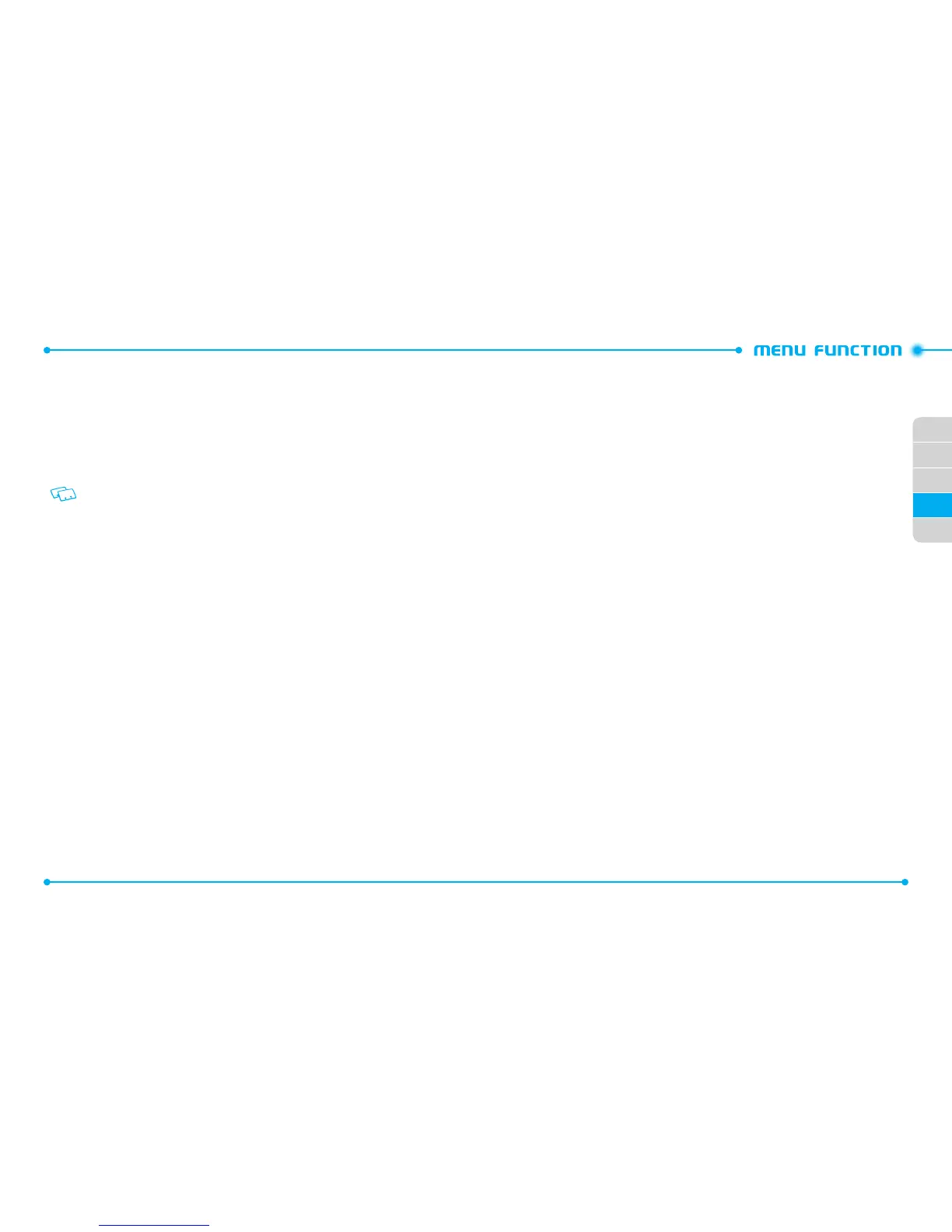118
02
01
02
04
119
05
03
DISCOVERY MODE:
Set your device to be searched for by other Bluetooth® devices in the area.
1. Press the
Center Select Key
[
MENU
], then select
Settings & Tools
and press
the
Center Select Key [OK]
.
2. Select
Bluetooth
and press the
Center Select Key [OK]
.
3. Press the
Right Soft Key
D
[
Options
].
4. Select
Discovery Mode
and press the
Center Select Key [SET]
.
If Bluetooth power is not on, you will be prompted to turn it on in order to proceed.
5. Select
On
or
Off
and press the
Center Select Key [OK]
.
SUPPORTED PROFILES:
To view brief descriptions of the profiles supported by the phone:
1. Press the
Center Select Key
[
MENU
], then select
Settings & Tools
and press
the
Center Select Key [OK]
.
2. Select
Bluetooth
and press the
Center Select Key [OK]
.
3. Press the
Right Soft Key
D
[
Options
].
4. Select
Supported Profiles
and press the
Center Select Key [OK]
.
5. Select a profile and press the
Center Select Key
[
VIEW
] for further details.
AUTO PAIR HANDSFREE:
1. Press the
Center Select Key
[
MENU
], then select
Settings & Tools
and press
the
Center Select Key [OK]
.
2. Select
Bluetooth
and press the
Center Select Key [OK]
.
3. Press the
Right Soft Key
D
[
Options
].
4. Select
Auto Pair Handsfree
and press the
Center Select Key [OK]
.
5. Select
On
or
Off
and press the
Center Select Key [SET]
.
KEYGUARD SETTINGS
Locks the external phone keys.
1. Press the
Center Select Key
[
MENU
], select
Settings & Tools
and press the
Center Select Key [OK]
.
2. Select
Keyguard Settings
and then press the
Center Select Key [OK]
.
3. Set the desired Keyguard setting options and press the
Center Select Key
[
OK
].
Select the desired option and press the
Center Select Key
[
SET
].
•
Keyguard Timer
: Always Off / Lock on Flip Close/ 7 Seconds/ 15 Seconds / 30 Seconds
•
Unlock options
: Press Once/ Press Twice
PTT SETTINGS
Allows you to set PTT settings
1. Press the
Center Select Key
[
MENU
], select
Settings & Tools
and press the
Center Select Key [OK]
.
2. Select
PTT Settings
and then press the
Center Select Key [OK]
.
3. Select PTT Mode, PTT Alert, PTT Missed Call, or Tutorial and then press the
Center
Select Key [OK]
.
4. Choose the desired option and then press the
Center Select Key [OK]
.
SOUND SETTINGS
EASY SETUP
To set up phone sounds using the Easy Set up Wizard:
1. Press the
Center Select Key
[
MENU
], select
Settings & Tools
and press the
Center Select Key [OK]
. Select
Sounds Settings
, press the
Center Select Key
[OK]
, select
Easy Set-up
then press the
Center Select Key [OK]
.
2. Select the sound settings including the
CALL SOUNDS
,
KEYPAD VOLUME
,
TEXT MESSAGE ALERT
,
MEDIA MSG ALERT
,
VOICEMAIL MSG ALERT
and press
the
Center Select Key
[
SET
].
To skip the step, press the
Right Soft Key
D
[
Skip
].
CALL SOUNDS
Set ringtones for types of incoming calls.