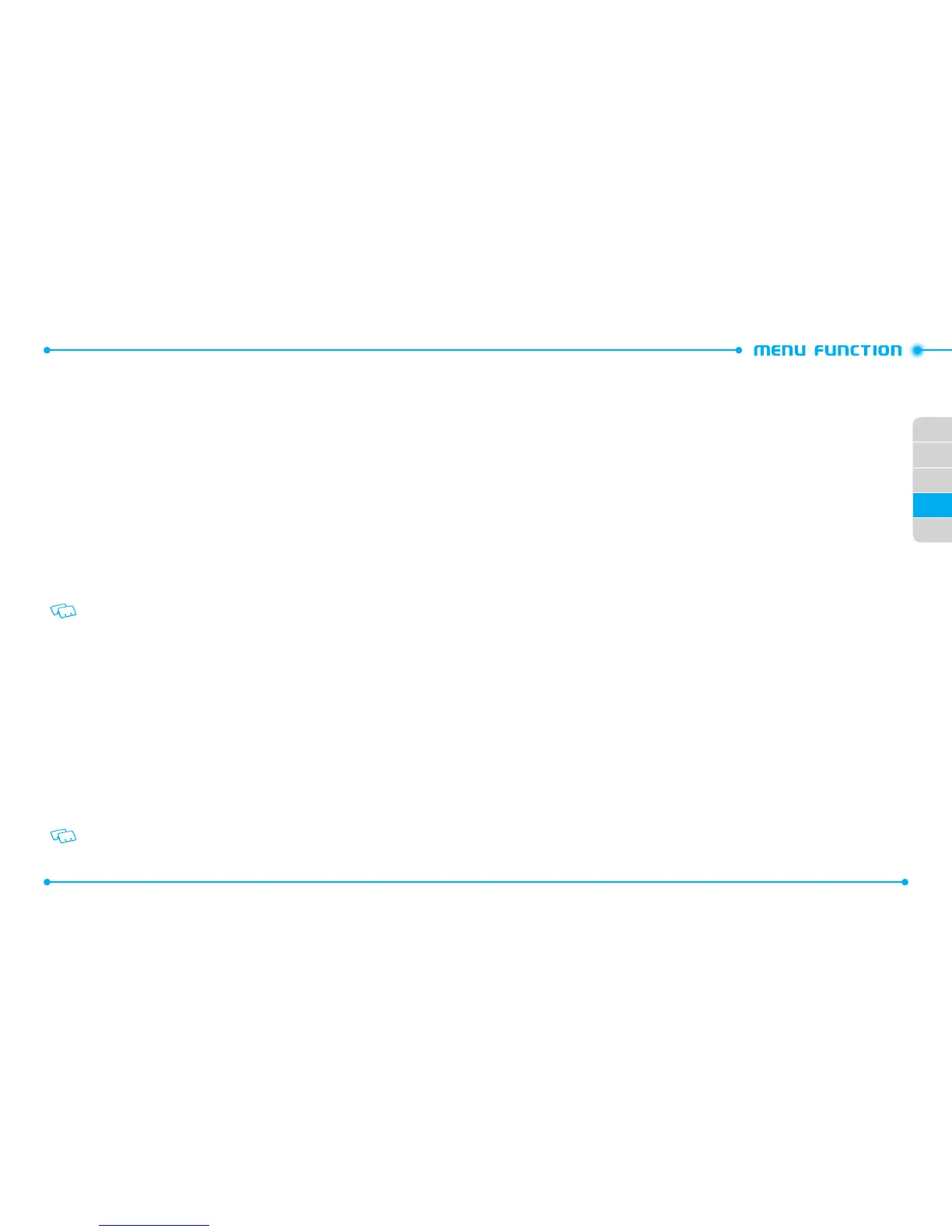138
02
01
02
04
139
05
03
PTT MODE
Allows you to set PTT mode setting.
1. Press the
Center Select Key
[
MENU
], select
Settings & Tools
and press the
Center Select Key [OK]
.
2. Select
Call Settings
, press the
Center Select Key [OK]
, select
PTT Mode
then
press the
Center Select Key [OK]
.
3. Select either
On
or
Off
and press the
Center Select Key
[
SET
].
ASSISTED DIALING
This menu allows you to select Assisted Dialing for a destination where you are making
a call.
1. Press the
Center Select Key
[
MENU
], select
Settings & Tools
and press the
Center Select Key [OK]
. Select
Call Settings
, press the
Center Select Key [OK]
,
select
Assisted Dialing
then press the
Center Select Key [OK]
.
Press the
Right Soft Key
D
[Help], to view the help menu.
2. Under
Assisted Dialing
, press the
Directional Key
B
left or right to select
On
or
Off
.
3. When selecting
On
, scroll down to the
Reference Country
field, and then
press the
Left Soft Key
C
[
Set
]. Enter a country name in the
Go To
field or
select the appropriate country and press the
Center Select Key
[
SET
].
4. While on the screen with the list of Countries, press the
Left Soft Key
C
[
Details
] to edit the following options:
•
Country Code
: Populated based on Reference Country and MCC lookup table.
•
IDD Prefix
: Populated based on Reference Country and MCC lookup table.
•
NDD Prefix
: Populated based on Reference Country and MCC lookup table.
•
Area/City Code
: Default is determined by first three digits of MDN.
•
National Num Length
: Default is determined by MDN length.
5. Press the
Center Select Key
[
Save
] to save.
When Assisted Dialing is On, the number edit screen will display “Assisted Dialing On”
when dialing a number.
NOISE REDUCTION
To reduce the noise while talking on the headset:
1. Press the
Center Select Key
[
MENU
], select
Settings & Tools
and press the
Center Select Key [OK]
.
2. Select
Call Settings
, press the
Center Select Key [OK]
, select
Noise Reduction
then press the
Center Select Key [OK]
.
3. Select
On
or
Off
and then press the
Center Select Key
[
SET
].
- If you select
On
, “
NOISE REDUCTION SET
” message appears on the display.
MEMORY
USING THE SAVE OPTIONS
Allows you to set save options.
1. Press the
Center Select Key
[
MENU
], select
Settings & Tools
and press the
Center Select Key [OK]
.
2. Select
Memory
, press the
Center Select Key [OK]
, select
Save Options
then
press the
Center Select Key [OK]
.
3. Select either
Pictures
,
Videos
, or
Sounds
and press the
Center Select Key
[OK]
.
4. Choose the desired save option and press the
Center Select Key
[
SET
].
USING THE PHONE MEMORY OPTIONS
Allows you to view the phone memory information and erase/move the file location.
1. Press the
Center Select Key
[
MENU
], select
Settings & Tools
and press the
Center Select Key [OK]
.
2. Select
Memory
, press the
Center Select Key [OK]
, select
Phone Memory
then
press the
Center Select Key [OK]
.
3. Select the desired option and press the
Center Select Key [OK]
to view
memory information.
4. Press
Right Soft Key
D
[
Options
] to erase or move to different location.