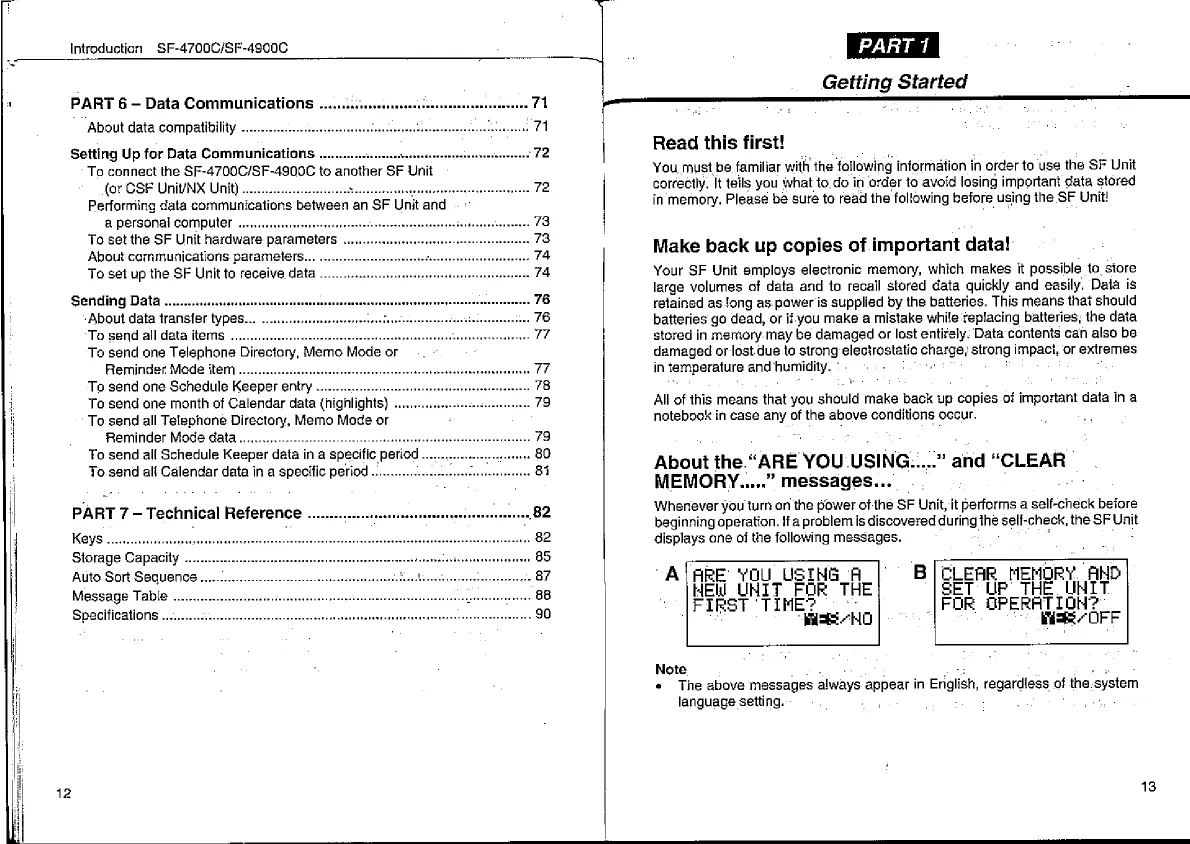Introduction
SF-4700C/SF-49000
;
PART
1
Getting
Started
a
PART
6
—
Data
COMMUNICATIONS
—
lies
ene
neeneeee
71
‘About
data
compatibility
......c.cccccsscsscssssesssrseseescosenee
Vesaeeneseeees
desilanens
FA
Setting
Up
for
Data
Communications
..........cisesescecnedenseeenatecetietbeenseaes
72
Read
this
first!
To
connect
the
SF-4700C/SF-4900C
to
another
SE
Unit
;
You
must
be
familiar
with
the
following
information
in
order
to
use
the
SF
Unit
(Of
OSE
UMilNX
Unit)
oo
eccccecccescsseecsssedbessccssscansanpeesnecenrseeeseveserctentene
72
correctly.
It
tells
you
what
to.
do
in
order
to
avoid
losing
important
data
stored
Performing
data
communications
botwoon.
an
SF
Unit
and
—
«
in
memory.
Please
be
sure
to
read
the
following
before
using
the
SF
Unit!
a
personal
computer
To
set
the
SF
Unit
hardware
parameters
About
communications
parameters..
To
set
up
the
SF
Unit
to
receive
data
.....
4
Make
back
up
copies
of
important
data!
-
74
Your
SF
Unit
employs
electronic
memory,
which
makes
it
possible
to,
store
.
large
volumes
ot
data
and
to
recall
stored
data
quickly
and
easily.
Data
is
Sending
Data
retained
as
long
as.power
is
supplied
by
the
batteries.
This
means
that
should
‘About
data
transfer
types...
1
76
batteries
go
dead,
or
if-you
make
a
mistake
while
feplacing
batteries;
the
data
To
send
all
data
items...
ee
ee
eee
re
tereeeeee
eens
77
stored
in
memory.may
be
damaged
or
lost
entirely.
Data
contents
can
also
be
To
send
one
Telephone
Directory,
Memo
Mode
or
damaged
or
lost
due
to
strong
¢
electrostatic
charge,
strong
impact,
or
extremes
Reminder
Made
item...
cee
in
temperature
and!
humidity.
°
To
send
one
Schedule
Keeper
entry
.
.
‘
To
send
one
month
of
Calendar
data
(highlights)
..
we
All
of
this
means
that
you
should
make
back
up
copies
of
important
data
ina
To
send
all
Telephone
Directory,
Memo
Mode
or
:
notebook
in
case
any
¢
of
the
above
conditions
occur.
Reminder
Mode
data
...........-::ccecccecesee
reece
see
ea
see
sasuneeenateeeeneeeeaeeeea
To
send
all
Schedule
Keeper
data
in
a
specific.
period
.
About
the.
“ARE
YOU.
USING...
and
“CLEAR
|
:
To
send
alt
Calendar
data
ina
specitic
period
.:
we
i
-
.
MEMORY.....”
messages...
PART
7
—
Technical
Reference
0...
ssc
sessesceneenseneee
eee,
B2
Whenever
you
tum
on
the
power
of
the
SF
Unit,
it
performs
a
self-check
before
. :
a
-
beginning
operation.
Ifa
problem
is
discovered
during
ihe
sell-
check,
the
SF
Unit
i
K@YS
.occccecstcasseeeeeenenanersereeepeeccsseemeessesarcesesoemieesaeeensenaraneaeaneceseneereeseeetos
82
displays
one
of
the
following
messages.
Storage
Capacity
......
Auto
Sort
Sequence
..
Message
Table
..
Specifications
-AVARE
YOU_USTHS
A
He
WNIT
eo
THE
FIRST
:
WEEN
CLEAR
MEM
SET
Fed
FOR
OPER
Note
«
The
above
messages
always
appear
in
Eriglish,
regardless
of
the,
system
language
setting.
12
13
