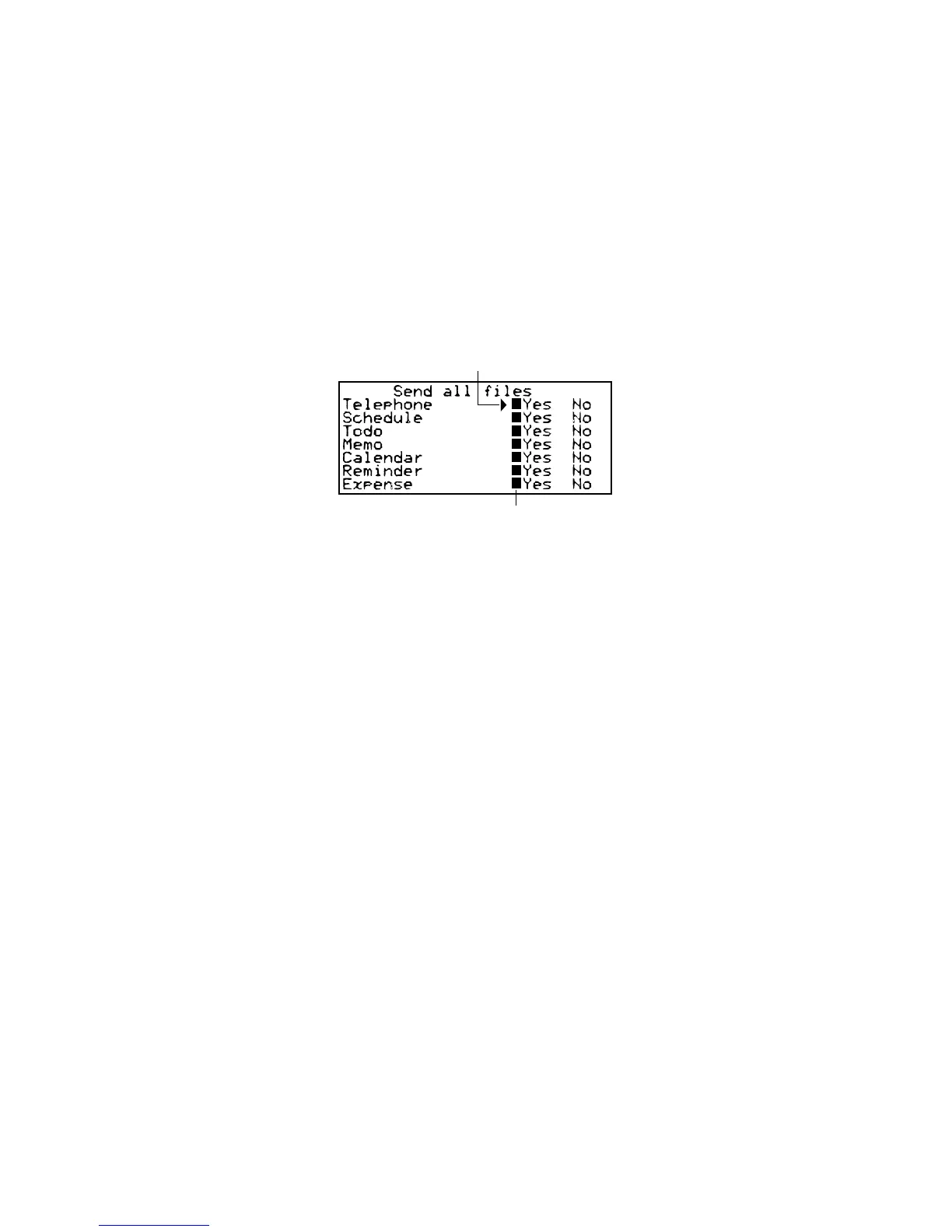— 11 —
To send one data item
1. Display the data display of the item you want to send.
2. Press FUNC and then select “Send record”.
• A message appears asking if you are ready to send.
3. Press Y to start the send operation, or N to abort.
• To interrupt the send operation at any time, press ESC.
• After the send operation is complete, the display returns to the screen that was on the display
before you started the send operation. Then you can repeat the above procedure to send another
item.
To send all data items in specific modes
1. Press SHIFT FUNC and then select “Send all”.
Pointer (selected file)
Marker (current setting)
2. Use M and N to move the pointer to the mode whose data items you want to send, and then use O
and P to change the setting.
• Data in modes set to “Yes” will be sent, while data in modes set to “No” will not.
3. Press OK.
• A message appears asking if you are ready to send.
4. Press Y to start the send operation, or N to abort.
• To interrupt the send operation at any time, press ESC.
• After the send operation is complete, the display returns to the screen that was on the display
before you started the send operation.
To send Calender data (highlights)
1. In the Calender Mode, press FUNC and then select “Send (Holidays)”.
• A message appears asking if you are ready to send.
2. Press Y to start the send operation, or N to abort.
• To interrupt the send operation at any time, press ESC.
• After the send operation is complete, the display returns to the screen that was on the display
before you started the send operation. Then you can repeat the above procedure to send another
item.
■ Send All Data Items In a Mode
The procedure you should use depends on whether the file whose data items you are sending has
multiple files (Telephone Directory, Memo, To DO, Expense Manager) or not (Schedule, Reminder).
To send all data items from a multiple file mode (Telephone Directory, Memo, To Do, Expense
Manager)
1. Display the initial screen of the mode that contains the data you want to send.
• You can display the initial screen for any file.