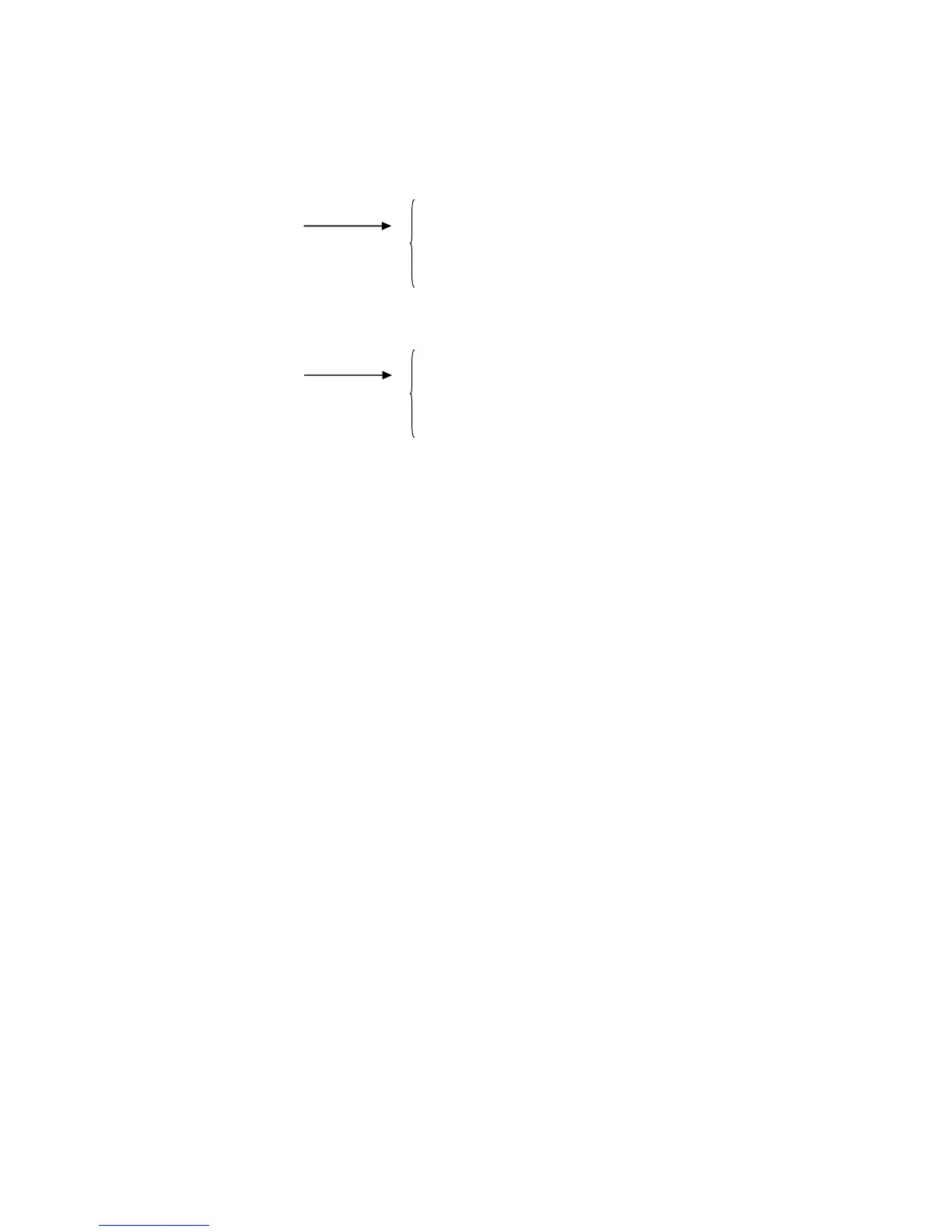— 16 —
B Connect two units using the SB-62 cable as shown by the item 3. DATA COMMUNICATIONS
(page 9) in this manual.
C Press 2 button on any unit (A).
This unit’s ROM TEST ROM OK
LCD display RAM TEST XXX K OK
KEY TEST XXX
2 ECHO
D Then press 1 button on another unit (B).
Another unit’s ROM TEST ROM OK
LCD display RAM TEST XXX K OK
KEY TEST XXX
1 COMM 2 ECHO OK
In the case of NG, LCD displays a letter “FAIL”.
If “OK” was displayed, another unit (B) transmitted data to any unit (A).
E Pressing ESC buttons on the both units, return to the condition described in the item 12 .
LCD displays on the both units are the same as display shown in the item 11 .
F Next, try to transmit data from the unit (A) to the unit (B).
G Return to the condition described in the item B using ESC button.
H Pressing ON/OFF button twice, turn these units off.