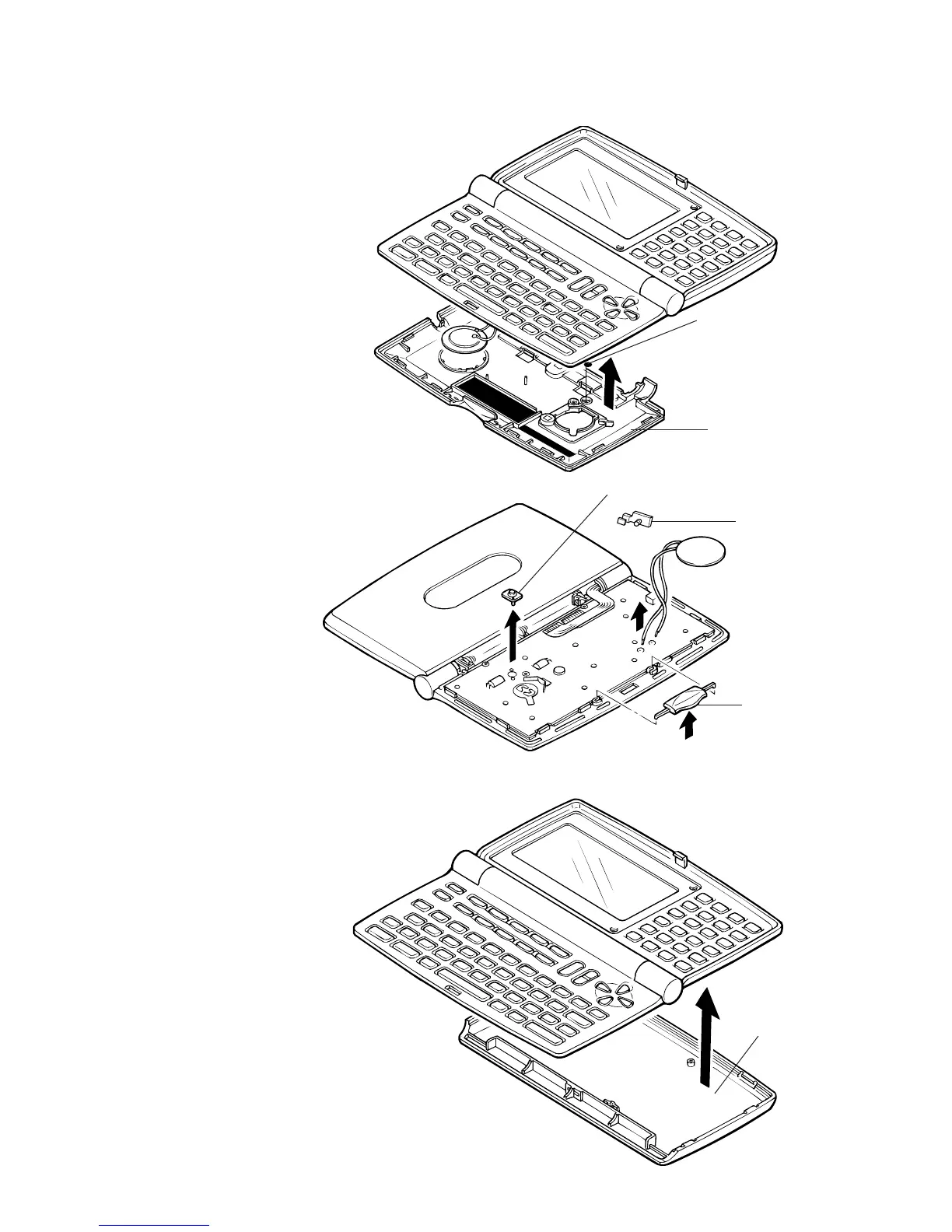— 28 —
4 Remove Lower cabinet (keyboard) and keytop.
Lower cabinet
(keyboard)
5 Remove Rubber key, knob and jack cover.
Lower cabinet
(display)
7 Remove Lower cabinet (display).
6 Desolder the wire connected
to the buzzer on the Lower
cabinet (keyboard) from key-
board PCB ass’y.
Rubber key
Knob
Keytop
Jack cover
