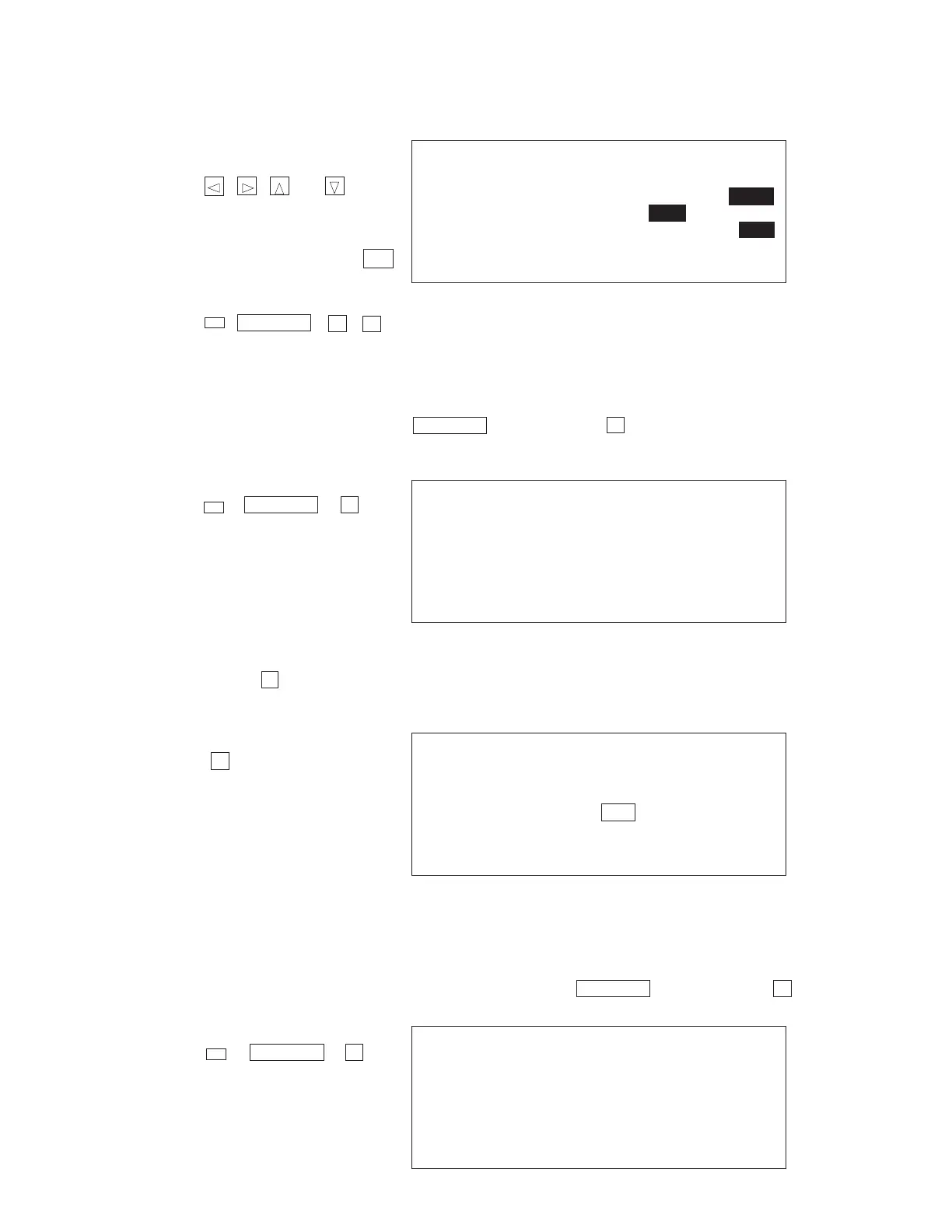— 9 —
To change the hardware
parameters, press the
, , and
cursol keys.
HARDWARE PARAMETERS
PARITY EVEN ODD NONE
BIT LENGTH7 bits 7 bits 8 bits
BPS 1200 2400 4800 9600
TEL
2 Press to select "RECEIVE" and the following display appears to indicate that the slave
machine is ready to receive data.
1 SEND
2 RECEIVE
3 PRINT
4 HARDWARE PARAMETERS
5 DATA TO RAM CARD
6 PEN PRINTING
TEL
RECEIVE OK !
TO STOP, PRESS ESC
TEL
4) Check the hardware parameters, and if the units have another condition, reset as follows.
2
6) Set up the customer's machine.
1 While the transmitting unit is in the Calendar Display, Telephone Directory, Business Card
Library, Memo Mode, or Schedule Keeper, press the key followed by to select
"DATA COMMUNICATION", and the following menu appears.
FUNCTION
4
***
***
5) Set up the slave machine.
1 While in the Calendar Display, Telephone Directory, Business Card Library, Memo Mode, or
Schedule Keeper, press the key followed by to select " DATA COMMUNICA-
TION", and the following menu appears.
TEL
FUNCTION
4
4
TEL
FUNCTION
4
1 SEND
2 RECEIVE
3 PRINT
4 HARDWARE PARAMETERS
5 DATA TO RAM CARD
6 PEN PRINTING
TEL
2
TEL
FUNCTION
4 4
To set the hardware
parameters, press the set
key.
FUNCTION